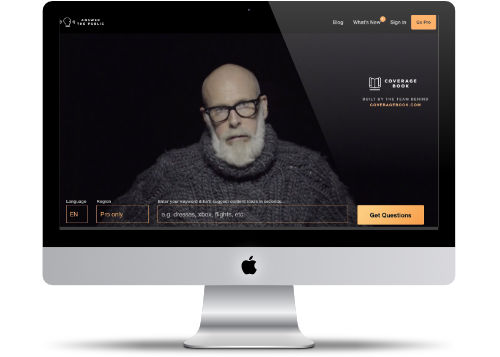clipboard2markdown
An easy way to convert your Clipboard content to Markdown
Markdown is getting more popular as the best way to handle text. It's super easy to use and allows users to focus on the content.
Getting non-markdown content into Notion, DayOne can be tricky. While sometimes a copy/paste will work, more often than not, the posted content needs a lot of touch up.
One solution is to use a clipboard converter, such as the Clipboard 2 Markdown tool over on Euangoddard's Github. Simply paste any clipboard content onto the browser window and you get an instant converter. Now you can take that text and safely place it in Notion or Day One for easy import.
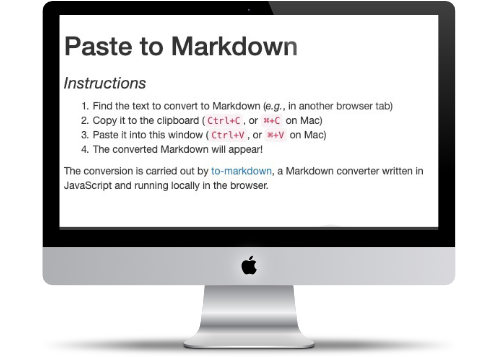 https://euangoddard.github.io/clipboard2markdown/
https://euangoddard.github.io/clipboard2markdown/
I have the page bookmark so that I can access the tool whenever I need it. While it would be awesome if there was a Macintosh application, this works just as well. I don't always have to convert the text, but if it's just a click away, why not just use this tool?
For those using Slack and Atlassian Jira, this comes in handy!
PermalinkText Color Fader
Add Fading Colors to your text
Text Color Fader
Colors can help make plain text stand out. Using multiple colors helps words stand out even more. Color Fader creates a cool effect with adding different colors to each letter of a word.
Note: This doesn't work in Slack
Website Description
This application allows you to generate color faded text that can be used to help decorate emails, webpages, profiles, a message board / forum post, a text document, and whatever else you can think of. You can use the different designs to help show off your personality or to just pimp out something like an email signature. Dark colors can help you give off a certain moodiness while lighter colors are easy on the eye. A variety of output formats are available, though you will most likely want to generate HTML color codes.
Be sure to try different options for the "Fade Type" feature. Lots of different fading styles are available, and you may find that one style fits what you're doing better than the others. Also, if you come up with any neat color presets and want me to add them to the application, just shoot me an email with the color codes and I'll add them in.
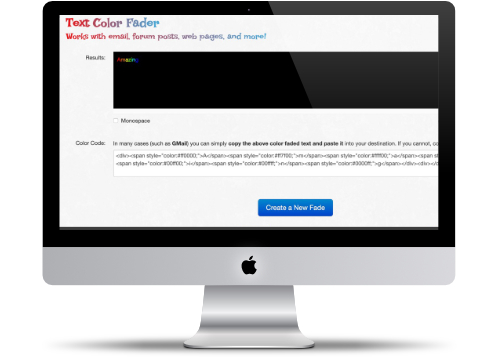 http://patorjk.com/text-color-fader/
http://patorjk.com/text-color-fader/
Sample Outputs
AnswerThePublic
Great topic ideas for blogs or social media posts.
Have a Blog? Do you Need Blog Topic Ideas? A good place to get some fresh ideas is "Answer the Public." Simply type in your broad topic, and in a matter of a few seconds, you'll get a list of questions and bullet point ideas.
Your topic results are broken down into questions, prepositions, comparisons, alphabetical.
Website Description
The auto-suggest results provided by Google & Bing is a goldmine of insight for today’s marketers. As you type you are presented with an aggregated view of the questions & therefore a hint of the motivations & emotions of the people behind each search query. It’s perhaps one of the best but most underutilized sources of research for content ideas.
AnswerThePublic is brought to you by the team behind CoverageBook. Find out how over 1,500 PR teams worldwide Make Coverage Reports, Faster at CoverageBook.com.
Some Sample Searches to Try
Interested in the capabilities of Answer the Public, but don't know what to put in the search query? Try these to start:
- Boston, Massachusetts
- Red Sox
- Macintosh Computers
- Donald Trump 2020
- Guinness Beer
Interesting Use of "Answer the Public"
One of the nice things about "Answer the Public" is that you can get some creative questions out of it. These are good to ask in technical interviews. In addition, these are good when putting together technical documents, making sure that your document or paper answers some of the questions.
This is also good for those A-Z challenges. You can get creative ideas on your topic from A to Z.
PermalinkTrip Clip
Create custom activities for kids
Daily routines are difficult with some kids. They may not always remember certain tasks that they have to do every day. Thankfully Trip Clip has come up with some handy checklist for children. These can be completely customized to your needs.
Trip Clip has all sorts of creative games that keep kids off technology for a bit: Airport Bingo, Mazes, Word Search, Coloring Pages, Crosswords and so much more. The Word Search is very cool because you can add your own words, think Spelling Words, and it will help your children remember the letters. You can buy a clipboard to help the kids perform their activities - in the car or at the airport.
While this isn't a free service, it's pretty cool and certainly worth checking out if you have children.
Website Description
The Trip Clip® - Morning Routine, Bedtime Routine, After School Checklist, Chore Chart, Picture Grocery List, Mazes, Car Bingo, Travel Activities, & More
Good Deal!
For $14.95 you can have lifetime access to all the activities on the website. If you're a grandparent, this is a great site to have as a resource for "things to do" on a rainy day.
Not a Paid Endorsement
Just like all the blog post that you see on cryan.com, this is not a paid product endorsement. This is a cool service that I think is worth sharing.
If you know of a better service, please let me know in the comments below.
PermalinkTechnology Book Generator
Create Your Own Technology Book Cover
Working in technology can be stressful, and every once in a while it's nice to brighten up things with some humor. One way is to create silly O'Reilly Book Covers.
If your not familiar with O'Reily Books - they are known technology books with some animals on the cover. They cover just about every possible technology segment and have been around for years.
Website Description
Insult your co-workers with snarky O RLY parody book covers!
Sample Books
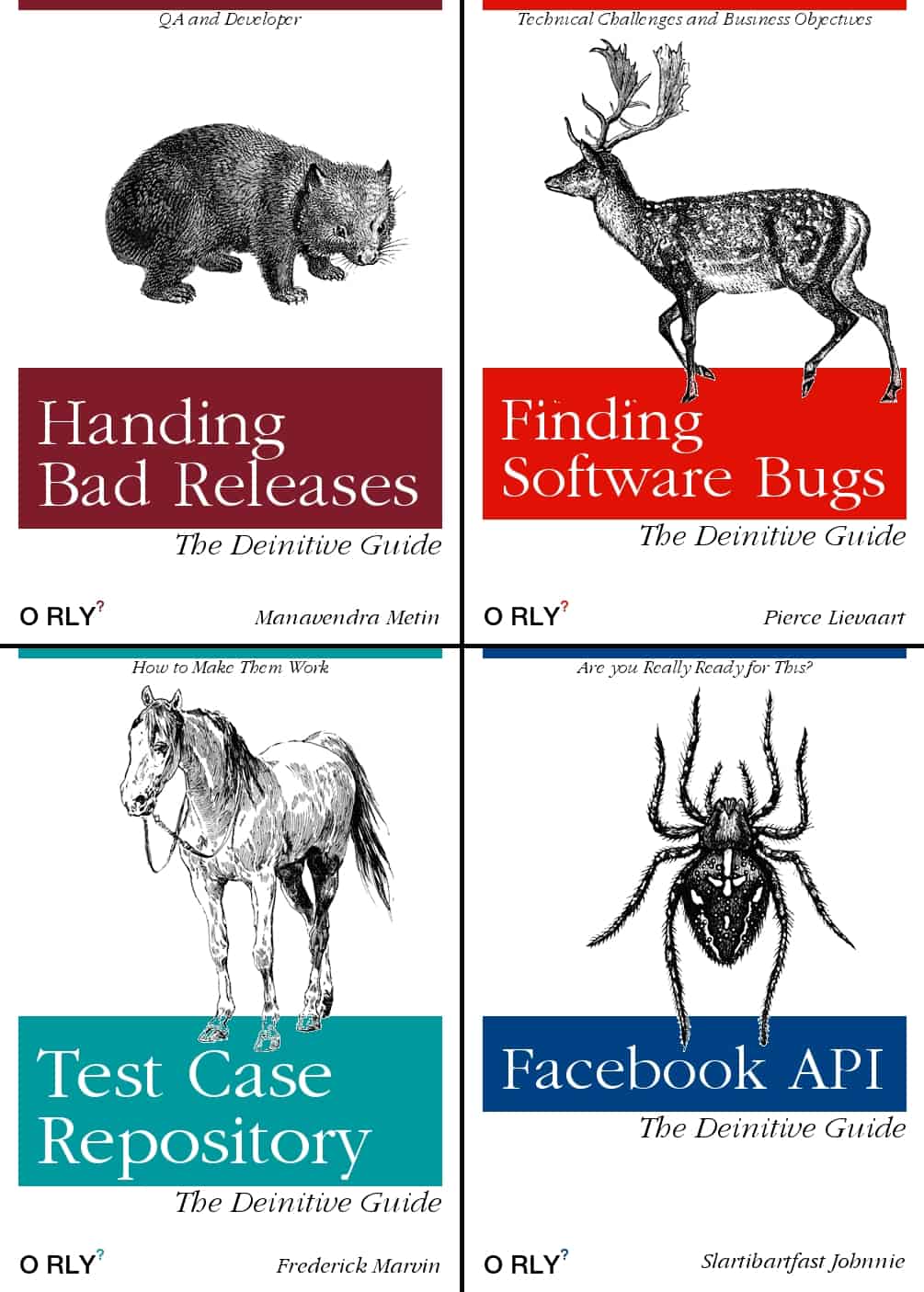
Inkatlas
Create cool looking maps with Inkatlas
Google Maps are great, but it isn't helpful if you want to draw and showcase areas around a location. That's what makes inkatlas so great. You can draw and print out maps.
Description from Website
Whether you need a quick map for your next bike trip or a tailored cartographic solution for your publishing business, Inkatlas is the simple way to create paper maps. You don't need to become a GIS expert. Leave it to us!
Sample Map
Sample Map created with InkAtlas

Markdown Table Generator
Make tables for any markdown editor
Markdown formating is becoming really popular. Cool apps like Notion is making is easy to copy/paste data. Markdown is also very popular in the Wiki community.
One of the challenges of Markdown is making tables. Thankfully sites like Table Generator makes it easy to create table. Simply define the number of rows and columns - and presto you have a working Markdown template to fill in.
Description from Website
As the official Markdown documentation states, Markdown does not provide any special syntax for tables. Instead it uses HTML <table> syntax. But there exist Markdown syntax extensions which provide additional syntax for creating simple tables.
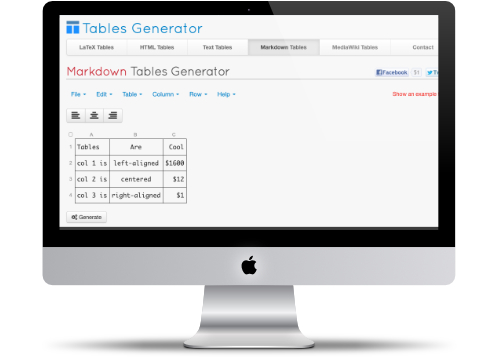 https://www.tablesgenerator.com/markdown_tables
https://www.tablesgenerator.com/markdown_tables
Sample Output
Sample seven-day table.
| | | | | | | | |---|---|---|---|---|---|---| | | | | | | | | | | | | | | | | | | | | | | | | | | | | | | | |Permalink
Xicon
Easily Create ICO icons for websites
Creating .ico can be complex, but Xicon makes it easy. You can easily create icons from any size image. There are some tools that help remove the background and add additional touch-ups
Website Description
X-Icon Editor is an HTML5 application (based on Canvas) that allows you to create high-resolution icons that let your sites shine with IE9 and above. With X-Icon Editor you can quickly get your site ready with a large icon which will be available for pinned sites and the new tab page. Create your own site icon today!
The X-Icon Editor helps you build a high-resolution icon that can include up to 4 sizes: 16x16, 24x24, 32x32 and 64x64 pixels.
Five Things I learned about Xicon Editor
- The site launched on October 28, 2010 by Microsoft.
- You can import any size image to convert to an ico icon.
- Using the paint bucket you can easily remove the background.
- The final image isn't compressed, and the site offers some suggestions to help compress the image.
- The preview is a good way to preview the icon as a bookmark, Window's dock icon, and in the tool bar.
Ranking of Weather around the World
Find out the extreme temps from the past 20 years
Ever had one of those days where it felt like it was the hottest place on Earth? Or perhaps it's freezing outside and your thinking it must be the cold place on the planet?
Well now you can check it out from ogimet.com. You can see the Hottest Temps, Coldest Temp, Rainest and Windest place on earth. Not just right now, but anytime in the last 20 years!
You can find out what the extreme Temps at the time someone was born in the past 20 years.
Description from Website
This page query uses both WMO and ICAO station indices, and allows efficient searches based on site, partial name string, country etc
These pages should be used for information purposes. The authors are not responsible for any error, delay or defect in the data or its interpretation. The products of this site should not be used in any critical missionThis website does not store any personal information of its users except the corregimiento of use of cookies. However, use Google Adsense services. You can visit this page of Google to know what use is given to the information collected by third-party ads
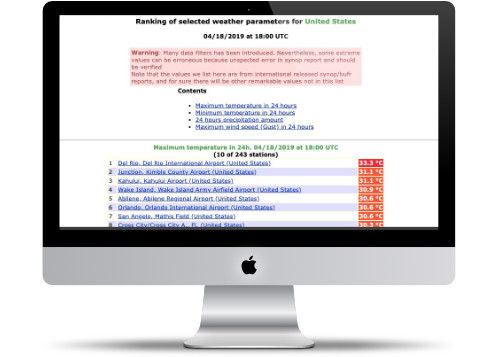 http://www.ogimet.com/ranking.phtml.en
http://www.ogimet.com/ranking.phtml.en
This is a free service, and there is a time limit on how many history searches can be performed. (I believe it's one query for every 1 minute.)
PermalinkLCD Generator
Quickly create cool looking LCD screens
Using an LCD generator to display text is one way to make your message stand out. What's nice about avtanski.net solution is that there are so many ways to quickly generate a custom LCD screen. Simply drag/drop the graphic to Slack so that everyone knows.
The LCD Generator is a unique way to display your phone number on your website or business card.
Website Description
This is a generator for LCD/LED display screenshots. Supported display types: 5x8 character matrix, 7-segment, 14-segment, and 16-segment displays. Select the display type, type the message to be displayed, pick a color scheme, display dimensions, cursor position, and image size, then press Preview to see the image, or Download to save it locally.
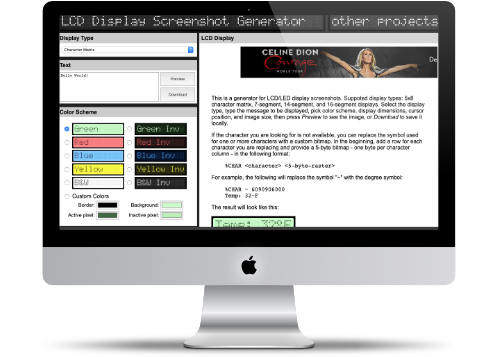 http://avtanski.net/projects/lcd/
http://avtanski.net/projects/lcd/
Examples



About
I will highlight a fun Internet site every Saturday. The basic premise is to highlight sites that I regularly visit for a variety of reasons. All site recommendations are mine and are unsponsored. By highlighting these websites, I hope to provide value to those who may not know of the sites or who might be interested in visiting the sites. I also want to share the sites that I find valuable in the hopes that others will find them just as beneficial.
Check out all the blog posts.
Blog Schedule
| Friday | Macintosh |
| Saturday | Internet Tools |
| Sunday | Open Topic |
| Monday | Media Monday |
| Tuesday | QA |
| Wednesday | Veed |
| Thursday | Business |