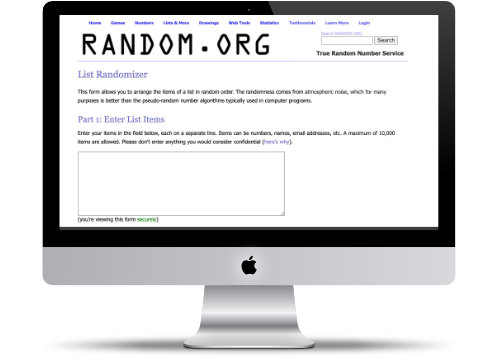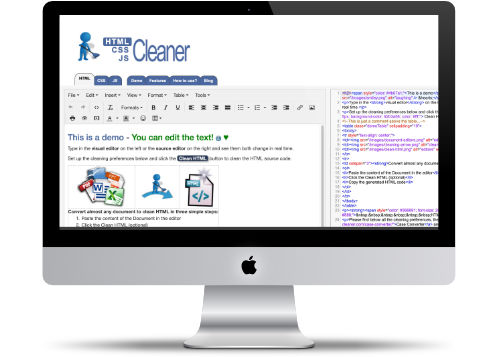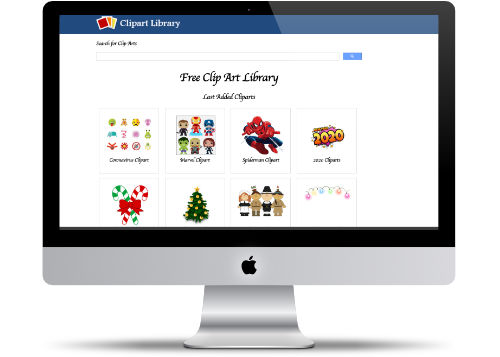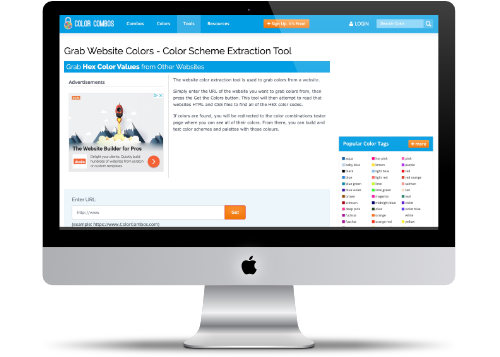Random List Generator
Randomly generate a list of names for your next team standup.
Today many software engineering teams are working from home. Usually, weekly standups are set up so people can talk about what they are working on and if they need any help. Having a different order list is a good way to change up the standup meeting.
Random.org's List Randomizer is a perfect solution. Simply put in a list of names, click Randomize and instantly you have this week's standup meeting order.
Website Description
This form allows you to arrange the items of a list in random order. The randomness comes from atmospheric noise, which for many purposes is better than the pseudo-random number algorithms typically used in computer programs.
HTML Cleaner
Clean up bad HTML generated by Microsoft Word
An HTML Cleaner is handy to have when you want to clean up some text for code review, or when your copy/paste code for stackoverflow.com.
I personally like html-cleaner.com as my personal resource. I like to remove links on some raw HTML, as I don't need to show them on some Wiki pages.
HTML Cleaner is awesome for fixing up Microsoft Word HTML exports.
Website Description
Get rid of your dirty markup with the free online HTML Cleaner. It's very easy to compose, edit, format, and minify the web code with this online tool. Convert Word docs to tidy HTML and any other visual documents like Excel, PDF, Google Docs etc. It's extremely simple and efficient to work with the two attached visual and source editor which respond instantly to your actions.
GetPrank
Play a harmless prank on your co-worker
Sometimes it nice to take a break from the every day craziness.
Use the getprank.com site to safely transform someones computer into a totally different computer. They could come back to a Windows XP, Windows 7 or ios.
There's different types of pranks: Pet Prank, Cyber Hacker, and Fake News.
PermalinkClip Art Library
Great site to find any clip art that you could possibly need.
Clip Arts are great when you want to add a bit of life to a presentation or email. There are plenty of companies that offer clipart - at a price. You shouldn't need to buy one if your only looking for a simple image for an email or Slack comment.
The folks over at Clip Art Library has a large collection of clip art available at your needs. All the clip are for non-commercial use.
A quick search for "Snowman" produced 826,000 images - surely there's something that I could use.
Website Description
ClipArt are graphic elements used to create a design. In other words, this is a raster or vector picture that may have any graphic format. For instance, raster clipart comprises of photographs, drawings, which are composed of pixels, the scanned images can be also used here. A vector image is painted with the help of special editors, which are composed of curves and which may be edited at any time. Usually, they have EPS format.
Clipart is used to create a web-design, you can also draw up bills, posters, make cards, collages and wallpapers. Thanks to ClipArt and its individual elements, the new image is created including all the elements; it looks like it’s a photomontage, a creation of the new design. At the same time, it will be a big plus if ClipArt goes without a background since you do not have to waste time removing it. What’s the format of this kind of image? These are widely known PNG and GIF formats; the images can be saved both with a background and without it. There are also scrapbook kits for creativity, which consist of png images; those are a set of elements and backgrounds
Password Meter
Generate strong passwords for all your accounts
Secure Passwords are critical nowadays. It's important to make sure that people can't guess it - whereas at the same time you don't want to forget it.
The Password Meter is a great source to generate secure passwords. You can start by typing in a password that you use today and see if it passes the secure test. If it isn't, use the tool to add characters to make it more secure.
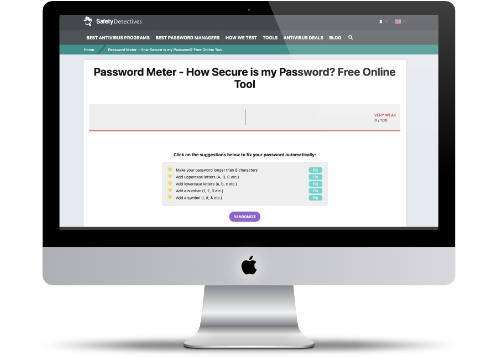 https://www.safetydetectives.com/password-meter/
https://www.safetydetectives.com/password-meter/
Very Useful Site!
Here's four reason's to use this site:
Update Your Password - Experts will tell you that you should update your password every 60-days. Don't just update it by increasing it by one numerical value. Be Creative and unique. Password Meter will help.
More Passwords the Better - Experts encourages people to use different passwords for all your sites. The Password Meter helps with making sure each one is unique.
Randomize - The randomize feature is a great way to come up with password ideas - hey there's only so many ways you can use your cat name.
Good Habits - The Password Meter site will help you form good password habits. When you use this site a few times you'll start thinking of better passwords that will be tough to c
PermalinkPosterMyWall
Great Poster design site
If your having a small party this summer, and looking for a good way to promote it on social media - try PosterMyWall for some great templates.
There are lots of great ideas. Many of the designs are in animated and just about everything on the page game be changed!
PosterMyWall has lots of categories and types available. You can sign up to remove the watermark and get access to more content. It cost $30 - $90 per quarter. If you doing a lot of designs - say you on a company's social group or on a PTO board - your better off doing the $90 plan.
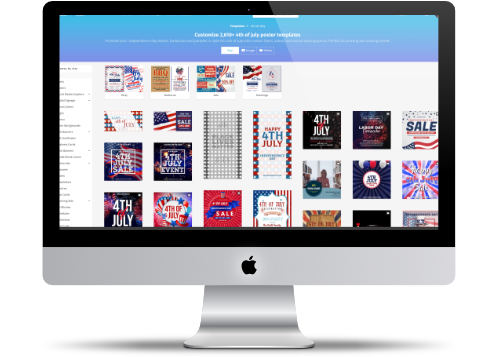 https://www.postermywall.com/index.php/g/4th-of-july#
https://www.postermywall.com/index.php/g/4th-of-july#
Happy 4th of July!
PermalinkGibberish Generator
Create Gibberish text for all your needs.
Sometimes you want to test an html form and need some gibberish text - just for testing purposes. Using the standard Lorem can be boring.
The Gibberish Generator is a good way to create all sorts of gibberish text. These are also great for those annoying text messages solicitations that you may get every once in a while
.You can enter in any text as a sample, or use their prepopulated content: Hamlet, Pooh, Kafka, Quixote, Pizza Ad, Physics or Management-ese.
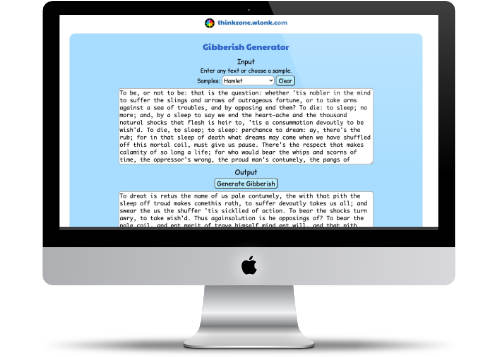 https://thinkzone.wlonk.com/Gibber/GibGen.htm
https://thinkzone.wlonk.com/Gibber/GibGen.htm
Sample Output
World-class company. Integical structure. World-class company. Humanage, and to achievels optime, and practiveness. The high leadership and promote comership and marketplace of the marketplace on the involvemental. People high levelopment and competencies a key element and to und quality, in quality, inconce possibility, teamworld-class company. World-class leaders and flexibility, company's employees a few meanies, systems, and companies: People a set of competenciencies is full designed marketplac
Buzz! Buzz! I wonder why he door in gold letters, and the middle of Sanders. ("What down at the tree, and in a forest, and in the only reason for making honey." And the tree. He climbed he sang a little song time, and then he got up, and buzzing-noise, and he came a loud buzzing-noise, and he sang a bee." Then I will go on," said I.) One day when he got up, and he climbed and he said a growly voice. "Then he was out walking, without its means somebody's making honey?
Easy Unit Converter
Great Site for all your Unit Conversions
Everyone has to do unit conversions at some time or another. Some examples: How much mulch to add in a playground space. How long is a 5k in miles? How many days are in a decade? When it's 100 degrees Fahrenheit, what is it in Celsius?
EasyUnitConverter is your one stop shop to get your conversions. There are a lot of really cool calculations:
- Calculate Business Work Days Calculator
- Calculate Time: What day is it from 90 days from now
- Convert Numbers to Roman Numerals (Today is VI.XX.MMXX)
- Dog and Cat Age Calculator
- Convert a Number in Words. Such as 86,400 to Eighty six thousand four hundred
Website Description
Our Unit Converter will convert the length units Meters (m), Kilometers (km), Centimeters (cm), Millimeters (mm), Micrometers, Nanometers, Miles (m or mi), Yard (yd), Foot (ft), Inch (in), Light Year to vice versa from imperial to metric system with a metric conversion table. It specially designed to convert cm to inches, inches to cm, mm to inches, inches to mm, km to miles, miles to km, cm to feet, feet to cm, inches to feet, feet to inches, meters to yards, yards to meters.
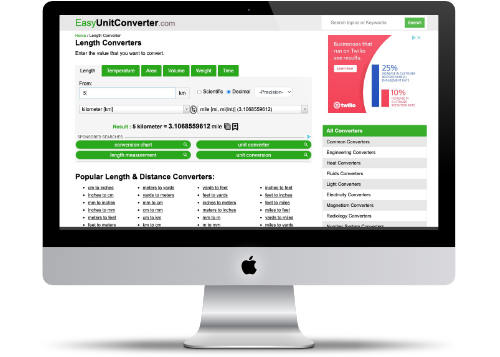 https://www.easyunitconverter.com/
https://www.easyunitconverter.com/
Color Combos
Get the popular color schemes on any website
If you spend a lot of time working with websites, you know that colors are important. Knowing the right colors is critical to any projects.
Color Combos makes it easy to find the primary colors that a website uses. Now you can have the right swatches set up in Photoshop or Affinity Photo.
Simply enter in a website URL and get the popular color schemes being used on the page.
Website Description
The website color extraction tool is used to grab colors from a website.
Simply enter the URL of the website you want to grab colors from, then press the Get the Colors button. This tool will then attempt to read that websites HTML and CSS files to find all of the HEX color codes.
If colors are found, you will be redirected to the color combinations tester page where you can see all of their colors. From there, you can build and test color schemes and palettes with those colors.
visualistchallenge.com/
Try a match game to keep the mind in focus
Every once in a while it helps to play games to keep from being stressed out. A simple game of match play is a good way to stay focus and keep the mind sharp.
The visualchallenge.com has a simple match game - 16 cards. To test your skills. The website can track your progress and you can see if you can beat your previous game. It's a lot of fun and a good way to break down some downtime.
If your really good you can try the "expert mode" with 60 cards. I would recommend starting slow.
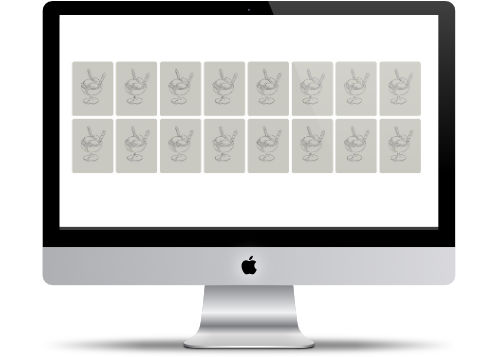 http://visualistchallenge.com/
http://visualistchallenge.com/
About
I will highlight a fun Internet site every Saturday. The basic premise is to highlight sites that I regularly visit for a variety of reasons. All site recommendations are mine and are unsponsored. By highlighting these websites, I hope to provide value to those who may not know of the sites or who might be interested in visiting the sites. I also want to share the sites that I find valuable in the hopes that others will find them just as beneficial.
Check out all the blog posts.
Blog Schedule
| Friday | Macintosh |
| Saturday | Internet Tools |
| Sunday | Open Topic |
| Monday | Media Monday |
| Tuesday | QA |
| Wednesday | Veed |
| Thursday | Business |