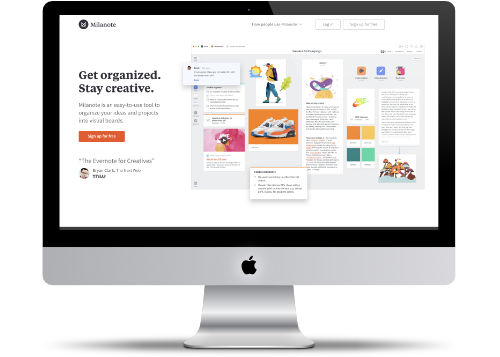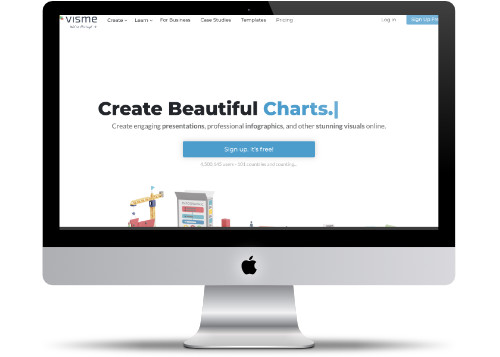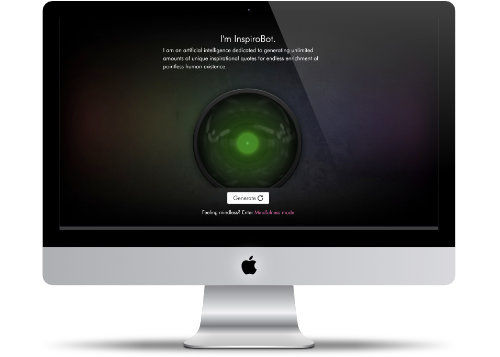Random Car Generator
Have fun with the Car Warranty Calls.
Recently I have been getting a surge of "Dealer Processing" phone calls, trying to sell me, extended car warranties. No Matter What I do or say they keep calling back. Now, thanks to the Random Car Generator, I can play around with them more with a different car every time they call.
Website Description
You have stumbled upon the random car generator. This free online tool allows you to generate as many (or as few) random cars as you desire. Doing so is as easy as pie. Simply choose the number of cars you'd like to be randomly generated, click on the button and they will automatically appear for you. While there are many reasons you may want to use this tool, here are some of the more common ways people use it.
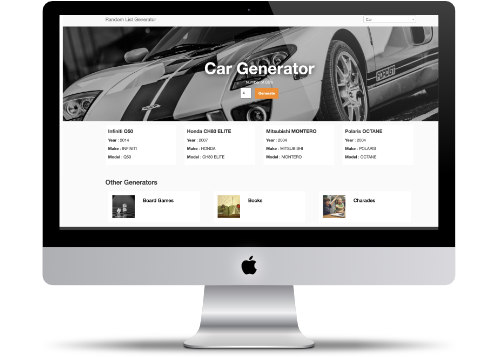 https://randomlistgenerator.com/cars
https://randomlistgenerator.com/cars
MLB Simulator
Play Fantasy Baseball while we wait for the games to resume
This year has been a tough year for Baseball fans, it looks like it will be another month before the games resume to some level of normalcy.
WhatifSports.com has a cool Baseball Simulator that allows you to get into the game. You can put teams against each other to see who would win the games.
Ever wondered what would happen if the 2004 Red Sox played against the 2019 Washington Nationals? What would the pitching be like? How about if you switched between home-field advantage? You can now find out which one is the better team.
Website Description
SimMatchup Baseball is where those age old debates get answered: The 1927 New York Yankees or the 1975 Big Red Machine -- who wins? Alex Rodriguez versus Sandy Koufax -- does he go yard or whiff in our sim game?
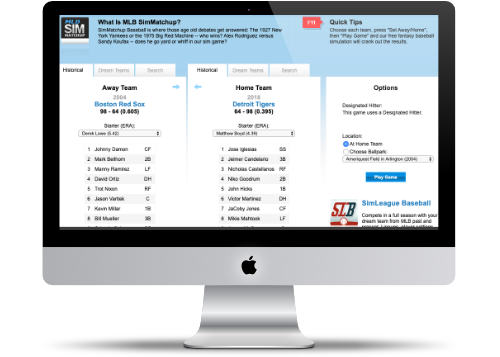 https://www.whatifsports.com/mlb/
https://www.whatifsports.com/mlb/
SVG Icons
Lots of popular SVG Icons available
Finding good website icons can be hard. You want good icons for social media and other objects. You also don't want to spend a ton of money on something that you're just going to use for one time.
VisualPharm, part of the icon8 family, is here to help. They have a huge collection of icons available for free. These icons are in SVG format, which basically means that they will scale very nicely no matter how small or large that you make them.
The only requirement they have is to put a link someplace on the page back to icon8.
![]() https://www.visualpharm.com/free-icons/
https://www.visualpharm.com/free-icons/
Clipping Magic
Great tool to remove background images.
A couple of years ago, I blogged about the remove.bg tool, an online service which made it really easy to remove people from backgrounds.
It's a good tool, but it only dealt with people's faces. What if you wanted to remove backgrounds from other objects? Plus you couldn't do any editing to fix up the removal tool.
Clipping Magic does a great job with removing the background and offers a lot of more. If you using the remove.bg tool, you should upgrade to Clipping Magic.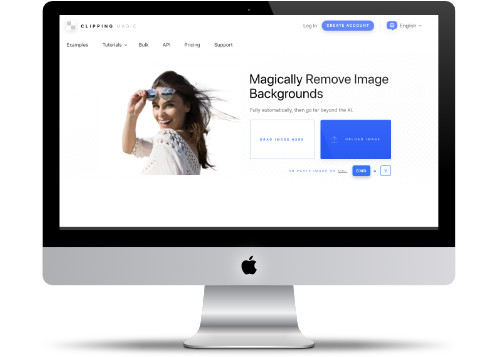 http://www.cryan.com/daily/2020/ClippingMagic.jpg
http://www.cryan.com/daily/2020/ClippingMagic.jpg
Clipping Magic Editor
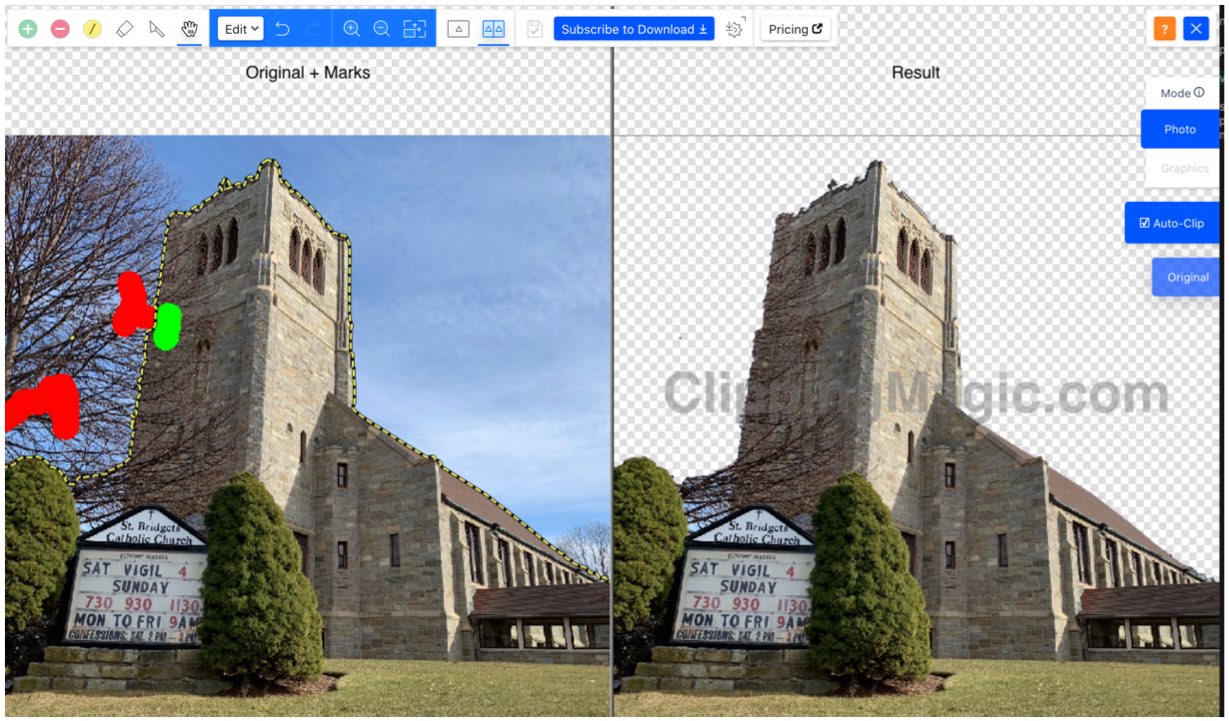
The Clipping Magic Editor gives the user the power to determine what additional areas that I want to be removed from the picture.
Tools Available:
- Keep Tool - Used the bush to fix areas that were removed.
- Remove Tool - Remove additional areas.
- Hair Tool - Clipping Magic Exclusive! Keep those hair bits in the picture.
- Eraser - Removed any Keep/Remove touch ups that you did. This doesn't impact the removal that was done via AI.
- Scalpel Tool - Manually adjust the clip on any image in spots where the edges are too faint or noisy to use the Keep or Remove Tool.
Note: You can toggle between the Keep and Remove tool with the spacebar. Great way to do fine editing without having to keep going to the top menu.
Subscription Service
Clipping Magic isn't free. There are three plans to choose from and pricing starts at $3.99 a month. So for about the cost of a fancy coffee at Starbucks, you can get 15 credits a month. That is you can remove the background to 15 images.
If you don't use all the monthly credits they do carry over to the next month.
Good for Various Users
Clipping Magic is great for various reasons:
- eBay and Etsy Sellers - Make your product stand out more without a background!
- Bloggers - Create awesome graphic for your blog!
- Graphic Designers - Make your life easier without having to use complex path editing in PhotoShop or Affinity Photo. The amount of time you save will be worth the subscription fee.
- Video Editors - Add better overlay images to your videos.
Milanote
Try Milanote to help you visually organize your thoughts.
There are lots of different ways to organize ideas. To that end, there are a lot of different applications that help you sort out your ideas.
Milanote is great tool to help you organize your thoughts into various visual boards. There are 19 different board categories to help you organize your ideas. There's a board for Writing, Students, Startups, Project Management, Marketing, Graphic Design and so much more.
Website Description
Milanote is an easy-to-use tool to organize your ideas and projects into visual boards. It the tool for organizing creative projects.
Five Reasons Why Milanote is Worth Checking Out
You can upload Animated Gifs, Video and Audio files to bring your board to a whole new level.
Use Milanote for Sprint Retrospective. Each team member can add Emotions on ideas captured in the sprint. Capture ideas and come away with an action plan for the next sprint.
Create MoodBoards! This is where you create the visual and style direction of a project. Great way to start a retrospective or project. Get everyone to involve with adding pictures on how they feel about the current state of the project.
Plan your week with a team board. Know when things are going to happen and who's working on what. It's certainly an interesting way to manage your team.
There is a Free plan with 100 notes, images, or links. You can upgrade to the Professional plan for unlimited storage for only $9.99 a month.
Permalinkvisme.co
Easy online Graphic Editor
There a lot of websites that are provide online desktop publishing made easy. Visme.co is another company to check out.
They offer Presentations, Infographics, Documents, Printable, Web Graphics, Social Graphics, and more. Perfect for anyone with a Blog that is looking to add content and promote it.
Many of the designs are free, but if you want more power you can sign up for the Individual standard plan for $14/month billed annually.
Website Description
Visme is an all-in-one content creation tool empowering individuals and organizations to quickly create and share beautiful content they can be proud of in the form of engaging presentations, infographics, documents, videos, and graphics — with little to no design skills.
Made for non-designers but still powerful enough for graphic designers, Visme combines simplicity, flexibility, and interactive features within a single platform, giving users everything they need within an easy-to-use online interface.
One of the things I like about Visme.co is that you can use animation in your graphics, and they have a large collection.
PermalinkPersonal Daily Planner
Useful Planners that can help plan your productive day
With a lot of people working from home, it can be difficult to plan out your day. One way to help is a daily planner and the On Planners is a great resource to start.
Pick out a Daily Planner that works for you and every morning fill out the schedule what people have going on. This way everyone knows when to be quiet during meetings. In addition, you'll know when Internet bandwidth might be busy - so people can stop Netflix watching.
There's a lot of good planners on OnPlanners and there's certainly a good planner for your needs.
Website Description
For those who love handwriting and prefer analog tools over digital devices, we suggest that you try to start planning your life, work and time using simple daily planners and daily agendas. However, often it’s not that easy to find the planner that totally meets your needs and helps you achieve your goals easily. It’s not necessary to look for a planner even though you want to plan your day with pen and paper.
Because there is a better solution: printable planner templates. Here you can find more than 10 printable daily planners. All available in PDF. Sorry, no template excel here. Because we believe in the power of handwriting.
Planner templates work well for tracking your everyday meetings, events and reminders about the important dates, upcoming holidays and birthdays.
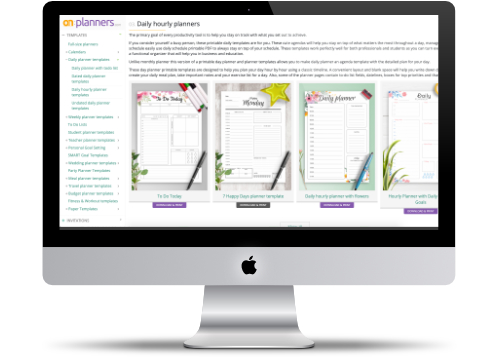 https://onplanners.com/daily-planner-templates-printable
https://onplanners.com/daily-planner-templates-printable
Inspirobot.me
Get some Inspiration from AI
In these crazy time we need a little inspiration. InspiroBot is a good way to get some inspiration.
Some of the inspiration is a bit weird, for example, I got one that simply says, "Cut Your Hair." But a few clicks on the 'Generate' button shows some interesting thoughts. You get a quote on a graphic that can easily be shared on your favorite social network.
Worst case, you can use this as a Facebook post to lighten up the mood.
About the InspiroBot
I am an artificial intelligence dedicated to generating unlimited amounts of unique inspirational quotes for endless enrichment of pointless human existence.
US Debt Clock
Find out how much the US Debt is growing
The United States debt problem is a well known problem. The Families First Coronavirus Response Act is sure to add to the National Dept.
The USDebtClock.org is a great site to see how much the US debt is growing. The page may look overwhelming because there's a lot going on, but it's a good way to get an understanding of the impact the debt has on every American.
Website Description
The Purpose of US Debt Clock.org is to inform the public of the financial condition of the United States of America. We are dedicated to bringing to the public the most accurate up-to-date debt information possible. The numbers are laid out in such a way to give a complete real-time snapshot of the country's balance sheet. Although the numbers involved are enormous, it is still easy to see the relative balance between wealth generated and wealth consumed.
All the debt clocks on the site are updated continuously to the most precise calculations, using complex formulas and exacting standards, and the values displayed arc verified from the best sources available.
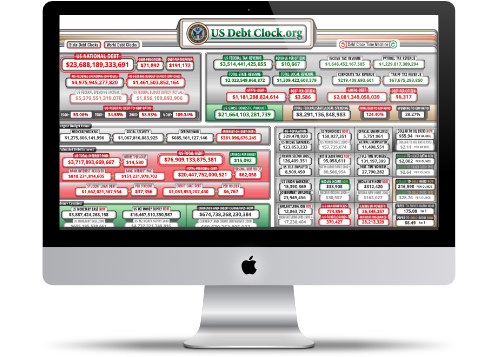 https://www.usdebtclock.org/index.html
https://www.usdebtclock.org/index.html
The page has lots of useful data:
- A "time machine" to see what the debt looked like this year in history.
- Check the debt for individual states.
- The latest Official Unemployed and Actual Unemployed.
Coronavirus COVID-19 Dashboard
Watch the numbers change on this popular interactive dashboard.
The "official" dashboard that the Center for Disease Control and the World Health Organization uses is the one at the Johns Hopkins University (JHU). It's a simple one-page view of how fast the virus is spreading throughout the world.
You can view the World View or select a particular country to monitor the numbers. As soon as local officials report update the page automatically gets updated.
Website Description
In response to this ongoing public health emergency, we developed an interactive web-based dashboard (static snapshot shown above) hosted by the Center for Systems Science and Engineering (CSSE) at Johns Hopkins University, to visualize and track reported cases in real-time. The dashboard first shared publicly on January 22, illustrates the location and number of confirmed COVID-19 cases, deaths, and recoveries for all affected countries. It was developed to provide researchers, public health authorities and the general public with a user-friendly tool to track the outbreak as it unfolds. Further, all the data collected and displayed is made freely available, initially as google sheets, now in a GitHub repository, along with the feature layers of the dashboard, which are now included in the ESRI Living Atlas.
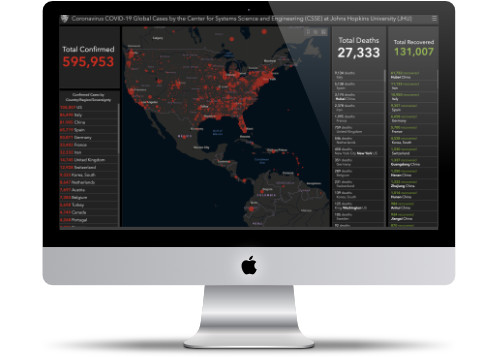 https://www.arcgis.com/apps/opsdashboard/index.html
https://www.arcgis.com/apps/opsdashboard/index.html
About
I will highlight a fun Internet site every Saturday. The basic premise is to highlight sites that I regularly visit for a variety of reasons. All site recommendations are mine and are unsponsored. By highlighting these websites, I hope to provide value to those who may not know of the sites or who might be interested in visiting the sites. I also want to share the sites that I find valuable in the hopes that others will find them just as beneficial.
Check out all the blog posts.
Blog Schedule
| Friday | Macintosh |
| Saturday | Internet Tools |
| Sunday | Open Topic |
| Monday | Media Monday |
| Tuesday | QA |
| Wednesday | Veed |
| Thursday | Business |