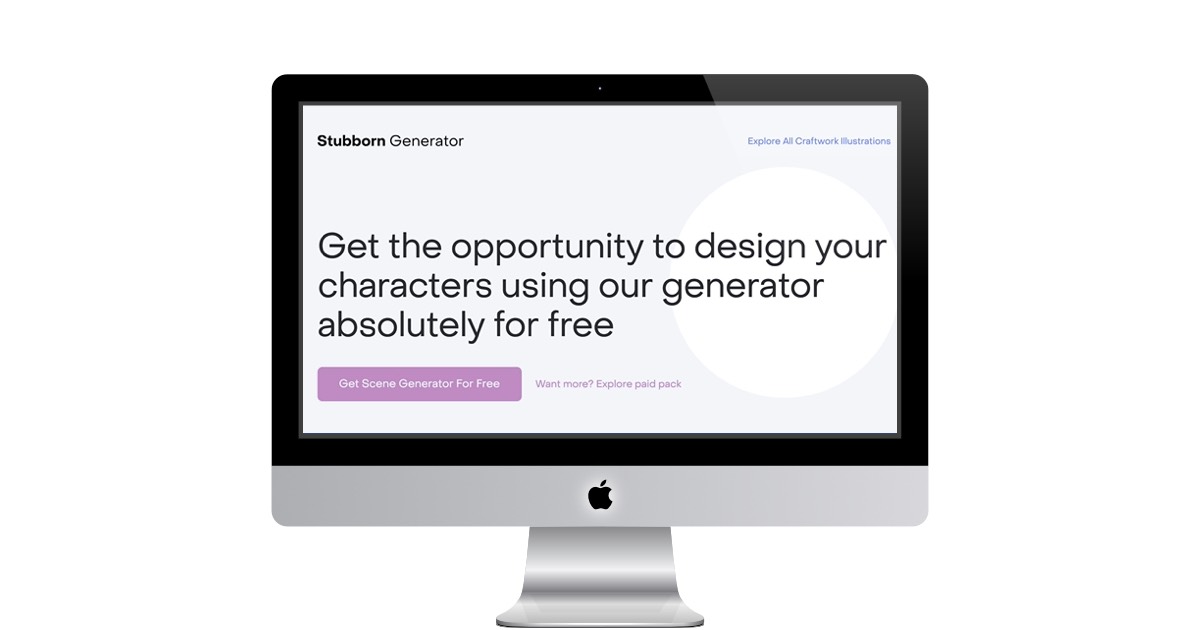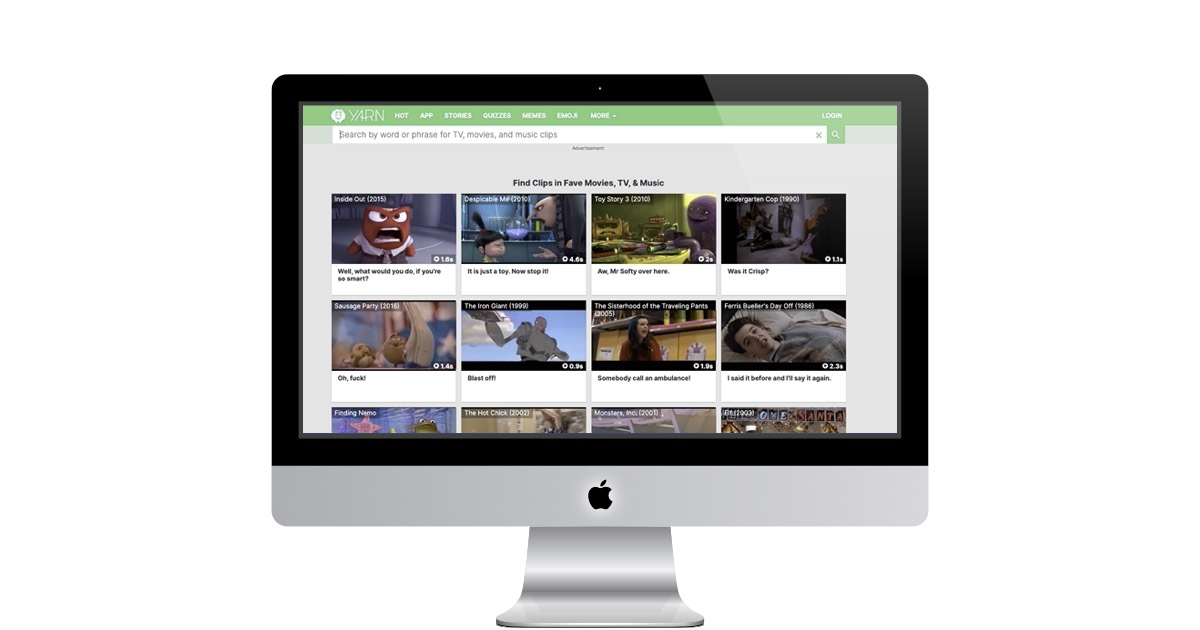Internet Tools
Some great tools to help you work better
Certainly! Let’s dive into the world of ImageTools – a versatile online platform that empowers you to manipulate, enhance, and transform your images with ease. Whether you’re a seasoned designer, a hobbyist photographer, or simply someone who wants to spruce up their pictures, ImageTools has got you covered.
What Is ImageTools?
ImageTools is a simple and free web-based toolkit that allows you to perform various image-related tasks directly in your browser. No need to download any software or worry about compatibility – just visit the website, upload your images, and let the magic unfold!
Website Description
- You can use our tool to edit, convert or process image files.
- We are 100% to use and there are no paid plans.
- There is no limit on number of images you can process.
- We do not store any of your images on our server.
- All files are processed instantly on your browser itself.
- This ensure your privacy and security.
- All you require is a modern browser.
- There is no signup required.
- Our tool is powered by Imagemagick
- A lot of image processing operations are supported and we regularly add more.
- If you have any request or facing any issue, use the contact us page to let us know.
- We support all popular image formats like jpg, png, webp, avif, heic, gif, jxl etc.
- Our tool can be used on desktop, mobile and tablet.
- Our tool can be used on any operating system like Windows, Linux, Mac, Android, iOS etc.
- Our tool can be used on any browser like Chrome, Edge, Safari, Firefox etc.
- Our tool can be downloaded as PWA app in Chrome, Edge etc which can work offline.
Food Name Generator
Creative Lunch Ideas based on what you have
Do you ever get stuck in a rut when it comes to meal planning? You know you want to cook something delicious, but you just can't seem to come up with any ideas. If so, you're not alone. Many people find it challenging to be creative in the kitchen.
But there's a new tool that can help you overcome that hurdle: the Food Name Generator. This innovative tool uses artificial intelligence to invent new meal ideas based on your input.
How it Works
The Food Name Generator is simple to use. Just enter up to three ingredients and any dietary requirements you have, and the generator will create a meal suggestion for you. For example, if you enter "chicken, peppers, and onions" and select "gluten-free" as your dietary requirement, the generator might suggest "Spicy Chicken Fajitas with Grilled Peppers and Onions."
The generator can also be used to come up with new names for existing dishes. So, if you're tired of calling your chicken stir-fry "chicken stir-fry," you can use the generator to come up with a more creative name, like "Kung Pao Chicken" or "Szechuan Chicken."
 https://www.name-generator.org.uk/food/
https://www.name-generator.org.uk/food/
Snowfall Analysis
How Much Snow is on the Ground
As the seasons change and weather patterns shift, staying informed about the latest forecasts and conditions becomes essential. Whether you’re planning a weekend getaway, preparing for outdoor activities, or simply curious about the weather, WeatherStreet is your go-to destination. Let’s explore this comprehensive weather website and unlock its features.
What Is WeatherStreet? WeatherStreet is an online platform that provides a wealth of weather-related information. From real-time weather updates to long-term forecasts, it caters to both casual users and weather enthusiasts. Here’s what you can expect:
- Interactive Maps: WeatherStreet offers a variety of interactive maps, allowing you to visualize weather data across different regions. Whether you’re interested in temperature, precipitation, or wind patterns, these maps provide a clear overview.
- Forecast Models: Dive into detailed forecast models that predict weather conditions for specific time frames. Whether you’re planning a week ahead or need hourly updates, WeatherStreet has you covered.
- Historical Data: Curious about past weather events? Explore historical data to see trends, extreme conditions, and seasonal variations. It’s like having a time machine for weather!
- Customizable Views: Tailor your experience by selecting your preferred parameters. Want to focus on snowfall or UV index? Customize the map layers accordingly.
You can even see how much snow is on the ground in the area.
Website Description
Get detail weather information on 10 Day Forecasts, Severe Weather, Radar, and Satellite.
 https://www.weatherstreet.com/weather-forecast/massachusetts-snow-cover.htm
https://www.weatherstreet.com/weather-forecast/massachusetts-snow-cover.htm
Candy Hearts generator
Make Custom Hearts for Valentines Day
Candy hearts are a classic Valentine's Day treat. They come in all sorts of colors and flavors, and they often have cute messages printed on them.
This article from Cryptogram discusses the history of candy hearts and some of the most popular messages that have been printed on them over the years.
The article also includes some fun facts about candy hearts, such as the fact that they were first created in the 1860s and that they are made from sugar, corn syrup, and gelatin.
If you're looking for a fun and festive way to celebrate Valentine's Day, candy hearts are a great option. They're affordable, easy to find, and they're sure to put a smile on your loved one's face.
So why not pick up a bag of candy hearts today and share them with someone special?
Website Description
To save your heart, control-click and choose "save image" or drag it to the desktop.
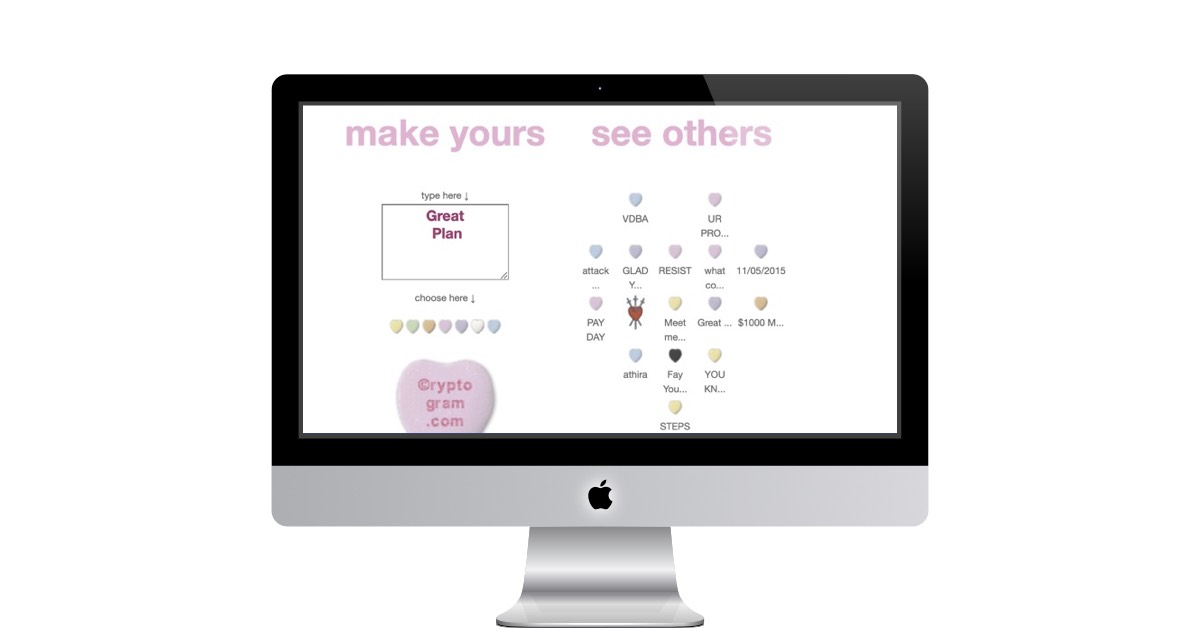 https://www.cryptogram.com/hearts/
https://www.cryptogram.com/hearts/
Stubborn Generator
Create custom illustrations for any project
In the world of design, inspiration can be fleeting. One minute you're staring at a blank canvas, the next you're drowning in a sea of creative possibilities. But what if there was a way to jumpstart your creativity and get those creative juices flowing?
Enter Stubborn, a free illustration generator that's anything but stubborn. With Stubborn, you can create unique and eye-catching illustrations in just a few clicks. No design skills required!
What can Stubborn do?
Stubborn is packed with features that make it easy to create custom illustrations for any project. Here are just a few of the things you can do with Stubborn:
- Choose from a variety of illustration packs, each with its own unique style.
- Customize your illustrations with different colors, shapes, and patterns.
- Add text to your illustrations to create eye-catching quotes or graphics.
- Download your illustrations in a variety of formats, including PNG, SVG, and PDF.
Website Description
Edit your person any way you like by using ready elements and styles for your character. Use your creative to compose your ideal human.
Random Dinner Idea
Get some Creative Idea for Dinner Tonight
We've all been there. You're staring at the fridge, wondering what to make for dinner, and nothing seems to sound good. But fear not, there's a solution! A random dinner generator can help you take the guesswork out of meal planning and introduce you to new and exciting dishes.
How it works:
Random dinner generators are simple to use. Just enter your dietary restrictions and preferences, and the generator will come up with a recipe that's perfect for you. You can even specify the number of people you're cooking for and the amount of time you have to spare.
Benefits of using a random dinner generator:
- Discover new recipes: Get out of your comfort zone and try something new. You might be surprised at how much you enjoy it!
- Save time: No more spending hours browsing cookbooks or scrolling through endless recipe websites.
- Impress your guests: Whip up a gourmet meal that's sure to wow your friends and family.
- Reduce food waste: By using up ingredients you already have on hand, you can help reduce food waste.
Website Description
Indecisive about what to eat for dinner tonight? Our Random Dinner Generator is your culinary compass! Say goodbye to repetitive meals and dive into a world of spontaneous cuisine, making 'What should I have for dinner tonight?' a question of the past.
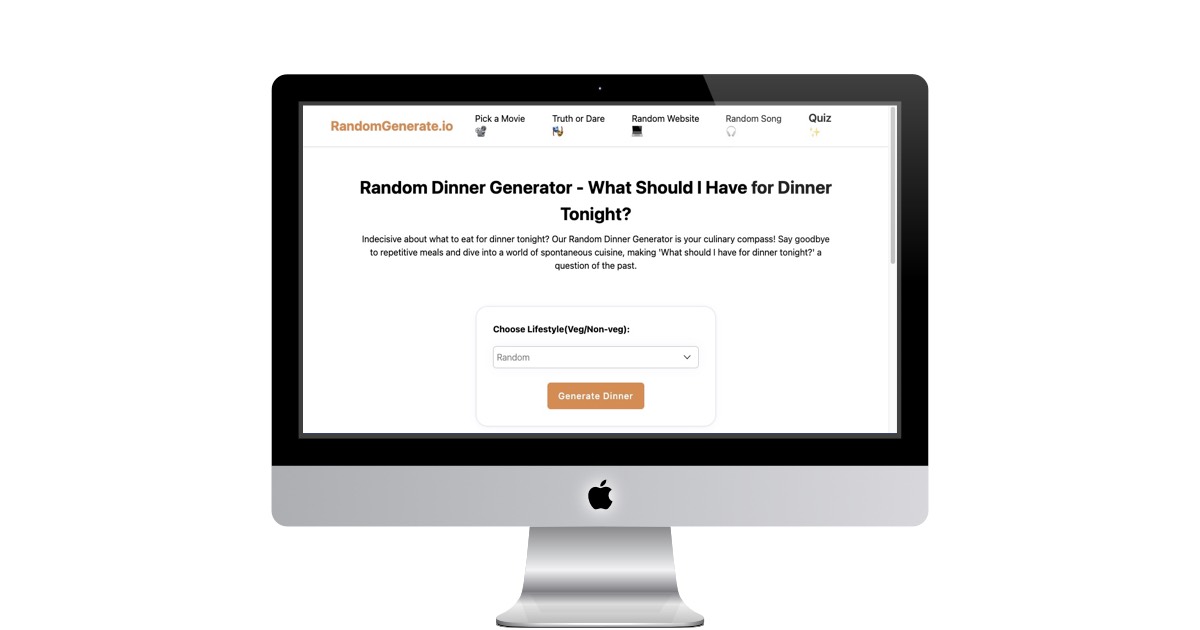 https://randomgenerate.io/random-dinner-generator
https://randomgenerate.io/random-dinner-generator
Random Icons
Icons for Web Development and Slack
Icons are the unsung heroes of the digital world. They add a touch of visual flair to our interfaces, websites, and even presentations. But have you ever stopped to wonder where these tiny marvels come from?
IconArchive is a treasure trove of icons, offering a vast collection in a variety of categories. Whether you're looking for something classic like Adobe icons or something more whimsical like animal icons, IconArchive has you covered.
One of the things I love about IconArchive is the sheer diversity of its offerings. You'll find icons in all shapes and sizes, from tiny favicons to high-resolution packs perfect for professional use. The site also features a curated selection of staff picks, making it easy to discover new and exciting icons.
But IconArchive is more than just a repository of icons. It's also a community of designers and creators who share their passion for visual language. The site features a blog with insightful articles on icon design trends and tips, as well as a forum where you can connect with other icon enthusiasts.
So, whether you're a seasoned designer or just starting out, IconArchive is a valuable resource. With its vast collection, helpful community, and commitment to quality, IconArchive is sure to become your go-to source for all things icons.
Website Description
Founded in 2002, IconArchive is now a professional tag-based icon search engine with more than 750,000 icons for web & app developers, end users & graphic designers. Also it is an inspiration source for new design ideas or just a place to discover beautiful icons.
While most icons here are used for Web Design, App Design, Print Design, School or Professional Presentations, Invitation Cards, Social Usage on Whatsapp / Youtube / Twitter / Facebook, etc. or Avatars on Forums you can also use our icons to customize your desktop by downloading icons for all important operating systems, Win, Mac & Linux with PNG and SVG files.
![]() https://www.iconarchive.com/random.html
https://www.iconarchive.com/random.html
GetYarn.io
Find the Right Clip for Your Text
Calling all movie and TV buffs! Get Yarn is your one-stop shop for all the best clips from your favorite shows and films. Whether you're looking for a good laugh, a tear-jerker moment, or just a quick dose of nostalgia, Get Yarn has something for everyone.
With clips from a wide range of sources, including Avengers: Age of Ultron, How I Met Your Mother, A Bug's Life, and even classic gems like Grease and The Golden Girls, Get Yarn is a treasure trove of entertainment. You can find hilarious scenes from sitcoms, dramatic moments from dramas, and even scary snippets from horror movies.
But Get Yarn is more than just a random collection of clips. The site is curated by a team of passionate fans who know what makes a great clip. They're experts at finding the funniest, most heartwarming, and most shareable moments from your favorite shows and movies.
And the best part? Get Yarn is completely free to use! You can browse through the vast library of clips, create your own playlists, and even share your favorite clips with friends on social media.
Website Description
We have been working on many techniques for searching, ingesting, and analyzing video content. Yarn is our first product using entertainment content, and we're repurposing the output for quick communication. Stay tuned for even more sophisticated search techniques.
We have a wide breadth of experience in startups, media, and consulting with large companies on innovative products.
Exploring the Top 5 Internet Tools of 2023
Found some great tools this year

As 2023 draws to a close, it's the perfect time to reflect on the innovative tools that have shaped our digital experiences this year. Among a plethora of new software and apps, five have particularly stood out, capturing the attention of tech enthusiasts and casual users alike. Let's dive into these game-changers that have redefined productivity, creativity, and online engagement.
1. Sheet.new - Revolutionizing Spreadsheets (Read More)
First on our list is 'Sheet.new,' a tool that has transformed how we approach spreadsheets. With its intuitive interface and advanced features, it has become indispensable for data analysis and management. This blog post delves into how Sheet.new makes creating and sharing spreadsheets a breeze, offering insights into its unique features and user-friendly design.
2. Codefy.ai - AI-Powered Coding Assistant (Read More)
Next, we have Codefy.ai, an AI-driven platform that's changing the face of coding. It's not just a coding tool; it's an assistant that helps both seasoned developers and novices alike. The detailed review in this post highlights how Codefy.ai simplifies complex coding tasks, making software development more accessible and efficient.
3. ClipDrop - The Ultimate Image Tool (Read More)
ClipDrop has emerged as a must-have for graphic designers and digital artists. This post explores its innovative approach to image capturing and editing. Whether you're looking to remove backgrounds or create stunning visuals, ClipDrop offers a suite of features that streamlines the entire process.
4. AI Blog Image Generator - Creativity Unleashed (Read More)
The AI Blog Image Generator has been a game-changer for bloggers and content creators. This tool uses AI to generate unique, compelling images tailored to blog content. The blog post gives a fascinating insight into how this tool can enhance the visual appeal of any blog, saving time and fostering creativity.
5. Lofi Air Traffic Control - Unique Entertainment Experience (Read More)
Lastly, Lofi Air Traffic Control is an intriguing blend of entertainment and functionality. This post discusses how it provides a relaxing backdrop of lofi music combined with an interactive air traffic control simulation, offering a unique way to unwind and engage.
Conclusion: The year 2023 has been a remarkable one for digital tools and software. From simplifying everyday tasks to enabling creative expression, these top five tools have not only made our lives easier but also more enjoyable. As technology continues to evolve, we eagerly anticipate what the next year will bring to the world of internet tools.
Stay tuned for more insights and reviews on the latest in tech and digital tools!
PermalinkAnimated Backgrounds
Add Animation to your Websites or Presentations
In today's digital age, it's more important than ever for your website to stand out from the crowd. One way to do this is to use animated backgrounds. Animated backgrounds can add a touch of personality and interactivity to your website, making it more engaging for visitors.
This article from animatedbackgrounds.me discusses the benefits of using animated backgrounds and provides instructions on how to add them to your website.
Benefits of using animated backgrounds
- Increased engagement: Animated backgrounds can help to capture visitors' attention and keep them engaged on your website.
- Improved brand recognition: Animated backgrounds can help to create a memorable brand identity for your website.
- Enhanced user experience: Animated backgrounds can add a touch of fun and interactivity to your website, making it more enjoyable for visitors to use.
How to add animated backgrounds to your website
There are a few different ways to add animated backgrounds to your website. One way is to use a plugin or extension. There are many different plugins and extensions available, both free and paid. Once you've installed a plugin or extension, you can simply choose an animated background from the library and add it to your website.
Another way to add animated backgrounds to your website is to code them yourself. This is a more advanced option, but it gives you more control over the look and feel of your animated background.
Website Description
Are you tired of boring, static backgrounds on your website or presentation? Our animated backgrounds will bring your content to life and make it stand out from the crowd. With a wide range of styles and colors to choose from, you'll find the perfect background to match your brand and message.
Add a touch of creativity and visual interest to your website or blog. With Animated Backgrounds, you can easily set a variety of elegant and engaging background animations with just a few clicks.
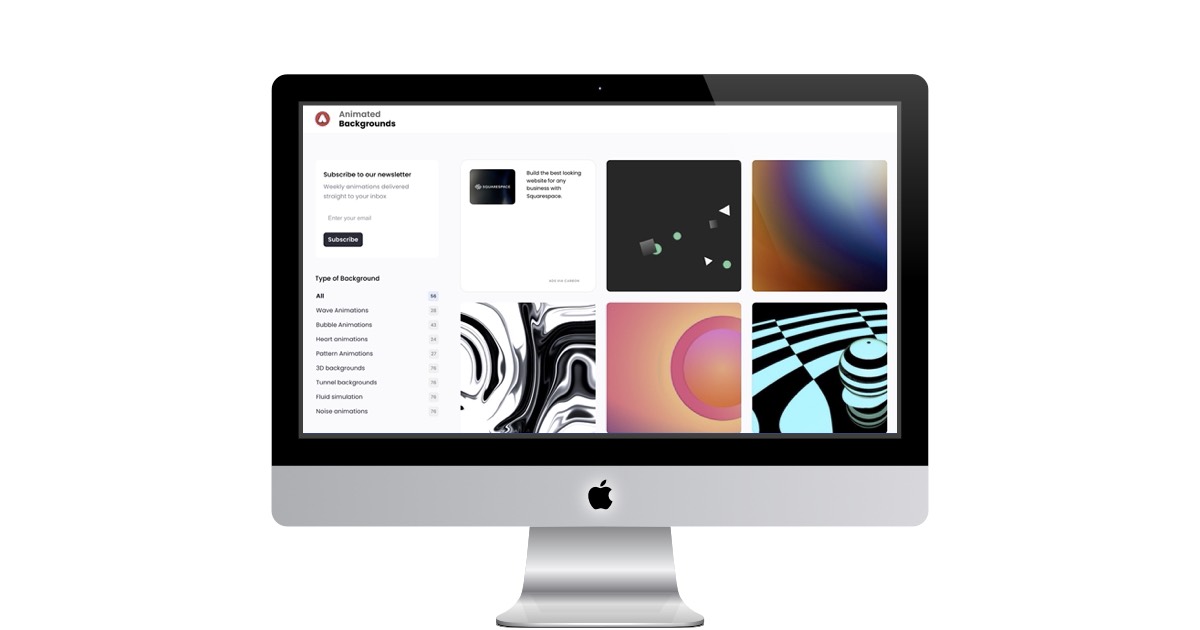 https://animatedbackgrounds.me/
https://animatedbackgrounds.me/
About
I will highlight a fun Internet site every Saturday. The basic premise is to highlight sites that I regularly visit for a variety of reasons. All site recommendations are mine and are unsponsored. By highlighting these websites, I hope to provide value to those who may not know of the sites or who might be interested in visiting the sites. I also want to share the sites that I find valuable in the hopes that others will find them just as beneficial.
Check out all the blog posts.
Blog Schedule
| Friday | Macintosh |
| Saturday | Internet Tools |
| Sunday | Open Topic |
| Monday | Media Monday |
| Tuesday | QA |
| Wednesday | Veed |
| Thursday | Business |
Other Posts
- WhatTheFont
- NightSky this Month
- Chmod Calculator tool
- CuePrompter
- Smithsonian Hidden Object Game
- QiFi
- Pattern8
- eBay Roundup Preview
- Cookie Bookmarklet
- SVG Icons
- Unleash Your Creativity with Playground: The Free AI Design Tool for Stunning Graphics
- Hubspot Create your Own Gmail Signature
- Five Web Productivity Tools to Maximize Your Productivity
- Word Art
- trianglify.io