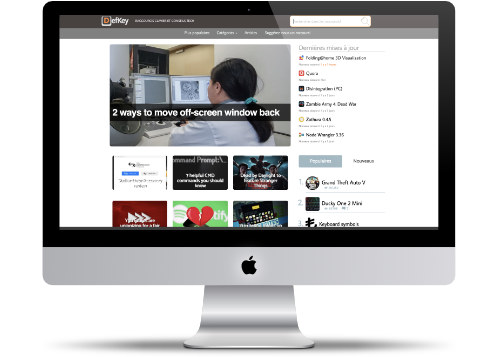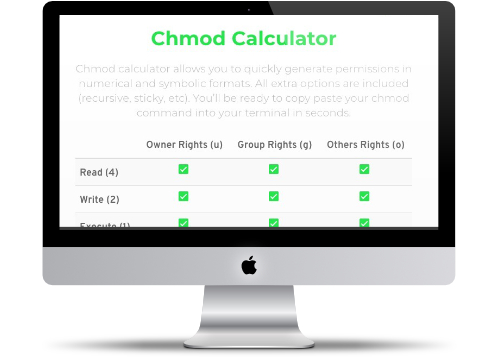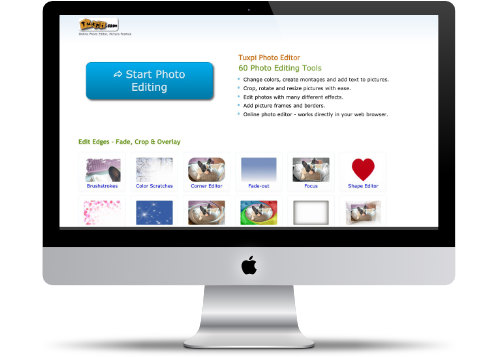Corona Virus in Numbers
Quick way to get the latest stats on the Corona Virus
Corona Virus is big news. There are all sorts of places that are giving the latest numbers. One good place that I found was WorldoMeter.
The website offers a page-at-a-glance view of the important Corona Virus numbers. You can see the detail Confirmed Cases and Deaths by Country, Territory, or Conveyance.
It's a useful site to see where the tough spots and see if the social distancing is helping to flat the curve in certain areas.
Website Description
Worldometer is run by an international team of developers, researchers, and volunteers with the goal of making world statistics available in a thought-provoking and time relevant format to a wide audience around the world. Worldometer is owned by Dadax, an independent company. We have no political, governmental, or corporate affiliation.
 https://www.worldometers.info/coronavirus/
https://www.worldometers.info/coronavirus/
World Time Buddy
Quickly find the GMT time for meeting invites.
Recently the United States has the start of Daylight Savings Time. This caused some issues with Outlook as some of my weekly meetings that were set up in other parts of the world were now off. I need a way to let people know the current time in Boston.
I used worldtimebuddy.com to let people know what the current time in Boston was - relative to GMT. It's so much easier for other countries to figure out the time when its compared to the GMT.
worldtimebuddy.com is easy to use and make figuring out the whole GMT time so much easier. I just used the slider to figure out the meeting time and how it relates to GMT.
Website Description
World Time Buddy (WTB) is a convenient world clock, a time zone converter, and an online meeting scheduler. It's one of the best online productivity tools for those often finding themselves traveling, in flights, in online meetings or just calling friends and family abroad.
Carefully thought out design lets it effortlessly compares multiple time zones at a glance, plans conference calls, webinars, international phone calls, and web meetings. It also aids with business travel & tracking of market hours.
WTB was born out of frustration with existing world clock apps, online meetings, and time conversion tools. Most of them have given up on providing quality business tools and on delighting their users.
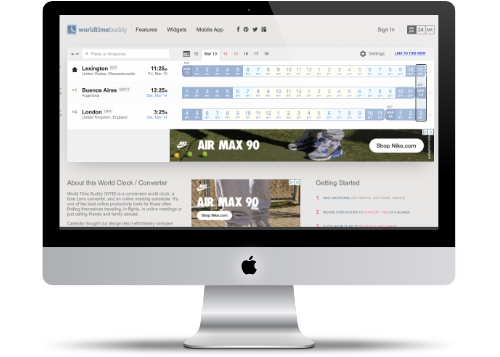 https://www.worldtimebuddy.com/
https://www.worldtimebuddy.com/
defkey.com
Keyboard Shortcuts reference guide.
Keyboard shortcuts are a good way to be more productive in any application. It can get tricky to remember all the different shortcuts that are available in every application.
defkey.com makes finding keyboard shortcuts simple. It'a a great site to search for popular applications and to learn about all the popular shortcuts. The nice thing too is that you can also discover what applications share similar keyboard shortcuts, such as Shift-Enter.
Website Description
Find all keyboard shortcuts and tips and more about technology on DefKey.com
The article section has some great content and certainly worth reading up on personal productivity and the latest internet tips and tricks.
PermalinkSnow Day Calculator
Use this fairly accurate calculator to see if there's going to be a snow day tomorrow.
The weather in New England has been too bad for schools. Boston Public Schools has had only one school day calculation during this 2019-2020 season.
The season isn't over yet.
Use this calculator to predict if your school is going to be closed tomorrow because of snow. We have found it to be pretty accurate before any major announcement is made.
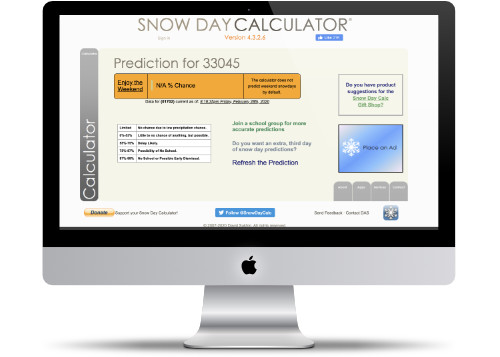 https://www.snowdaycalculator.com/calculator.php
https://www.snowdaycalculator.com/calculator.php
Chmod Calculator tool
Chmod Calculator tool is useful to getting the right permission settings
Setting UNIX permissions on file and folders are important. If it's not part of your everyday job you're likely to forget the difference between chmod 777 and chmod 755.
Thankfully the Chmod Calculator tool is available. The site provides an easy way to properly write the syntax of the permission that you want to set.
Website Description
Chmod calculator allows you to quickly generate permissions in numerical and symbolic formats. All extra options are included (recursive, sticky, etc). You’ll be ready to copy paste your chmod command into your terminal in seconds.
Aspect Ratio Calculator
Make sure that your images are the right size.
Aspect Ratio is critical to making sure that your image looks good no matter how it displays. The 16:9 format is the most common format for images on the web.
One way to know that your using the right ratio size is the Aspect Calculator. It's a simple tool that can help make sure that your blog or social media post will look good.
Website Description
This little tool will help you calculate aspect ratios and dimensions for your videos or images. This can also be used to check if you are working at the correct resolution.
Aspect Ratio of 16:9 ("Sixteen-by-Nine" and "Sixteen-to-Nine") which is also known as High Definition (HD) became a leading aspect ratio since the start of the 21st century. It is the international standard format of HDTV, non-HD digital television and analog widescreen television PALplus. Today many digital video cameras have the capability to record in High Definition format, and it is the only widescreen aspect ratio natively supported by the DVD standard.
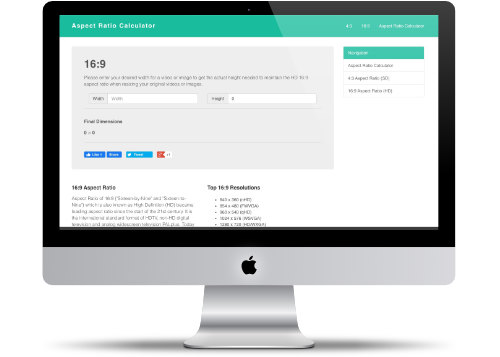 https://aspectratiocalculator.com/16-9.html
https://aspectratiocalculator.com/16-9.html
SVG Calendar Templates
Great Calendar to get you started to plan events and holidays
This time of the year people are updating calendars for events and holidays. It's hard to find a decent calendar to use as a template.
Mensch Mesch put together a website that generates a calendar in three formats - Block, Horizontal and Vertical. These are available in Scalable Vector Graphics format, which means these can be created and edited with any text editor, they are scalable and can be printed with high quality at any resolution.
Website Description
With my free SVG Calendar Tool you can create different types of SVG Calendar Templates (Scalable Vector Graphic) for all Affinity products.
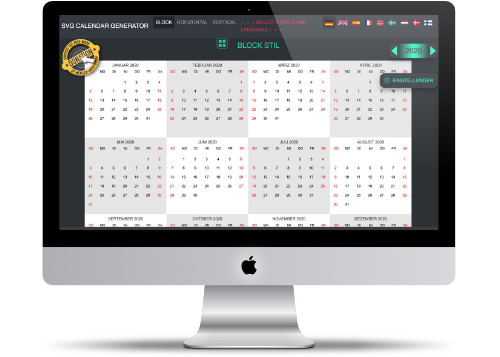 https://svg-tools.mensch-mesch.com/calendar/
https://svg-tools.mensch-mesch.com/calendar/
I like the block format as it's a good starting point for recurring event format.
PermalinkWhatTheFont
Quick find the Font Name on any Graphic
Have you ever encountered a font and wondered what it was? Wouldn't it be great to use it in your design?
WhatTheFont takes the guesswork out of figuring out the font. Simply upload an image with the font and in a few seconds, you'll get the best matching font. You can then buy the font right away.
Website Description
How it works: WhatTheFont uses deep learning to search our collection of over 133,000 font styles and find the best match for the fonts in your photo. It even works with connected scripts and when there’s more than one font in an image. Just upload an image, click the font you want to identify, then check out the results.
For best results, upload a good quality image, and make sure the text is horizontal. We’ll detect the text in the image automatically, then you can click the font you want. You can draw a manual crop box if you want, but be sure that you only draw it around one line of text.
Happy font hunting!
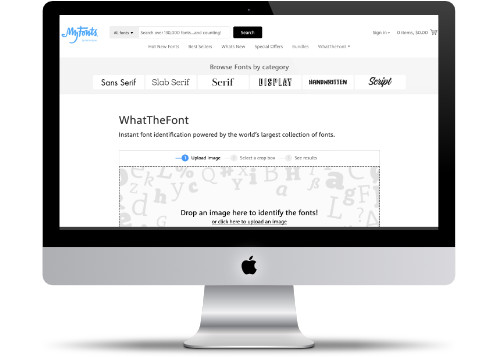 https://www.myfonts.com/WhatTheFont/
https://www.myfonts.com/WhatTheFont/
Some Tips
For the best results, use a high-quality scan of the font.
If you don't want to buy the font, you can always Google the font family name and see if anyone may have a free version available.
However, If you're going to use the font for business, you should purchase it.
There are other websites that offer similar services, but what WhatTheFont better is that they have a very large database to select from.
PermalinkBuzzfeed Generator
A Buzzfeed title generator for creative blog posts
Buzzfeed is famous for the attention grabbing headlines. They try to make any "typical" story into something that is worth reading.
Ravi Parikh figured out a pattern to how buzzfeed create titles and created a page that would generate a "fake" Buzzfeed headline.
Website Description
There's a bunch of common patterns in Buzzfeed titles so it was fairly easy to identify these and create this title generator. I also had some fun by switching out the noun/verb/etc word banks with words that are "themed" so we can see fake Buzzfeed titles with a different flavor.
 http://www.ravi.io/buzzfeed-title-generator
http://www.ravi.io/buzzfeed-title-generator
What's fun about this is that you can use this to create titles for testing and to come up with creative blog topics.
PermalinkTuxpi.com
Lots of great photo effects!
Photo Effects can really help make the most out of a dull picture. Tuxpi.com has a lot of cool effects that can help brighten up a picture.
This is a good site to use since the effects are very simple to apply and you can mix effects up to add a more dramatic effect.
Website Description
60 Photo Editing Tools
- Change colors, create montages and add text to pictures.
- Crop, rotate and resize pictures with ease.
- Edit photos with many different effects.
- Add picture frames and borders.
- Online photo editor - works directly in your web browser.
Sample Photo

I added the "Photo to Painting" and Focus effect to a photo.

Simple Frame effect
About
I will highlight a fun Internet site every Saturday. The basic premise is to highlight sites that I regularly visit for a variety of reasons. All site recommendations are mine and are unsponsored. By highlighting these websites, I hope to provide value to those who may not know of the sites or who might be interested in visiting the sites. I also want to share the sites that I find valuable in the hopes that others will find them just as beneficial.
Check out all the blog posts.
Blog Schedule
| Friday | Macintosh |
| Saturday | Internet Tools |
| Sunday | Open Topic |
| Monday | Media Monday |
| Tuesday | QA |
| Wednesday | Veed |
| Thursday | Business |