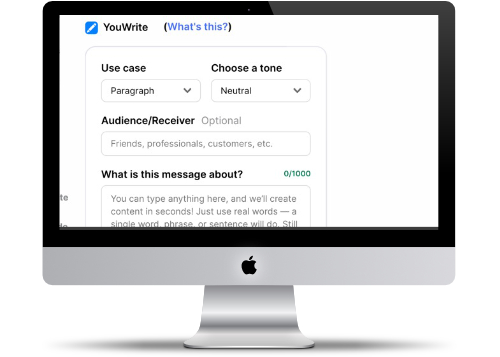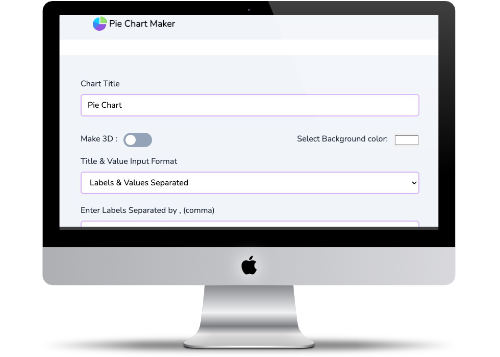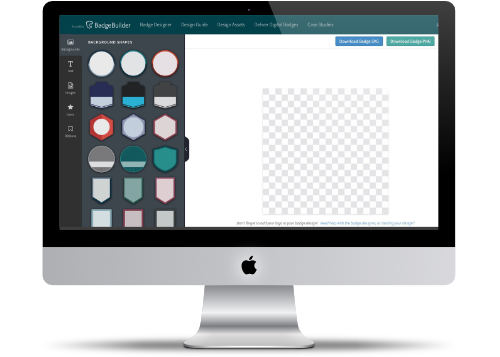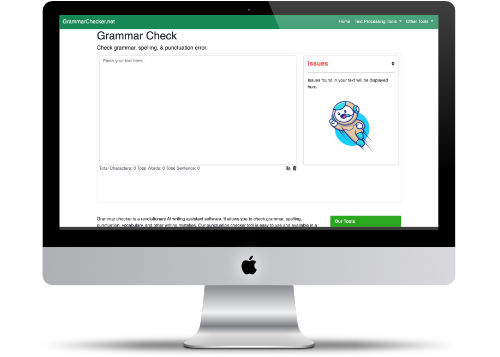palette.fm
Add Color to Black and White Images
Do you have some old black and white photos around? Wouldn't it be great if there was am easy way to colorize the photos? There is!
palette.fm is a cool tool that will color any photo that you upload. Once you drop an image to the page, the application will identify the base palette. You then can decide to enhance the colors using 19 other palettes available.
Once you find the color you like, you can download the final image - All for no cost!
Website Description
Palette -- a vibrant AI colorizer app. Think Instagram filters, but more intelligent.
Sample Images
Babe Ruth wearing a Red Sox uniform.
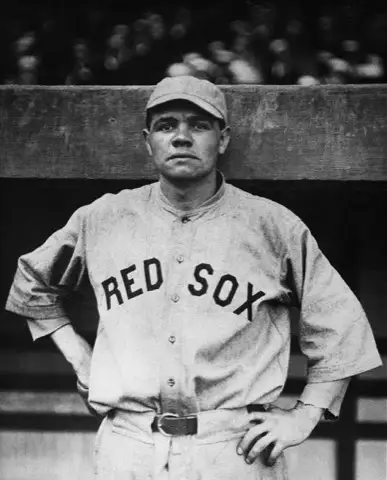
| 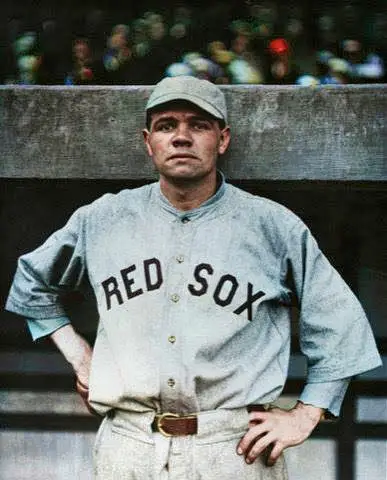 |
Haunted Mansion display.


YouWrite
Write Your Stories Better with AI
YouWrite is an online application that allows you to choose a topic for a piece of content to be written. You can pick between Email, Paragraph, Social Media post, Title, Blog, and Essay for the piece of content to be written.
You can easily get content created for any project you're working on with this tool.
During the past few months, I have been using this tool for a variety of projects. The content has been extremely good and the delivery time has been quite impressive. Although I have run into some issues with paragraphs being unclear, I have always been able to regenerate the story to make it more clear.
Website Description
YouWrite is an AI-powered writing assistant available on You.com that can help you generate copy, no matter your level of experience. Whether you’re struggling with writer’s block or just looking for a way to improve your overall writing style, YouWrite can help. Simply input any word, phrase, or sentence into the app and watch as it transforms into new copy.
Dribble
Get Inspired
If you're looking for inspiration, there's no better place than Dribble. With millions of designers and artists from all over the world sharing their work, you're sure to find something that catches your eye. And if you need a little help getting started, check out our roundup of the best Dribble resources.
It is Dribble that allows me to think outside the box when it comes to traditional designs.
Website Description
Tens of millions of people look for design inspiration and feedback on Dribbble. We help players like you share small screenshots (shots) to show off your current projects, boost your portfolio, and love what you do—no matter what kind of creative professional you are.
Founded in 2009, we are a bootstrapped and profitable company helping design talent share, grow, and get hired by over 40,000 of today’s most innovative brands around the world.
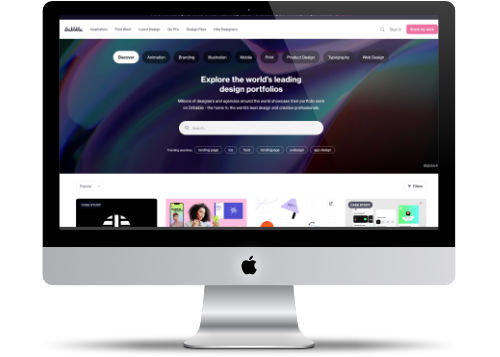 https://dribbble.com/shots/popular
https://dribbble.com/shots/popular
Random Paragraph Generator
Great for Filler Text
Looking for a quick and easy way to generate random paragraphs? Look no further than the Free Random Paragraph Generator! This handy tool can create paragraphs of random text in a matter of seconds, with just a few clicks.
Whether you need some filler text for your website or blog, or you want to generate Lorem Ipsum-style placeholder text, the Free Random Paragraph Generator is the perfect tool for the job. Simply choose how many paragraphs you want to generate, and click 'Generate'. That's all there is to it!
Website Description
If you're looking for random paragraphs, you've come to the right place. When a random word or a random sentence isn't quite enough, the next logical step is to find a random paragraph. We created the Random Paragraph Generator with you in mind. The process is quite simple. Choose the number of random paragraphs you'd like to see and click the button. Your chosen number of paragraphs will instantly appear.
While it may not be obvious to everyone, there are a number of reasons creating random paragraphs can be useful. A few examples of how some people use this generator are listed in the following paragraphs.
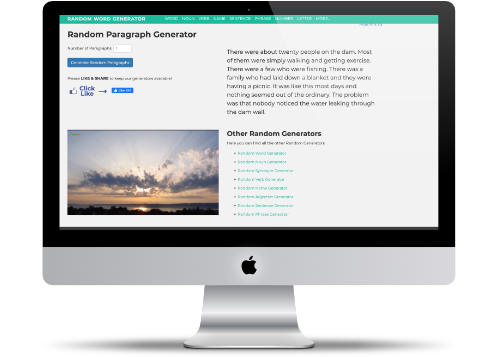 https://randomwordgenerator.com/paragraph.php
https://randomwordgenerator.com/paragraph.php
Moonshot Thinking Game
A Game of Radical Thinking
Moonshot thinking is a game that anyone can play. The object of the game is to come up with an innovative solution to a problem. The catch is that the problem must be one that has not been solved before.
To play, you first need to identify a challenge or opportunity that you want to solve. Once you have done this, it's time to start thinking about potential solutions. There are no wrong answers in moonshot thinking, so don't be afraid to let your imagination run wild!
Once you have come up with a few possible solutions, it's time to start evaluating them. What are the pros and cons of each option? Which ones are more feasible than others? Keep in mind that sometimes the most crazy-sounding ideas can actually be the ones that work best!
Finally, once you've decided on a solution, it's time to put it into action. Remember: moonshots require big thinking and bold actions! So go out there and make your idea happen!
Website Description
Moonshots! is a game designed to unlock your moonshot mindset and brainstorm radical solutions to the world's toughest problems. Inspired by the X Rapid Evaluation team's exercises for coming up with new moonshots, the game involves randomly matching different problems and technologies together and seeing what fresh, unconventional ideas the combinations spark.
The game has 100 problem cards and 100 technology cards, making for 10,000 different possible combinations. Each problem card maps to the United Nations Sustainable global goals that will need the Development Goals' brightest minds and imaginations to solve.
 https://x.company/moonshots-game/
https://x.company/moonshots-game/
twittervideodownload.com
Download ANY video on Twitter
Twitter is a powerful social media platform with millions of users. It's also great for sharing videos. You can share a video by tweeting the link to it, but you can also download the video and save it to your computer or phone.
twittervideodownload.com is the place to download your Twitter Videos. Simply put in the URL and click the download icon.
There is no need to register or pay anything to use the site. This is a great resource for saving Twitter videos when you want to share them with others.
Website Description
Twitter doesn't allow users to download a video or GIF file from the Twitter platform so we come up with a solution so that you can download any file you wish For Example: mp3, mp4, gif, photo from twitter CDN without any restriction.
Users may download their tweet videos and GIFs depending on the source video quality, which includes high definition (HD), ultra-high definition (UHD), and standard definition (SD). All of these videos may be downloaded in mp4 format using our HD Twitter video downloader.
 https://twittervideodownload.com/
https://twittervideodownload.com/
Pie Chart Maker
Pie charts for sharing made quickly
Making a pie chart is really easy with Pie Chart Maker. You do not have to deal with traditional complex applications anymore. Simply enter the data and your pie chart will be ready. You can configure the other options according to your need.
The best part about this tool is that it produces beautiful and visually satisfying charts in just a few clicks! Check out the samples below.
Website Description
With Pie chart maker, you can make beautiful and visually satisfying pie charts with just few clicks. It is really easy to use. You do not have to deal with traditional complex applications anymore. Simply enter the data and your pie chart will be ready. You can configure the other options according to your need.
Sample Charts
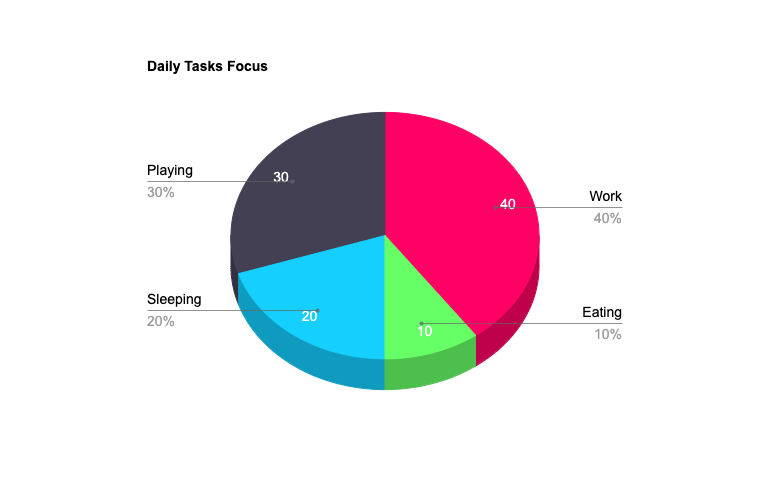
Daily Tasks Focus
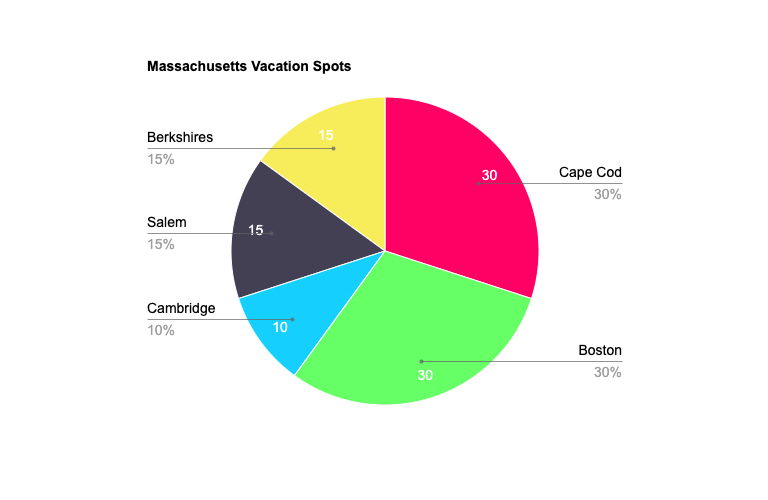
Massachusetts Vacation Spots
Business Card Generator
Create Professional Looking Cards quickly
Are you looking for a creative and unique way to create your business cards?
If so, then you should check out Business Card Generator. This website allows you to create custom business cards that reflect your unique personality and style. You can choose from a variety of templates or design your own card from scratch. You can also add text, images, and logos to make your card stand out from the competition. Best of all, Business Card Generator is free to use!
Website Description
Business Card Maker allows you to easily create business cards in seconds, for free, using high quality professional designs, in your web browser without having to install any extra software.
Just type in your contact details on the business card, add a logo or picture, and get a printable PDF that you can print at home or at your local printer, or a high quality picture that you can share on Facebook, or anywhere else online.
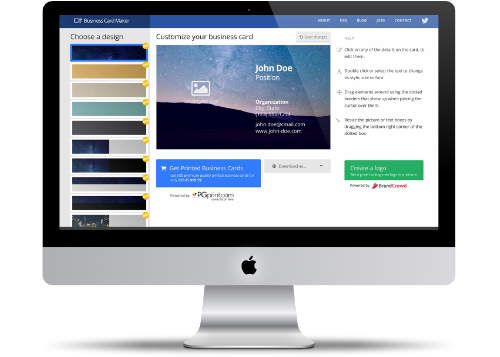 https://www.bizcardmaker.com/#/?theme=theme-picture--space-full
https://www.bizcardmaker.com/#/?theme=theme-picture--space-full
Open Badge
Cool Tool to create custom badges
Badge Builder is an online design tool that allows users to create custom badges. With Badge Builder, you can create a badge in minutes with no design experience required. Just select the type of badge you want to create, add your text and images, and customize the colors and fonts to match your brand. Badge Builder makes it easy to create professional-looking badges that will help promote your business or event.
There are 102 badge designs to select your best badge.
Website Description
Our Badge Design tool is freely available for you to use to create open badge images. Please design, edit and export your badge images and use them to recognize your achievements.
Sample Images

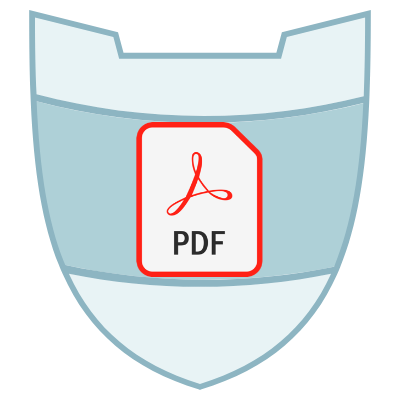
Grammar Check
Make your text look professional
Is your writing looking a little rough around the edges? Are you worried about grammar, spelling, and punctuation errors? Relax! There's an easy solution: Grammar Check.
Grammar Check is a free online tool that helps you find and correct mistakes in your writing. Simply copy and paste your text into the online editor, and Grammar Check will identify any errors for you. It's that easy!
So why wait? Start using Grammar Check today to help improve your writing skills!
Grammar Checker will find common Grammar Errors, Spelling Errors, Punctuation Errors, and Capitalization errors
Website Description
Grammar checker is a revolutionary AI writing assistant software. It allows you to check grammar, spelling, punctuation, vocabulary, and other writing mistakes. Our punctuation checker tool is easy to use and available in a web-based version. It checks spelling, grammar, and punctuation and suggests corrections according to grammar rules.
Grammar is the set of rules that gives us the ability to make sentences. It is a fundamental skill for learning how to speak and write. English grammar isn’t always as simple as it seems. Understanding the rules of grammar is one thing but learning when and how to use them is another.
Our artificial intelligence writing assistant tool checks English grammar errors and suggests corrections without changing the meaning of the original message. It makes sure your content is well-written, and error-free. It is also useful for those people who want to learn the English language by using their own mistakes. We help millions of people with grammar and punctuation daily.
About
I will highlight a fun Internet site every Saturday. The basic premise is to highlight sites that I regularly visit for a variety of reasons. All site recommendations are mine and are unsponsored. By highlighting these websites, I hope to provide value to those who may not know of the sites or who might be interested in visiting the sites. I also want to share the sites that I find valuable in the hopes that others will find them just as beneficial.
Check out all the blog posts.
Blog Schedule
| Friday | Macintosh |
| Saturday | Internet Tools |
| Sunday | Open Topic |
| Monday | Media Monday |
| Tuesday | QA |
| Wednesday | Veed |
| Thursday | Business |