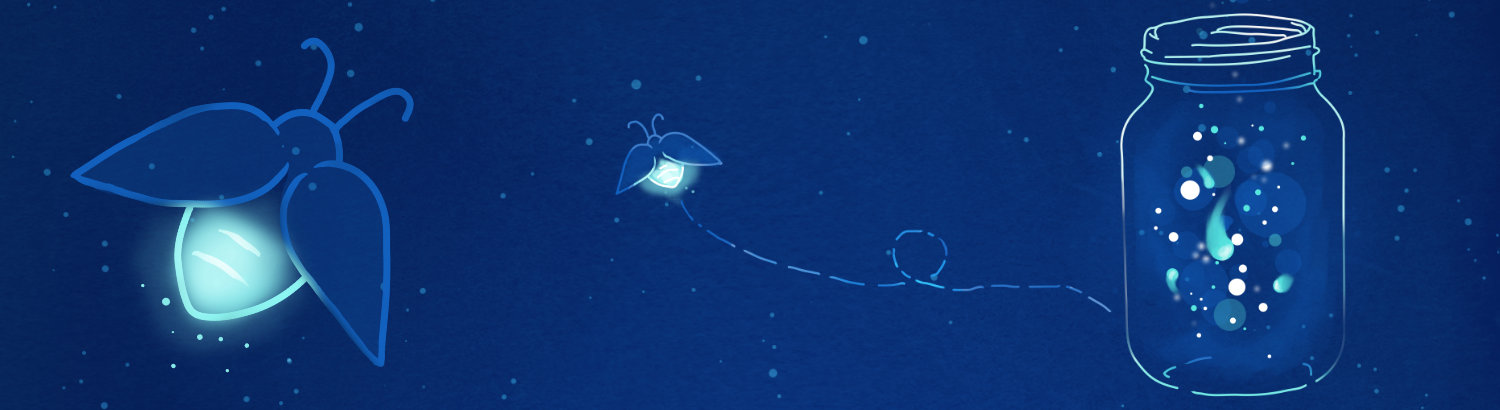
Quality Assurance Image Library
This is my carefully curated collection of Slack images, designed to perfectly capture those unique QA moments. Whether it's celebrating a successful test run, expressing the frustration of debugging, or simply adding humor to your team's chat, these images are here to help you communicate with personality and style.
The Reign of Dominic "The Machiavore" Steele

In the dark corners of the corporate world, where stress and pressure fuse into a toxic blend, stories emerge that send shivers down the spines of even the bravest professionals. This week, we delve into the chilling tale of Dominic "The Machiavore" Steele, a QA Manager whose aggressive manipulation tactics left a trail of broken spirits and shattered confidence in his wake.
In the hushed confines of the office corridors, QA engineers whispered in fearful tones about Dominic's infamous wrath. He was not just a manager; he was a tyrant, a relentless force who thrived on verbal abuse and public humiliation. Meetings with him were like stepping into a battlefield, where QA engineers faced the onslaught of his sharp tongue and biting words. Dominic's rage knew no bounds, particularly when bugs slipped through the cracks or when he deemed test cases lacked the quality he demanded.
One harrowing incident etched in the memories of all who witnessed it was when Dominic unleashed his fury upon a co-worker right on the engineering floor. The air crackled with tension as his voice thundered, reducing the poor soul to tears. It was a stark reminder of the human cost of Dominic's aggressive management style.
The aftermath of these encounters was a toxic atmosphere where fear ruled and creativity withered. Dominic's reign of terror persisted until, one day, he vanished from the office landscape. The exact circumstances of his departure remained a mystery. Did he finally face the consequences of his actions, or was he quietly ushered out, leaving behind a wake of trauma and scars?
The tale of Dominic "The Machiavore" Steele serves as a chilling reminder that beneath the facade of professionalism, monsters can lurk. It also stands as a testament to the resilience of QA professionals who, despite enduring the horrors of such managers, continue to strive for quality and excellence in their work. Join us next week as we uncover another spine-chilling QA horror story, reminding us all of the importance of fostering a nurturing and respectful work environment.
One More Thing
The names of the Aggressive Manipulator has been change to protect the identify of all those involved.
Bad Test Case vs Good Test Case

Test Cases are an important part of testing. There's a right way and a wrong way to write a test case. Do it the wrong way and you risk the value of the test case.
Here's an example of the Wrong Way / Right Way situation.
Bad Test Case
Test Case Name: Check that Google.com works
Steps:
- Go to Google.com
- Type something in the search bar
- Press Enter
Expected Result: Google returns some search results
This test case is bad for the following reasons:
- It is too vague. It does not specify what to type in the search bar, or how to verify that Google returned some search results.
- It does not test any negative cases. For example, what happens if the user types in an invalid search query? What happens if the user's internet connection is down?
- It is not comprehensive. It does not test all of the possible ways that Google.com could be used. For example, what happens if the user clicks on one of the search results? What happens if the user clicks on the "Settings" button?
Good Test Case
Test Case Name: Verify that Google.com returns relevant search results for a valid search query
Steps:
- Go to Google.com
- Type "cats" in the search bar
- Press Enter
- Verify that the top 10 search results are all relevant to the search query "cats"
Expected Result: The top 10 search results are all relevant to the search query "cats"
This test case is better because it is more comprehensive. It tests a scenario that is more likely to occur in real life (a user wanting to find relevant search results), and it includes a step to verify the expected result for that scenario.
Finding the Right Balance
In today's fast-paced digital landscape, automation has become the cornerstone of efficiency, allowing businesses to streamline processes, enhance productivity, and deliver exceptional results. However, there exists a trilemma – a dilemma with three options – when it comes to automation: Quality, Cheap, and Fast. Unfortunately, you can only pick two. Let's explore the implications of each combination.
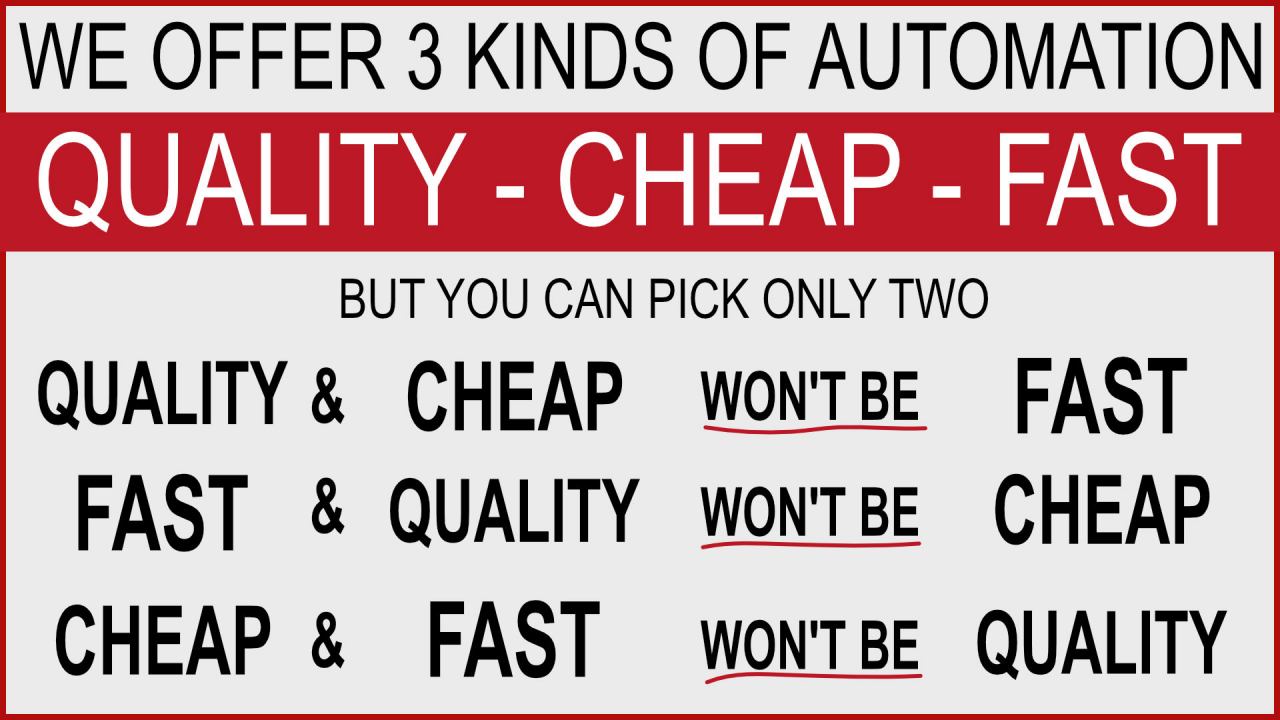
Quality and Cheap
When Quality and Cheap are the chosen parameters for automation, businesses prioritize delivering top-notch results without breaking the bank. Here's what to expect:
Comprehensive Testing: Automated systems meticulously test every aspect of the product or service, ensuring it meets the highest quality standards. This rigorous testing identifies even the smallest flaws, guaranteeing a robust final product.
Cost-Effectiveness: Despite the focus on quality, businesses employing cost-effective automation methods can optimize their budgets. By selecting the right tools and technologies, companies can achieve exceptional results without overspending.
Time Consideration: Although the emphasis is on delivering quality within a budget, the timeline for completion might be extended. Thorough testing and careful implementation take time, ensuring that the final product is flawless.
Quality and Fast
When Quality and Fast are the chosen parameters, businesses prioritize delivering superior results within a tight timeframe. Here's what to expect:
High-Quality Output: Automated processes ensure that the end product meets the highest quality standards. Rapid but meticulous testing identifies and resolves issues swiftly, ensuring a flawless user experience.
Timely Delivery: With a focus on speed, businesses employing fast automation methods can deliver results swiftly. This is particularly advantageous in competitive markets where being the first to market can be a game-changer.
Cost Implications: While quality and speed are achieved, this approach might require a higher budget. Expedited processes often necessitate cutting-edge technologies and a dedicated team, which could increase overall costs.
In conclusion, finding the right balance between Quality, Cheap, and Fast automation is a challenge that businesses face in their pursuit of operational excellence. Each combination has its advantages and challenges, making it essential for companies to assess their unique needs and objectives.
Understanding the nuances of each approach enables businesses to make informed decisions, align their strategies with their goals, and ultimately deliver exceptional products or services to their customers. Whether prioritizing quality and affordability or focusing on quality and speed, the key lies in striking a balance that aligns with the organization's vision and customer expectations.
Test Entrance Criteria
Test Entrance Criteria (TEC) is a set of preconditions that must be met before Quality Assurance (QA) testing can begin. It is a critical stage in the software development life cycle (SDLC) as it helps to ensure that testing is conducted efficiently and effectively.
The purpose of TEC is to:
- Ensure that the project is ready for testing
- Identify any potential risks or issues that could impact testing
- Set clear expectations for the QA team
- Establish a baseline for measuring the success of testing
TEC should be developed by the QA team in collaboration with the development team and other stakeholders. It is important to involve all relevant stakeholders in the process to ensure that all perspectives are considered.
Story Time
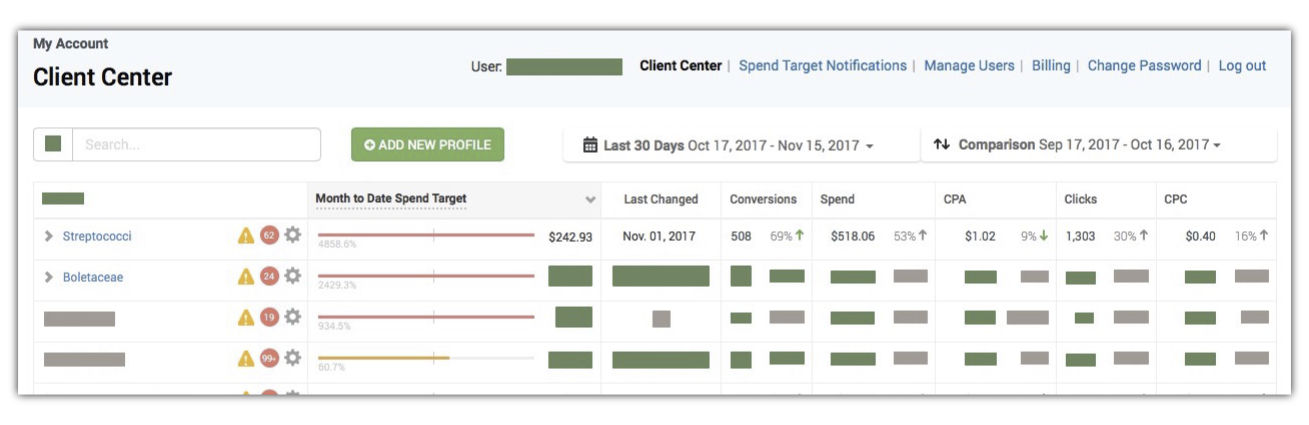
I can recall the first stage of the Client Center project when the Project Manager wanted to quickly deliver some new functionality to a group of test users. However, there was no example of what customers were going to see. QA didn't have any expectations of the deliverable. In the end, the product shipped and there were no major issues but it took longer than needed because there were no Test Entrance Criteria.
The biggest problem was understanding the definition of ready, QA wasn't sure when the product was presentable state to customers. Basically, QA was testing code while minor Dev issues were being resolved.
QA had to go to the Product Manager several times to figure out if the functionality was supposed to work the way it was or did the Dev team not understand some concepts of the way things were supposed to work.
This mix-up caused a longer test cycle than needed.
Future iterations of this project resulted in more detailed documentation for the Dev team. This presented a more stable build for QA and a more predictable QA test cycle.
Test Entrance Criteria Items
TEC can vary depending on the type of project, the testing methodology being used, and the specific needs of the organization. However, some everyday TEC items include:
- Availability of testable code: The code to be tested must be in a complete and stable state. This means that it should be able to be compiled and executed without errors.
- Approved requirements: The QA team must have access to the approved requirements for the project. This will help them to ensure that their testing covers all of the required functionality.
- Test environment: The test environment must be set up and ready to use. This includes having the necessary hardware, software, and tools in place.
- Test data: The QA team must have access to sufficient and appropriate test data. This data should be representative of the real-world data that the system will be used with.
- Test cases: The QA team should have developed and completed all of the test cases for the project. These test cases should be based on the approved requirements and should cover all of the required functionality.
Once the QA team has confirmed that all of the TEC items have been met, testing can begin. However, it is important to note that TEC is not a rigid checklist. If there are valid reasons for not meeting all of the TEC items, the QA team may still be able to begin testing. However, it is important to identify and mitigate any risks that may arise as a result.
CHiPS and QA
The TV series CHiPS, which aired from 1977 to 1983, may seem like an unlikely source of inspiration for Software Quality Assurance (SQA) professionals. However, beneath its entertaining surface, this iconic show offers valuable insights that can be applied to today's rapidly evolving software industry. In this blog post, we will explore some memorable quotes from CHiPS and uncover the valuable lessons they hold for modern-day SQA.

Ponch: "You know, people don't realize how important it is to maintain their vehicles."
Jon: "Yeah, and without regular maintenance, they break down when you need them the most."
Just like vehicles, software systems require regular maintenance to ensure their reliability and efficiency. This quote highlights the importance of continuous testing and maintenance in SQA. By performing regular inspections, running test cases, and fixing bugs promptly, SQA professionals can prevent software breakdowns and ensure smooth operations.
Jon: "A good motor officer is always alert, anticipating danger before it happens."
SQA professionals, like motor officers, must possess a keen sense of anticipation. By being proactive and identifying potential risks or issues in software systems, they can prevent problems before they occur. This quote emphasizes the importance of thorough risk analysis, early bug detection, and implementing preventive measures to maintain software quality.
Ponch: "You know, Jon, sometimes a little competition is good for the soul."
Jon: "Yeah, as long as it doesn't get out of hand."
Competition in the software industry can drive innovation and push SQA professionals to excel. However, it is crucial to strike a balance and ensure healthy competition without compromising software quality. This quote highlights the need to maintain focus on quality assurance while embracing healthy competition.
Jon: "A good cop is always in control, even in the most chaotic situations."
Software development can be a chaotic process, with tight deadlines and ever-changing requirements. However, SQA professionals must remain calm and composed, ensuring that quality standards are not compromised. This quote emphasizes the importance of maintaining control over the QA process, even in challenging circumstances.
Ponch: "When things get tough, remember why you became a cop in the first place."
In the face of complex software projects, SQA professionals may encounter challenging situations and setbacks. This quote reminds us to stay motivated and remember the passion and purpose behind our choice to work in software quality assurance. It serves as a reminder to persevere and deliver high-quality software despite obstacles.
Conclusion
The timeless quotes from the TV series CHiPS offer valuable insights that can be applied to today's Software Quality Assurance. From the importance of regular maintenance to the need for anticipation, control, and motivation, these quotes provide valuable lessons for SQA professionals. By incorporating these lessons into their work, SQA professionals can elevate the quality of software products, ensuring customer satisfaction and success in the ever-evolving software industry.
Dragnet and QA
The TV series Dragnet, which ran from 1951 to 1970, was known for its hard-boiled realism and its focus on the procedural aspects of police work. But even this old-school cop show can teach us a thing or two about software quality assurance.
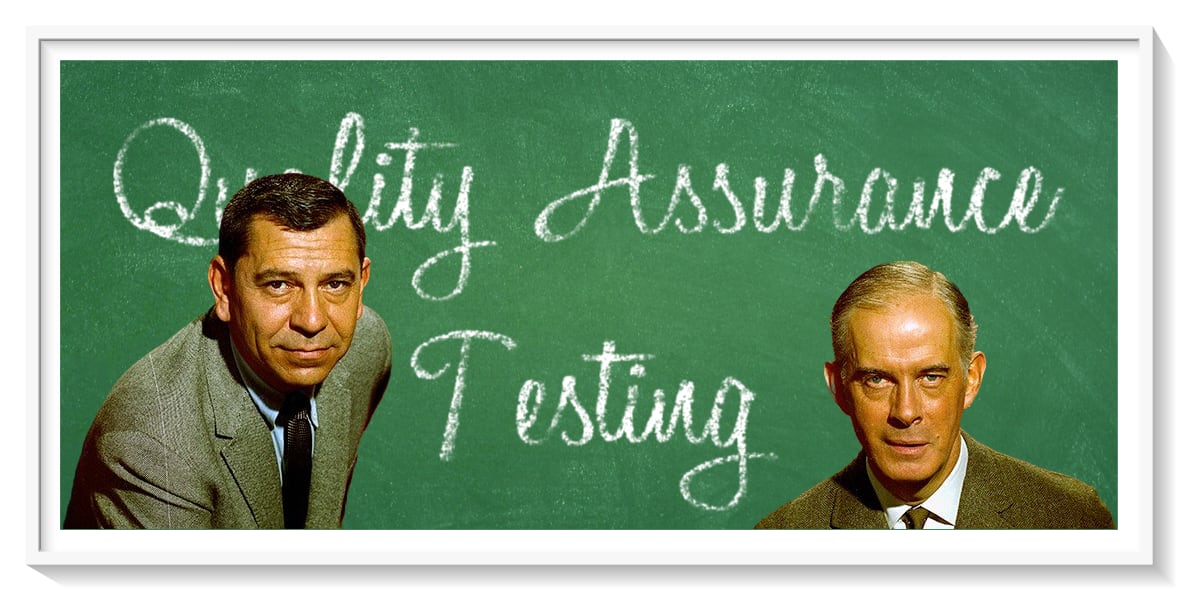
Here are a few quotes from Dragnet that can be applied to software QA:
"Just the facts, ma'am." - Sgt. Joe Friday
This quote is a reminder that the most important thing in QA is to be thorough and objective. Don't get caught up in opinions or speculation. Stick to the facts and let the evidence speak for itself.
"We follow procedure." - Sgt. Joe Friday
In software QA, it's important to have a well-defined process in place. This will help to ensure that all of the relevant tests are performed and that no steps are skipped.
"The job is never done." - Sgt. Joe Friday
QA is an ongoing process. There is always room for improvement, and no software is ever perfect. Be prepared to keep testing and fixing bugs until you are satisfied with the quality of the product.
"Accuracy counts." - Sgt. Joe Friday
In software QA, accuracy is essential. Even a small mistake can have big consequences. Make sure that all of your tests are accurate and that you are reporting the results accurately.
"The little things matter." - Sgt. Joe Friday
In software, the little things can often make a big difference. Don't overlook the small details when you are testing. Even a typo or a missing space can cause problems.
"If it's worth doing, it's worth doing right." - Sgt. Joe Friday
This quote is a reminder that quality is important. Don't cut corners or take shortcuts when it comes to QA. Do the job right the first time.
These are just a few of the quotes from Dragnet that can be applied to software quality assurance. By following these principles, you can help to ensure that your software is of the highest quality.
Adam-12 and QA
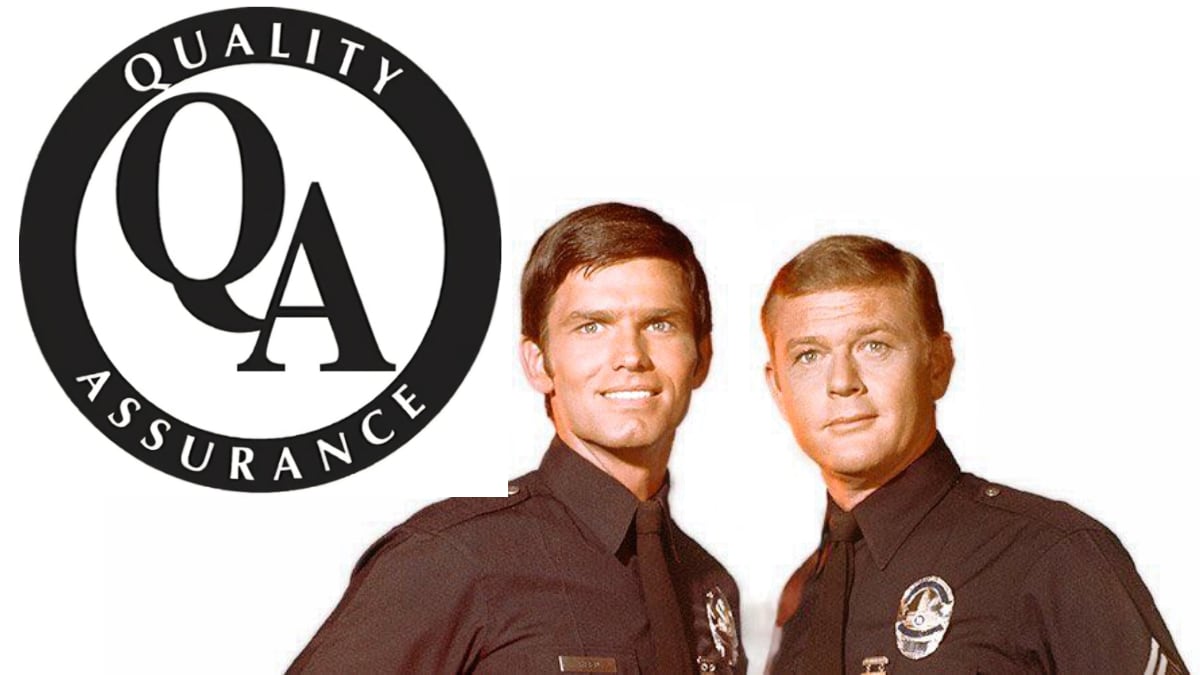
In the world of Quality Assurance (QA), where precision and accuracy are paramount, it's interesting to draw parallels between classic TV quotes and the principles that guide QA today. Throughout September we'll look at some Classic TV shows.
As we delve into the fascinating realm of classic TV shows, we discover how some iconic quotes still resonate with the challenges and objectives faced by QA professionals.
This week we look at Adam-12
Here are some quotes from the TV series Adam-12 that could relate to Software Quality Assurance today:
Pete Malloy: "A wise man once said; great hazards accompany innovation."
Jim Reed: "You just have to know how to arrest them and still make them like you. We call it technique."
Pete Malloy: "It's your life insurance and mine. You take care of it and it'll take care of you."
These quotes from the TV series Adam-12 can be related to Software Quality Assurance in the following ways:
The first quote by Pete Malloy emphasizes the importance of being cautious while innovating. Similarly, in Software Quality Assurance, it is important to be careful while introducing new features or changes to the software.
The second quote by Jim Reed highlights the importance of having a good technique while arresting someone. Similarly, in Software Quality Assurance, it is important to have a good testing technique to ensure that the software is free from bugs and errors.
The third quote by Pete Malloy emphasizes the importance of taking care of your equipment. Similarly, in Software Quality Assurance, it is important to take care of your tools and equipment such as testing tools, automation tools, etc.
Automation Planning Don't Overdue it
Automation in quality assurance (QA) is a powerful tool that can greatly enhance testing efficiency and accuracy. However, just like cooking a small fish, it is important not to overdo it. In this blog post, we will explore how QA teams can plan automation in a balanced and effective manner.
Assessing the Need
Before diving into automation, it is crucial to assess the need for it. Just as you would consider the size of the fish and the number of people you are cooking for, QA teams should evaluate the scope and complexity of the project at hand. Not all tasks require automation, so it's important to focus on areas where the benefits clearly outweigh the costs.
Selecting the Right Tools
Choosing the right tools is essential when planning automation, much like selecting the right ingredients for cooking a small fish. QA teams should consider the specific requirements of their project and explore different automation frameworks, testing tools, and scripting languages. By researching and experimenting with various options, teams can find the most suitable tools that align with their goals and resources.
Defining Clear Objectives
Just as you would season the fish with the right blend of spices, QA teams must define clear objectives for their automation efforts. This involves identifying the key testing scenarios, prioritizing test cases, and establishing measurable goals. By setting clear objectives, teams can focus their automation efforts on areas that provide the most value and contribute to overall testing effectiveness.
Balancing Manual and Automated Testing
Cooking a small fish requires finding the right balance of heat and timing. Similarly, QA teams should strike a balance between manual and automated testing. While automation can streamline repetitive tasks and increase efficiency, it should not replace human intuition and creativity. Manual testing is still essential for exploratory testing, usability assessments, and edge cases that may not be easily automated.
Continuous Evaluation and Adaptation
Just as you would adjust the cooking process based on taste tests, QA teams should continuously evaluate and adapt their automation strategy. Regularly reviewing the effectiveness of automated test cases, identifying areas for improvement, and updating scripts and test scenarios are crucial steps. By embracing a continuous improvement mindset, teams can ensure that their automation efforts remain relevant and effective.
Conclusion
Planning automation in quality assurance should be approached with the same care and balance as cooking a small fish. By assessing the need, selecting the right tools, defining clear objectives, balancing manual and automated testing, and continuously evaluating and adapting, QA teams can achieve efficient and effective automation. Remember, just like with cooking, it is important not to overdo it.
Differences Between Test Case Summaries and Test Cases with Details
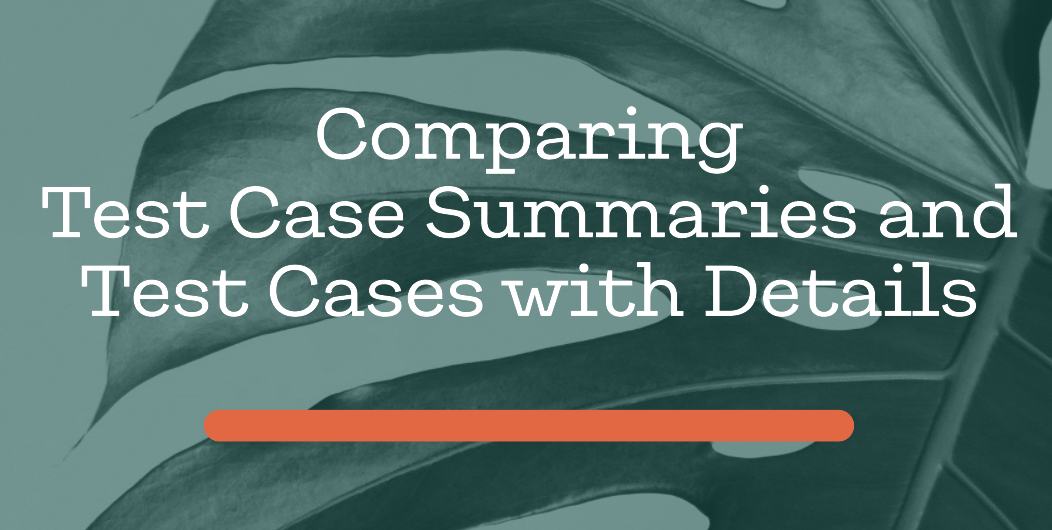
In software testing, test cases play a crucial role in ensuring the quality and reliability of a software application. Test case documentation is an essential part of the testing process, providing instructions for testers to execute and validate the software's functionalities. There are two common types of test case documentation: test case summaries and test cases with details. In this blog post, we will explore the key differences between these two types and their significance in the testing process.
Test Case Summaries
Test case summaries serve as high-level overviews of test scenarios and objectives. They provide a concise description of the test case, highlighting the main functionalities being tested. Test case summaries are typically used to provide a quick understanding of the test coverage without going into the nitty-gritty details.
Sample Code:
Validate that Google.com only has one text field
The main purpose of test case summaries is to give stakeholders, such as project managers or developers, a quick overview of the testing progress and the areas being tested. These summaries can be useful in communicating the overall testing strategy and highlighting any potential risks or issues that may arise during testing. They act as a foundation for higher-level discussions and decision-making processes.
However, test case summaries do not provide in-depth information about the steps to be performed, the expected results, or the test data to be used. They are more focused on the broader scope of the test case, rather than the intricate details. This makes test case summaries ideal for providing a high-level view of the test coverage without overwhelming the reader with excessive information.
Test Cases with Details
On the other hand, test cases with details provide a comprehensive breakdown of the test scenario. They contain step-by-step instructions that testers need to follow to execute the test case accurately. These details include the preconditions, the test steps, the expected results, and any required test data or environment setup.
Sample Test Case:
Open Google.com
Right-click on the page and select "Inspect" or press Ctrl+Shift+I (Windows/Linux) or Cmd+Option+I (Mac) to open the Developer Console.
In the Developer Console, click on the "Elements" tab to inspect the HTML structure of the webpage.
Use the search functionality (usually a magnifying glass icon) to search for the HTML <input> tag. This tag represents input fields on the page.
You should only get 1 result of the search.
Test cases with details are essential for testers to perform thorough testing. They leave no room for ambiguity and ensure that testers have a clear understanding of what needs to be done. These detailed test cases are particularly useful for new testers who may not be familiar with the application or for complex test scenarios that require precise execution.
The detailed information provided in test cases with details allows for easier reproducibility of test scenarios. If a test fails, the detailed steps and expected results make it easier to identify the cause of the failure and facilitate quicker debugging and resolution.
However, the level of detail in test cases with details can sometimes make them overwhelming for stakeholders who are not directly involved in the testing process. Developers or project managers may find it challenging to extract a quick overview of the testing progress or to identify the areas being covered.
Conclusion
In conclusion, both test case summaries and test cases with details have their own significance in the testing process. Test case summaries provide a high-level overview of the test coverage, making them ideal for communicating the testing strategy to stakeholders. On the other hand, test cases with details offer a comprehensive breakdown of the test scenario, ensuring accurate execution and facilitating easier debugging.
A well-balanced test case documentation approach would involve providing test case summaries for stakeholders to understand the overall testing progress, while also including detailed test cases for testers to perform thorough testing. By leveraging the strengths of both types, testing teams can ensure effective communication, efficient testing, and ultimately, high-quality software applications.
Importance of "Cowboy Up" Mentality
"Cowboy up" is a popular phrase that originated from the cowboy culture. It means to toughen up, to face challenges head-on, and to overcome obstacles with grit and determination. In the context of software quality assurance testing, the "cowboy up" mentality means being willing to take on challenges and to persevere through difficulties. It means working hard, staying focused, and being willing to do whatever it takes to test the software effectively.

Cowboy Up in Quality Assurance
The Importance of the "Cowboy Up" Mentality in Software Quality Assurance Testing
The "cowboy up" mentality is essential in software quality assurance testing because it requires a lot of hard work and dedication. Testing software can be a tedious and repetitive task, and it can be easy to lose focus or motivation. However, testers who have the "cowboy up" mentality are willing to push through these challenges and to keep working towards their goals.
Another reason why the "cowboy up" mentality is crucial in software quality assurance testing is that it requires a lot of problem-solving skills. Testers need to be able to identify issues, troubleshoot problems, and come up with solutions quickly. They need to be willing to take risks and to try new approaches to testing. The "cowboy up" mentality encourages testers to be creative and to think outside the box when it comes to testing software.
The Benefits of the "Cowboy Up" Mentality in Software Quality Assurance Testing
Testers who have the "cowboy up" mentality are more likely to be successful in their work. They are willing to put in the hard work necessary to test software thoroughly and to identify any issues that may arise. They are also more likely to be innovative and to come up with new approaches to testing that can improve the overall quality of the software product.
In addition, testers who have the "cowboy up" mentality are more likely to be resilient in the face of challenges. They are willing to persevere through difficulties and to keep working towards their goals, even when things get tough. This resilience can be a valuable asset in software quality assurance testing, where there are often many obstacles and challenges to overcome.
Conclusion
In conclusion, the "cowboy up" mentality is an essential quality for software quality assurance testers. It requires hard work, dedication, and perseverance, but it can lead to improved software quality and more successful testing outcomes. Testers who have the "cowboy up" mentality are more likely to be creative, innovative, and resilient in the face of challenges. So, if you are a software tester, remember to "cowboy up" and keep working towards your goals!
About
Welcome to QA!
The purpose of these blog posts is to provide comprehensive insights into Software Quality Assurance testing, addressing everything you ever wanted to know but were afraid to ask.
These posts will cover topics such as the fundamentals of Software Quality Assurance testing, creating test plans, designing test cases, and developing automated tests. Additionally, they will explore best practices for testing and offer tips and tricks to make the process more efficient and effective
Check out all the Blog Posts.
Blog Schedule
| Friday | Macintosh |
| Saturday | Internet Tools |
| Sunday | Open Topic |
| Monday | Media Monday |
| Tuesday | QA |
| Wednesday | Veed |
| Thursday | Business |
Other Posts
- Bringing Fun to the Forefront of Quality
- Google Testing Blog
- BrowserStack Screenshot
- Misconceptions that exist within software testing
- Connect Four Game for QA
- QA Meme Pictures update
- QA Memetober
- Testing Complexity
- Crafting the Perfect User Experience: The Disney World Approach to Holistic Testing
- How Sketchnoting Can Help You Test Better
- What’s the best career advice you’ve ever had?
- Blue Green Deployment
- The $10 Haircut Story
- Winter Rules Are In Effect
- Code Slush