
GoPro Pool Pole Mount
Make Your Own Pool Mount
If you have a pool, chances are that you also have one of the extra-long pool poles. These are used to help get things off the bottom of the pool.
Typically these poles can extend as much as 21-feet. They can also make a great way to take videos/photos from high above.
You can use any type of clamp mount to attach a GoPro. The GoPro Jaws and SMALLRig Super Clamp work really well.
You can easily build your own mount using an adhesive mount and a PVC end cap.

Things I Learned
The standard pool pole hole is 1 1/4 in diameter.
You will need to fine a PVC Stopper that will fit a 1 1/4" pipe. In my case, I found a Lasco SCH 40 PVC 1 D2466 NSF at Lowes. It only cost $1.55!
Home Depot has the Charlotte Pipe 1-1/4 in. PVC Schedule 40 Plug-PVC021181400HD (Cost $1.45) - which is very similar to the one I got.
The stopper goes on the outside of the pole, as you can see from the picture above. It provides enough grip on the pole to keep the GoPro on. Yet it's easy to pull it off. The grip is strong enough so the GoPro isn't moving around in circles when the wind blows.
There was another stopper that had a curve top, I thought that might work with some curve mounts that I have. However, the curve was too wide for the mount. The curve mount would have left too much of a gap. I wouldn't recommend that PVC fitting.
The standard GoPro flat-mount and adhesive pad were slightly bigger than the PVC stopper. I just tuck the corners in. There was enough of the adhesive stuck on the PVC for a nice strong grip.
This setup makes it easy to connect my GoPro on the pole. There is no need to worry about connecting a grip mount to the pole. In addition, the PVC mount is weather-resistant so I don't have to worry about rain or snow.
The Pool Pole setup is great for taking time-lapse video.
PermalinkUSB Pass-Through Door
GoPro makes a very cool Door for the Hero 9
Last week I ordered a very cool accessory for the GoPro: USB Pass-Through Door.
This accessory allows me to safely plug my GoPro Hero 9 into a USB hub. This is especially useful when you want to get the sunrise/sunset and want to keep recording for a long duration.
This is a very popular accessory as it has "sold out" several times.


Seven Things I Learned
The accessory comes with a quality USB-C cable that is nice and long at 4.5ft. This is great because I don't want to have the charger near the GoPro.
The order arrived pretty quickly. It wasn't the "Amazon Prime" quick, but it arrives within three days of ordering. Credit to GoPro for getting the order out fast!
You can use any USB-C cable with the Pass-Through Door. I have several at my desk, and I was able to use them without it.
GoPro suggests removing the GoPro battery to help reduce the weight of the camera. (I don't know when you would really want to do that with a cable attached.)
The door only cost $13.99 for GoPro Clould members, saving $6.
The door keeps the GoPro weather resistant - I wouldn't really trust this setup on a stormy day.
I do like the GoPro solution over the Ulanzi Battery Door. The GoPro Pass-Through door does feel a bit more secure on the GoPro. In addition, the GoPro solution protects from the elements - If I am taking night time-lapse, I don't want the mist to enter into the GoPro. However, the Ulanzi solution is more practical for indoor use - especially with the 1/4" Screw and Cold Show mount.
Highly Recommend
If you are looking for a "must-have" accessory for the GoPro, this is certainly something to get. You'll be happy to have some great long videos without having to worry about the weather damaging the GoPro.
PermalinkGoPro as a Dashcam
iSportgo S60 Dashcam works great with the GoPro
Why buy a dash camera for your car? The GoPro works perfectly well as a dashcam.
GoPro sells lots of great mounts that work great as a dash mount, including the suction mount. However, you don't need to spend a lot of money to make your GoPro a dashcam.
The iSportgo S60 Dashcam mount works great with the GoPro.
 The GoPro Hero 9 on the iSportgo S60 Dashcam
The GoPro Hero 9 on the iSportgo S60 Dashcam

The GoPro Hero 9 on the iSportgo S60 Dashcam
Things I Learned using the iSportgo Dashcam
The mount only cost $9.99 on Amazon.com, and is not a permanent to the car, so you can easily move this between cars.
This was put on a Subaru Legacy rearview mirror.
Having the GoPro on the rearview mirror isn't a distraction. You can move it up so that it's behind the rearview mirror.
The iSportgo comes with 13 compatible joints. The whole thing comes in a small brown box, the GoPro mount was in a small bag. You have to put it together. Think of it as if IKEA was to create a rearview mirror dash mount, this is what they would create.
The GoPro's TimeWarp works great as a Dashcam. Simply click on the side button when you want to go in real-time.
If the drive event wasn't exciting, you can always delete the video.
Another option is to use the Hindsight option on the GoPro Hero 9. With hindsight, you can record 15 or 30 seconds before you press the shutter button. This allows you to record things only when they happen - such as an accident. The downside is that using hindsight will use battery time.
PermalinkSunSet Time Lapse GoPro 9
What setting to use to take sunset time-lapse
Have you ever wanted to know what setting to use when you want to time-lapse the sunset and sunrise? With the significant difference between light and dark, how well does the GoPro Hero 9 handle it? What setting produces the best video?
Turns out the GoPro hands the light/dark change very well.
All you need to do is set up the default Night Lapse setting and the video will turn out perfectly fine.
Check out this example:
Night Lapse
This was put in about an hour before sunset and captured about 2 hours after sunset. You can see how the GoPro Hero 9 was able to adjust to the low light. The video came out pretty cool.
PermalinkGoPro USB Battery Chart
Simple chart to show how much the USB charger extends video time
The GoPro Hero 9 battery is much larger than previous versions of the GoPro. One nice difference between this version and the GoPro Silver 7 is that you can replace the battery.
Battery Length
In my tests, I have found that the internal battery in the GoPro Hero 9 lasts just more than 2 hours when recording Time-Lapse mode in 4k. It's closer to 2-hours in extremely cold conditions.
Taking Longer Videos
One way to take longer videos is to use a USB power source. This can be a wall outlet or a USB portable charger.
Yes, the GoPro will record when connected to a USB portable charger!
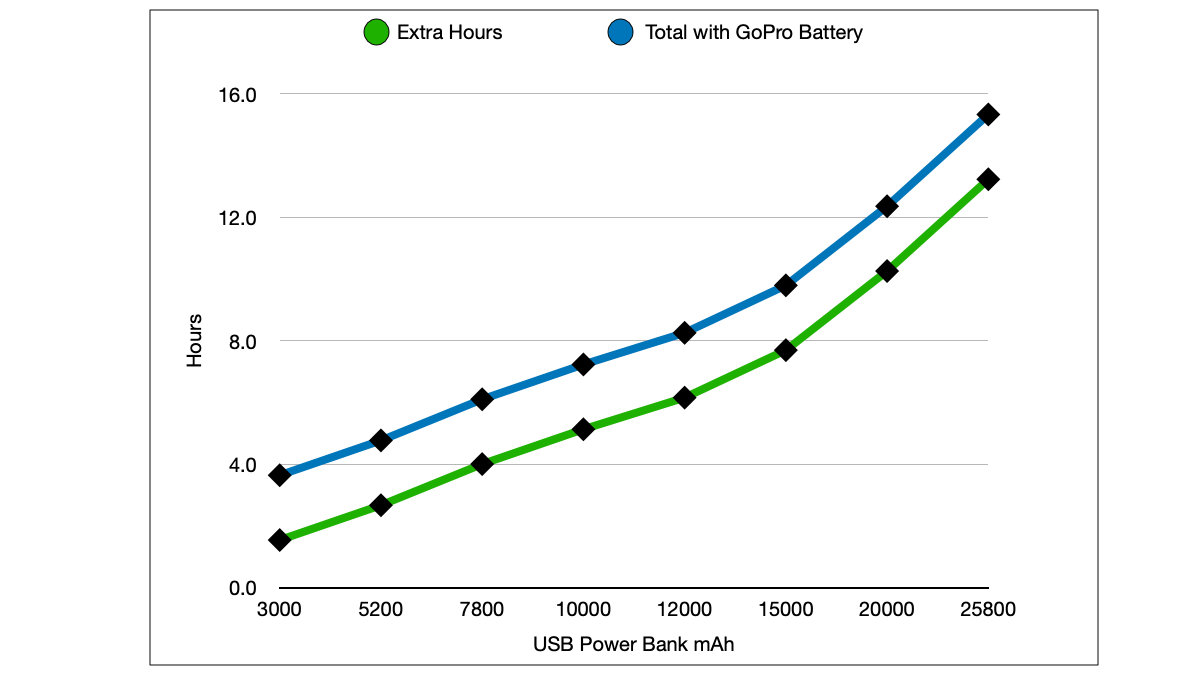
Chart showing the amount of GoPro Hours you get for various USB Chargers.
7,800mAh Charger
I have a USB hand warmer that has a 7,800mAh power charger. In my test, I have found that this makes recording time to 6 hours! You get 4-hours of USB power charge time and then the 2-hours of GoPro battery time.
This means if I get a 10,000mAh charger that my total charge time should get to 7.3 hours. (5.1 hours via USB and 2.2 hours with the GoPro battery)
5,200mAh Charger
I have a smaller 5,200mAh and according to my calculations that should give me 4.7 hours of total recording time.
PermalinkQuick Release Tripod Mount
I have several monopods that have standard tripod mounts. There are some great GoPro adapters that make it easy to connect the GoPro to a tripod, they look like this:

The problem with this is that I have to screw on the GoPro every time that I want to use that mount.
Which isn't a great solution if I am moving the camera around. For example, I was using the GoPro on my monopod and then wanted to switch it to my Suction Cup Mount.
Simple Solution
So the simple solution is to use a different type of tripod mount. Basically, I needed what's called a "Quick Release Tripod Mount." This is what it looks like:

Having a quick release on a tripod or monopod is very cool. It's easy to put on and take off.
The bad side of this solution is that the plate is fairly expensive - about $15 apiece. The previous solution is $7 for four mounts.
I can see this being a good solution for those times when I am switching things around a lot. But for the majority of uses, I would stick to the standard mount adapter.
PermalinkUlanzi Multifunctional Battery Cover
Great Adapter for the GoPro 9
One of the things that I don’t like about the GoPro is having to open the battery door to charge it every time. It’s really not all that easy to open.
I get that the door is made that way to keep the device waterproof.
Just would be nice if it was easier to charge the device.
Fortunately there is an easy way…


Ulanzi Metal Multifunctional Battery Cover
The Ulanzi battery door makes it easy to charge because the USB-C slot is always open.
Now this isn’t the best solution if I was using the camera outside for time-lapse videos. Water could get in the camera.
There are other GoPro doors available. This one is better because it offers a Tripod mount and a cold shoe mount.
The tripod mount isn’t on the bottom - but it’s still cool to have when I may want to connect the GoPro on a tripod. All I need to do is to have a Tripod Mini Ball Head and I can have good horizontal footage.
The shoe mount is great because I can add various attachments such as microphones, lights, and other shoe mount accessories.
The Ulanzi battery door is easy to take off and put on when I want waterproof protection. It’s very well built and is quality made.
Great GoPro Accessory
I have used the Ulanzi battery door for a week now and it’s come in handy so many times. It makes it so much easier to charge up the GoPro with some basic usage.
I am careful about leaving the charging port exposed on cold New England nights. So when I do my nighttime time-lapse, I play it safe and use the standard door.
The "Ulanzi G9-6 Battery Door for GoPro 9" goes for $15.95 and worth the price for a small tech piece.
PermalinkTimeWarp
GoPro TimeWarp allows you to break out of Warp mode
TimeWarp is a really cool effect from GoPro. It allows you to do Time-lapse with the inclusion of regular video.
TimeWarp has been available since GoPro 4, but in GoPro 9 they made some pretty cool changes.
Time-Lapse vs TimeWarp
Time-lapse is perfect for when you have a steady camera. Usually on a tripod. Perfect for the morning sunrise.
TimeWarp is used when you are in motion. This can be walking, skiing, or on a bike or car. Go Pro goes the extra mile to make sure the clip is sturdy. This is great when you want to show fast motion.
You use the TimeWarp option when your one the move.
TimeWarp Bonus
In TimeWarp mode you can break out of the warp into normal mode. This is useful when you want to describe something as your walking or if you want to pan a scene a bit slower than hyperspeed.
Make the Breakout Happen
There are two ways to take the video out of Time Lapse Mode in TimeWarp and into the "normal" mode:
- Tap the rear screen
- Click on the "Mode Button" otherwise known as the power button.
To put it back into TimeWarp, simply click on the screen or mode button again.
Read The Manual
You can learn more about the capabilities of TimeWarp in the GoPro Hero 9 manual. On page 34, there are some descriptions of the various settings.
PermalinkGoPro Labs
Add some cool hacks to your GoPro camera
This week GoPro announce some new experimental features. These are unsupported features that GoPro has decided that are stable enough for the public to play with. Some of these came from hackathons - probably ideas inspired by long time users.
These new features are called GoPro Labs and are available via the GoPro Support Hub.
Installing the update is a bit tricky. Make sure to read the installation instructions.
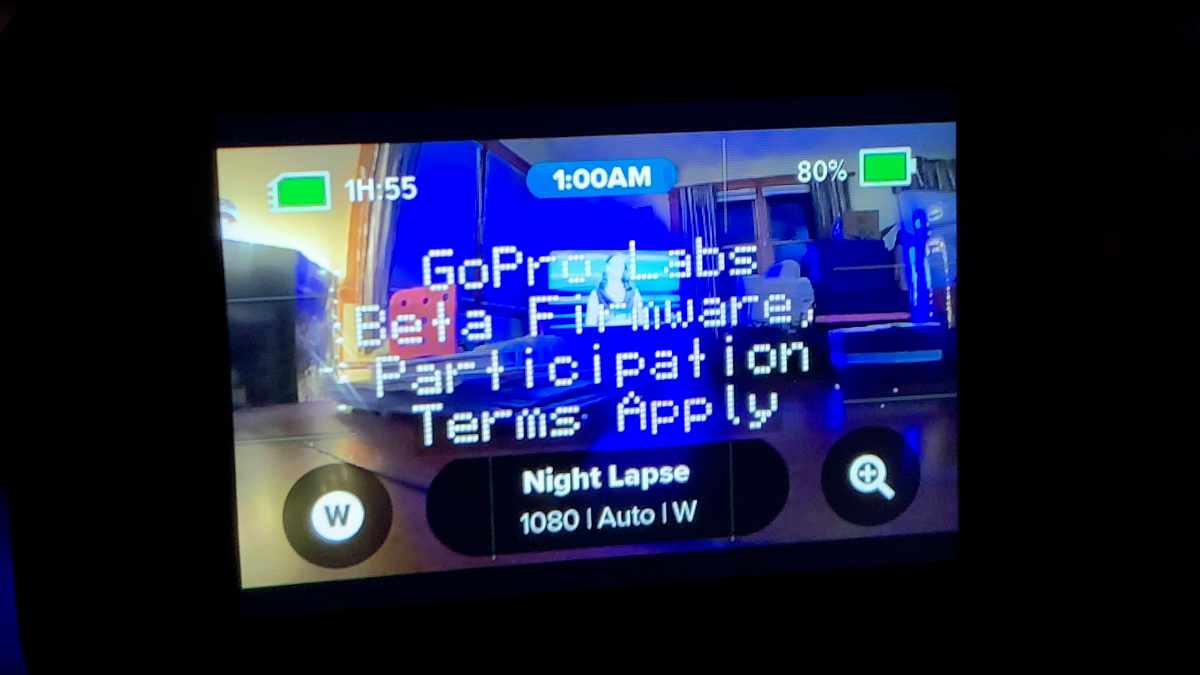
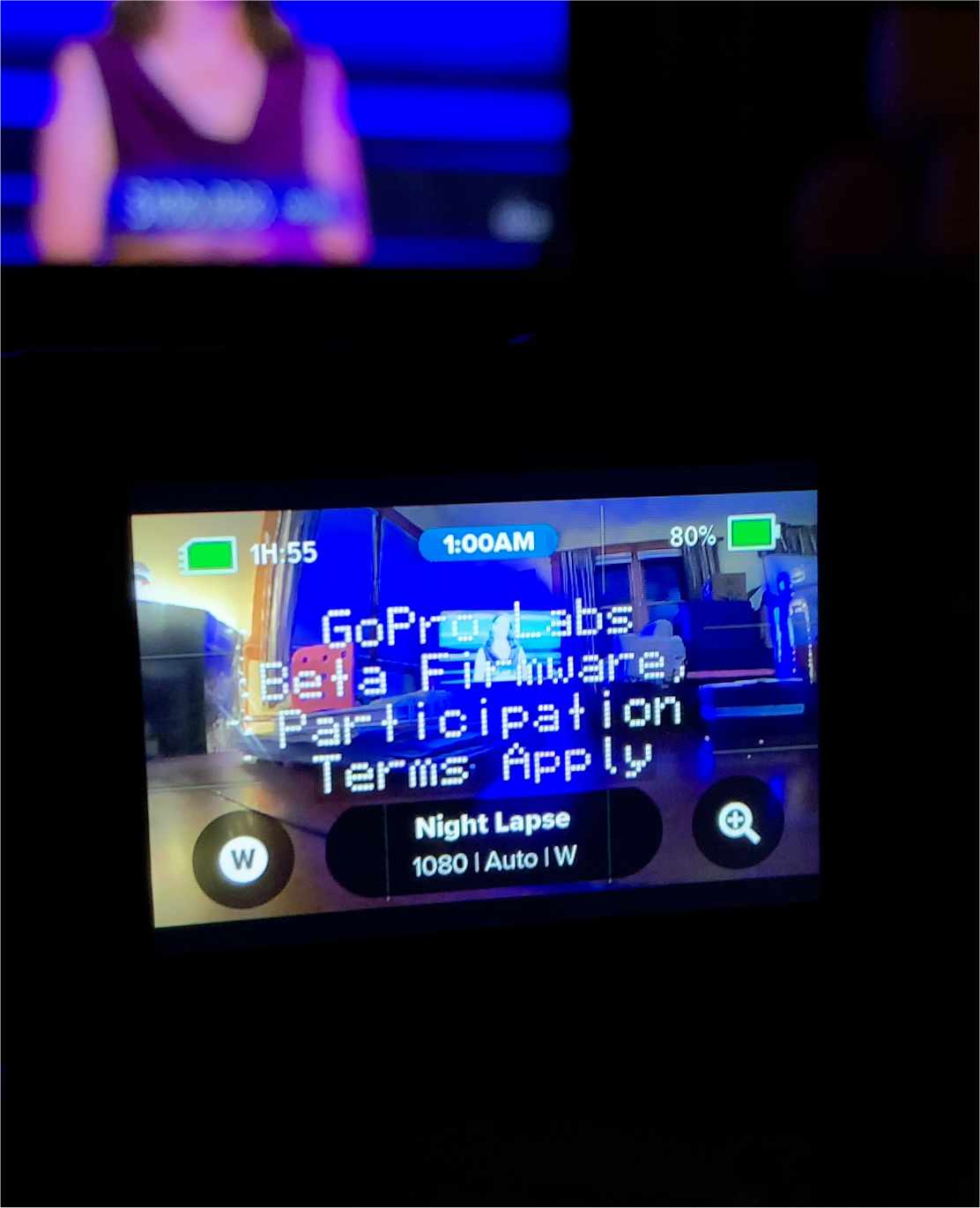
New Features
- Camera Motion Triggers: Leverage the camera’s accelerometer and/or gyroscope to start/stop capture only when the camera is in motion, preserving storage and battery.
- USB Power Triggers: Your GoPro can start/stop capture when USB power is detected, enabling USB-triggered functions such as serving as a dash cam.
- Motion Detection Enhancements: Motion detection is now supported in all video modes, including 360° motion detection on MAX, with improvements to the sensitivity range.
- Simplified Live Streaming QR Code: Program GoPro to start live streaming within seconds of being connected to a designated Wi-Fi network.
- Single-Setting/One-Button Mode: Enable a one-button mode where the operator can only start/stop capture, making it impossible to accidentally change camera mode. This is designed to capture critical events.
- New Exposure Modes: Set timed exposure lock and minimum shutter speed settings.
- New QR Code Controls: QR code controls supported in 5K and HindSight capture for HERO9 Black.
Things I Learned
As I mentioned the instructions to install is tricky. The instructions aren’t clear that you need to move the uncompressed folder to the root of the SD card.
When you start up the GoPro you get the notification. I think this slows down the usability of the camera.
The startup text can be replaced with a Personalize QR Code. You can have "Owner's Information" which might be a nice saver if you ever lose the GoPro.
The QR Codes is a very cool feature. You can set up QR codes to quickly program settings.
I like the USB Power Triggers. This is great now that I use the GoPro as a dashcam. It would have been much better if this was supported in older GoPros.
PermalinkNight Time Specs
Camera specs of the GoPro Hero 9
In a blog post in April 2019, I wrote about why the iPhone Xs Max was a better night time camera because of the camera specs. Today I have 4 active devices that I can use for nighttime photography. I have the GoPro 7 Silver, iPhone Xs Max, Panasonic DC-FZ80, and the GoPro Hero 9.
Here's an updated table of the specs of four cameras that I have:
| Name | GoPro 7 Silver | GoPro 9 | iPhone Xs Max | Panasonic DC-FZ80 |
|---|---|---|---|---|
| ISO | 1600 | 6400 | 2,304 | 80 to 6400 |
| Aperture | f/2.8 | f/2.8 | f/1.8 | f/2.8 to f/8.0 |
| Exposure Time | 1/15 | 1/9600 (1080p60) | 1/22000 | 1/2000 |
Winter Temperatures
Winter in New England means some cold nights are here. It might be risky to leave the GoPro out a night to take overnight time-lapse videos. Here are the recommended temperature settings for the GoPro cameras
| GoPro 7 Silver | 40-105 degrees |
| HERO9 Black | 14° F ~ 95° F (10° C ~ 35° C) |
Time Warp
As for night time Time Lapse photography, I'll be using the GoPro Hero 9. It certainly does a better job. Check out this video using the nighttime time-lapse settings. It makes it looks like a time warp
PermalinkAbout
GoPro is the most popular action camera in the World. Check out some tips and tricks on using the camera.
Check out all the blog posts.
Blog Schedule
| Friday | Macintosh |
| Saturday | Internet Tools |
| Sunday | Open Topic |
| Monday | Media Monday |
| Tuesday | QA |
| Wednesday | Veed |
| Thursday | Business |
Other Posts
- Battery - GoPro 7 Silver
- GoPro Travel Case
- SunSet Time Lapse GoPro 9
- GoPro Hero 9
- Front Screen Options
- GoPro Hero 9 - A Year Later
- HEVC - GoPro Videos
- Lightning cable Trick with GoPro
- Quick Release Tripod Mount
- Ulanzi Multifunctional Battery Cover
- USB Pass-Through Door
- GoPro as a Dashcam
- GoPro Video
- GoPro USB Battery Chart
- GoPro Heat Issue