Filmora 12
Three Key Features of Filmora 12
Filmora 12 is the latest version of Wondershare's popular video editing software. It has several new features that make it a great choice for both novices and experienced editors alike. The first thing to note about Filmora 12 is its intuitive user interface, which makes it easy to learn how to use the program quickly and efficiently. Additionally, Filmora 12 offers a wide range of tools for creating stunning videos with minimal effort. From basic cutting and trimming tools to advanced color correction options, there are plenty of ways users can customize their projects in this powerful software package.
The second key feature that sets Filmora apart from other video editing programs is its vast library of effects and transitions available for users’ projects. There are hundreds of different types available so you can find something suitable no matter what kind or style your project requires; be it an action-packed movie trailer or a simple slideshow presentation! Additionally, all these effects come with customizable parameters so you have full control over just how much they affect your work - making them perfect for adding subtle touches as well as dramatic flourishes depending on what you need!
There are 589 Transitions and 492 Titles - making it easy to add some professional look to your video right out of the box.
Finally, one unique aspect about Filmora 12 compared to other programs out there today is its ability to share content directly within the application itself – allowing users not only to create amazing videos but also easily publish them online without having to leave their workspace at all! This makes sharing creations quick & easy while still giving creators complete control over who sees their work by setting up private links or even password protection if desired; plus many more features like this help round out an already impressive suite capable enough to meet any editor’s needs!
Three Key Things
There are three key features in Filmora Wondershare that you can't do in Final Cut Pro - and why it's worth having even if you own Final Cut Pro.
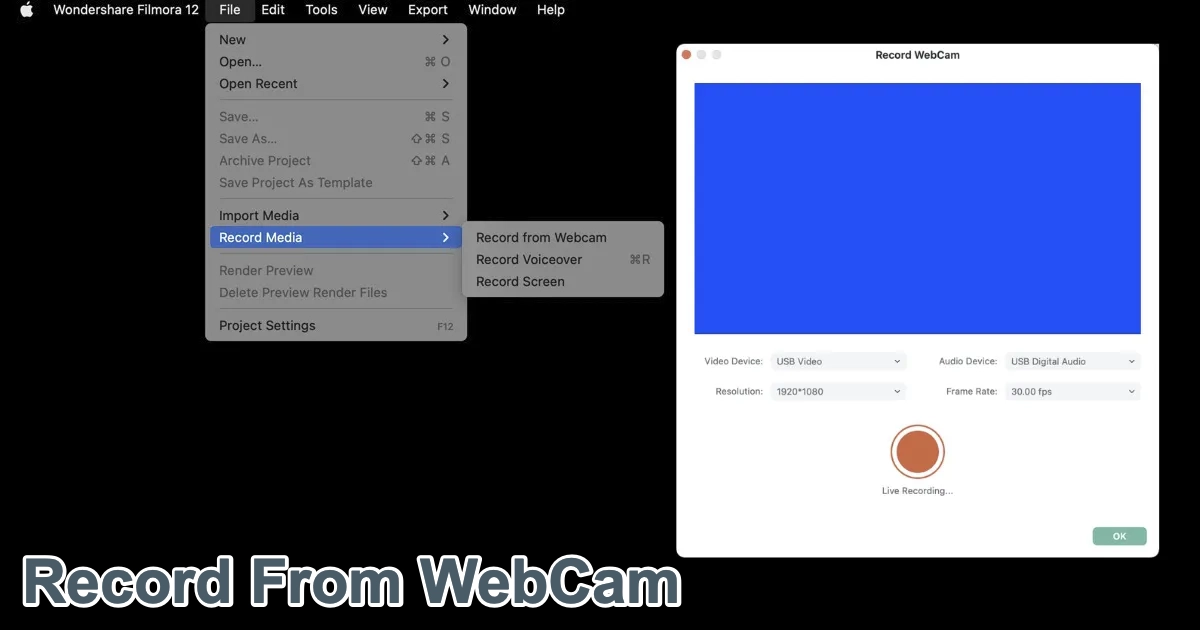
Ability to Record WebCam
Wondershare offers users the option of recording their webcams. This feature is extremely useful for those who are interested in recording important moments or creating videos for social media platforms such as YouTube or Twitch. As one of the most popular webcam recording solutions available today, Wondershare's webcam recording capabilities are easy-to-use and offer a variety of features.
You need to decide which type of camera you want to use when using Wondershare's webcam recorder - either your laptop's built-in camera or an external USB camera like a digital camcorder. Select "Record Webcam" from the menu bar at the top left corner of the screen once you have selected your device. After that, you can select the resolution (e.g., 320x240), frame rate (up to 30 frames per second), audio source, microphone input level, etc. Having set up all these parameters, click the "Start Recording" button to begin recording videos from your computer's webcamera.
After finishing recordings, you can easily edit captured clips by adding text, images, watermarks, music, etc before saving them to your hard drive in various formats, such as MP4, AVI FLV MOV WMV 3GP MTS MPG VOB DV ASF TS HD Video.
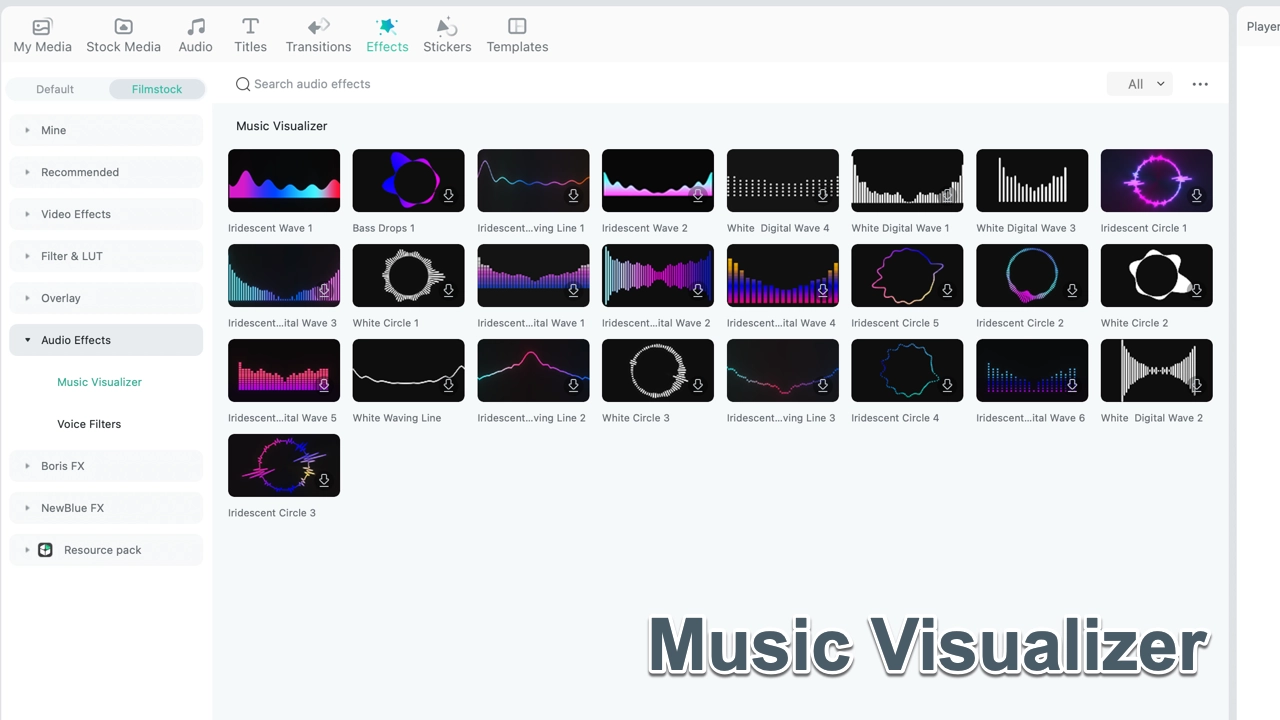
Music Visualizer
Music Visualizer in Wondershare is an amazing tool for creating stunning visuals for music videos. It allows users to create beautiful, eye-catching visuals that will bring their music to life. With the help of this powerful software, users can easily add special effects and animations to their tracks as well as create unique visualizations that are sure to capture the attention of viewers.
The Music Visualizer in Wondershare provides a variety of features and tools that make it easy for anyone with basic video editing skills or knowledge about audio production techniques to produce high-quality visuals quickly and efficiently. Users have access to numerous options such as color palettes, sound waveforms, particle systems, and motion graphics templates among many others which they can use when creating custom visualizations from scratch or by using pre-made templates available within the program itself. In addition, there are also various tutorials provided on how best one might utilize these features so even those without any prior experience may be able to take full advantage of what Music Visualizer has to offer them .
Overall, Music Visualizers from wondershare provides an excellent platform for experienced professionals looking into producing visually stimulating content and beginners who wish to learn more about audio production techniques while having fun. Its user-friendly interface makes it very accessible allowing anyone regardless of background level get the most out its potential capabilities .
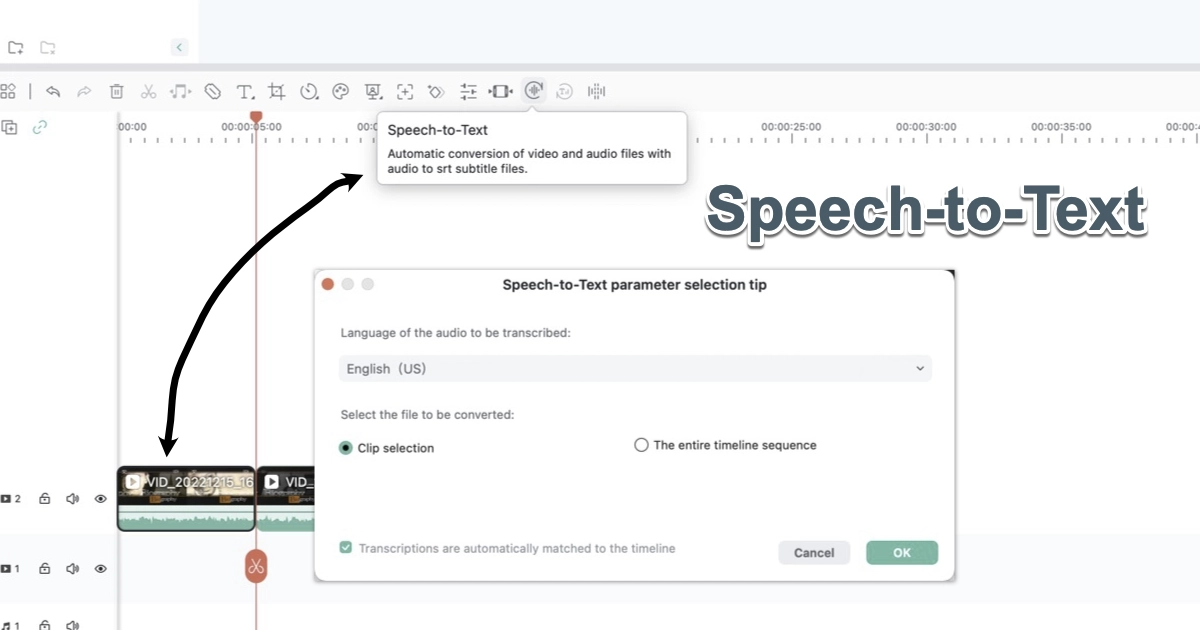
Speech to Text
Speech to Text in Wondershare is a powerful tool that can help people quickly and easily convert their spoken words into written text. It is an invaluable aid for anyone who needs to transcribe audio recordings, such as journalists, students, or professionals. With Speech to Text, one can save time and effort by automatically converting voice recordings into accurate transcripts with just a few clicks of the mouse.
The program allows users to upload any audio file they have recorded on their computer or mobile device directly into the software interface where it will be converted within minutes. The software also supports multiple languages so users from all over the world can use this tool without worrying about language barriers getting in their way. Furthermore, Speech To Text has advanced features like automatic punctuation correction which helps ensure accuracy when transcribing long conversations or lectures that contain complex sentences and phrases.
Overall, Speech To Text in Wondershare is an incredibly useful resource for anyone looking for an efficient way of turning speech into text without spending hours manually typing out each word themselves! This feature makes transcription much easier while also saving precious time which could be spent doing other tasks instead!
