SD Card iMac Speed
Is the built in SD card slot worth using?
The 27-inch iMac with Retina 5K display comes with a built-in SD Card reader. I hardly ever use it since I have a Satechi USB-C Clamp Hub that has a built-in SD Card Reader. It's so much easier to use. In the iMac solution, I have to put the card in the back and that can be tricky to do.
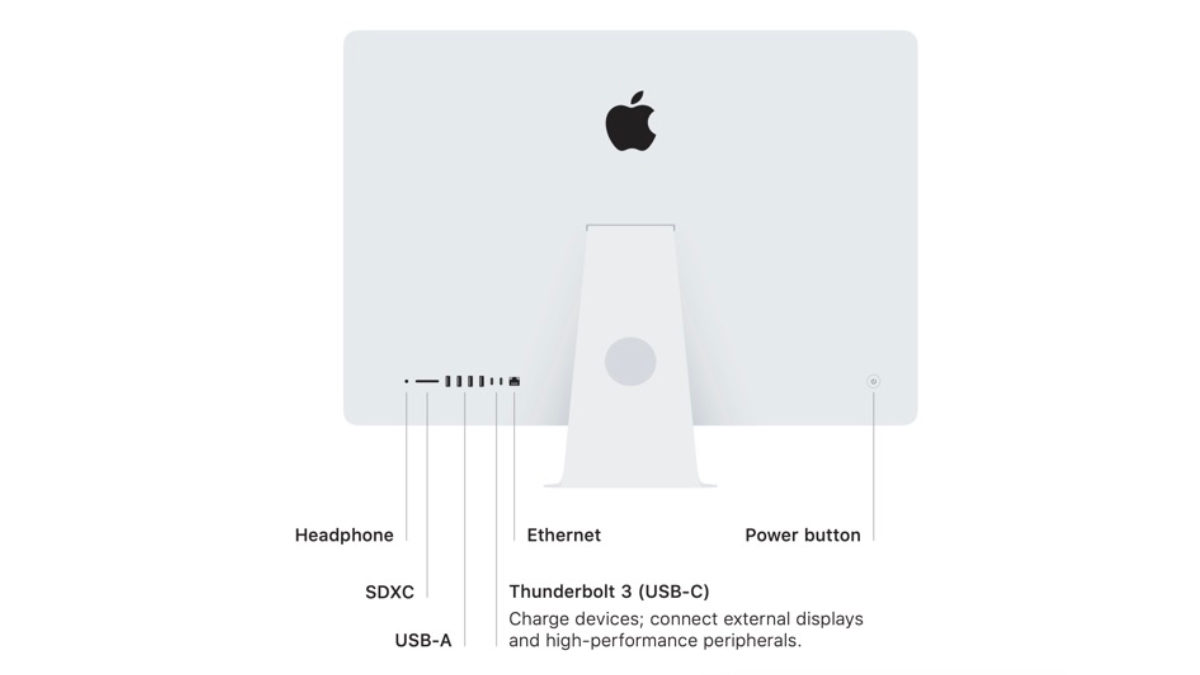
The backside of the 27-inch iMac with Retina 5K display.
I Wonder...
I was wondering, what SD card reader is faster? Should I really be using the built-in one? This is important now that I have multiple USB-C devices. I now have:
- 20-inch Cinema Display
- SanDisk External SSD Drive
- Satechi USB-C Clamp Hub
On the iMac, I only have 2 USB-C slots, and the Cinema Display and SanDisk are using both slots. When I want to use the Satechi, I have to disconnect the Display or the SanDisk.
Am I just better off using the built-in SD Card reader?
- The built in SD Card reader is using 2.5 GT/s link speed.
- The Satechi SD Card Reader is using 5 GB/s
Looks like we need to convert the GT/s to GB/s to get a better answer.
Convert GT/s to GB/s
To do the calculations, I visited the Units Converter site to get the information.
It turns out that 2.5 GT/s is the same as saying 20 GB/s.
Thanks to Units Converters!
1 Gigatransfers per Second = 64000000000 Bit per Second
1 Bit per Second = 8000000000 Gigabyte per Second (SI def.)
2.5 Gigatransfers per Second = 20 Gigabyte per Second (SI def.)
Apple Wins!
So it looks like that I am better off using the built-in SD card reader. The only way that I can match the iMac speed is to have a USB 3.2 Gen 2x2 Card Reader, which would use the Thunderbolt port.
So for now, if I need a fast way to download the files of an SD card, I am better off using the built-in card reader.
