Snagit 2024
Not Really a Must Have Upgrade
According to the "What's New" there are 3 new features in Snagit 2024:
- Cursor Highlights & Click Animations
- Combine Videos
- Microsoft Teams Output
The other two features were announced in Snagit 2023:
- Screen Draw
- Streamlined Sharing & Feedback
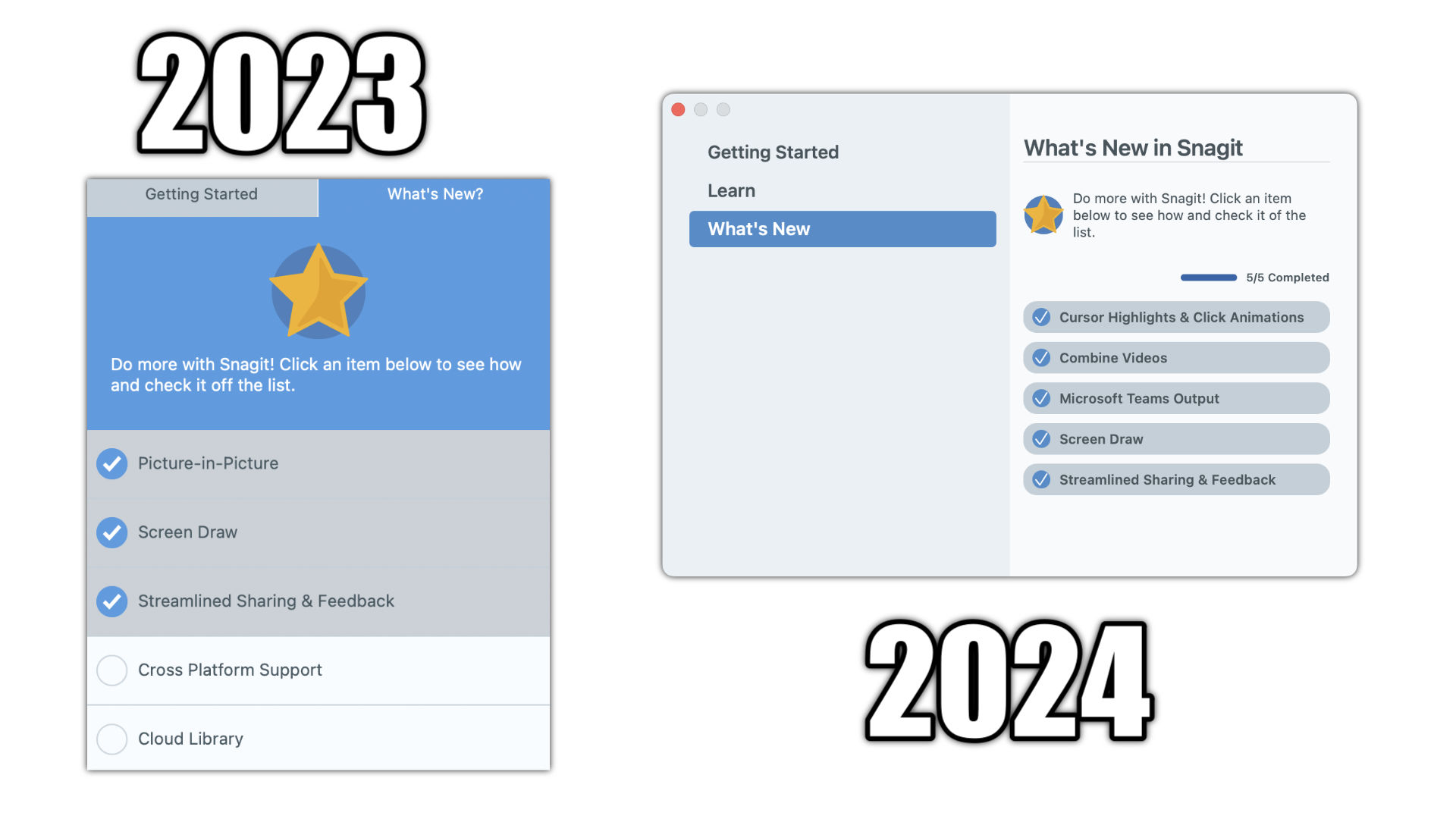
Cursor Highlights & Click Animations
This is great feature when creating product demo. This makes it easy to see when a user clicks the mouse. Before you would get no interactions on a click mouse action, now you can see some animation.
This is a feature that was only available in Camtasia.
Combine Videos
When you make a mistake in a video edit, you can now reshoot the scene and insert it in the original video. This is certainly a time saver as you don't have to redue the whole task again.
If you shoot videos, this will make the process a bit easier.
Microsoft Teams Output
Now you can quickly send your images and videos to your Microsoft Teams channel.
If your company uses teams this feature may come in handy during stand-up meetings.
Final Thoughts
If you have the maintenance upgrade, it's worth getting the latest Snagit 2024 - especially if you do a lot of videos.
There are no really new tools or features for everyday use. To me, this doesn't feel like a must-have upgrade.
For example, it would be great if there was a way to add a drop shadow or glow to any object. If I paste an image into a Snagit file, there is no way to add an effect.
Snagit is still a very cool application, all month long, I'll feature cool things that you can do with Snagit.
