Custom Templates in Snagit
Easy Way to Find Your Custom Templates
In my four years of exploring the wonders of Snagit, I've uncovered its hidden gems and employed them to enhance my workflow. This week, let's dive into the realm of Custom Templates, a feature that, while powerful, can sometimes be a bit tricky to navigate. Specifically, we'll tackle a clever organizational solution involving the magic of tags.
Currently Snagit doesn't offer a way to pull up Custom Templates when using the "Create Image from Templates." You have to open up the template in the editor and then drag and drop images that you want.
The "Template" Tag
To easily differentiate your templates from other images in your library and streamline your workflow, I recommend creating a "template" tag. This simple yet effective organizational technique acts as a beacon, guiding you straight to your custom templates whenever you need them.
Creating the "Template" Tag:
- Open Snagit and navigate to your image library.
- Right Click on an Image and select "Tags..."
- Select Templates, or if this is your first, type in Templates
- Click Outside of the popup template box and repeat for other images.
- Voila! Your templates are now effortlessly categorized.
Now that you've tagged your templates, accessing them is a breeze. Whenever you need to use a custom template, simply click on the "Template" tag in the Snagit Library, and there they are - neatly organized and ready to inspire your creativity
.Tips for Creating Effective Custom Templates
- Simplicity is Key: Keep your templates clean and uncluttered for versatility.
- Resolution Matters: Ensure your template images are of high resolution for professional-looking captures.
- Consistent Branding: If you're creating templates for a brand, maintain consistency in colors, logos, and fonts.
Easy to Find!
Once your done, then it's easy to find your Custom Templates!
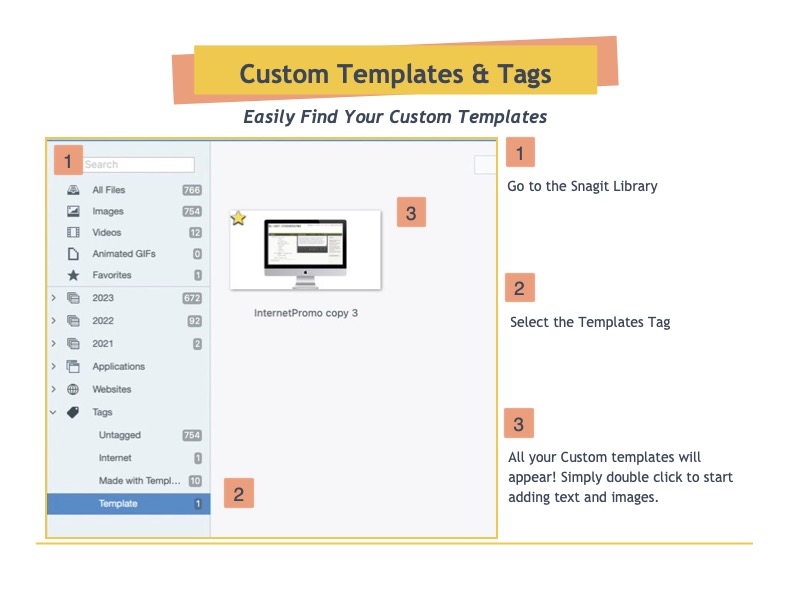
Conclusion: Your Creative Journey Begins
Armed with the knowledge of custom templates and the organizational power of tags, you're now equipped to take your Snagit game to new heights. Let your creativity soar as you effortlessly blend images into your templates, making your screen captures truly unique and engaging.
Don't have custom templates? Come back next week for some samples!
