Macro photography
Taking great Macro Photos
If you're looking to get into macro photography, the iPhone 14 Pro Max is a great option. This phone has a built-in telephoto lens that gives you 2.5x optical zoom, and its sensor-shift stabilization lets you take sharp photos even at close range.
To get started with macro photography on your iPhone 14 Pro Max, open the Camera app and swipe to the Photo mode. From there, use the 2.5x optical zoom to get close to your subject matter--the closer you are, the more detail will be visible in your photo. Once you've found your framing, tap on the screen where you'd like to focus and hold still while taking the shot.
And that's all there is to it! With a little practice, you'll be able to take some stunning macro photos using nothing but your iPhone 14 Pro Max.
Sample Images
I dug deep into my personal collection to find something unique to put online. Here are two ticket stubs that I found:
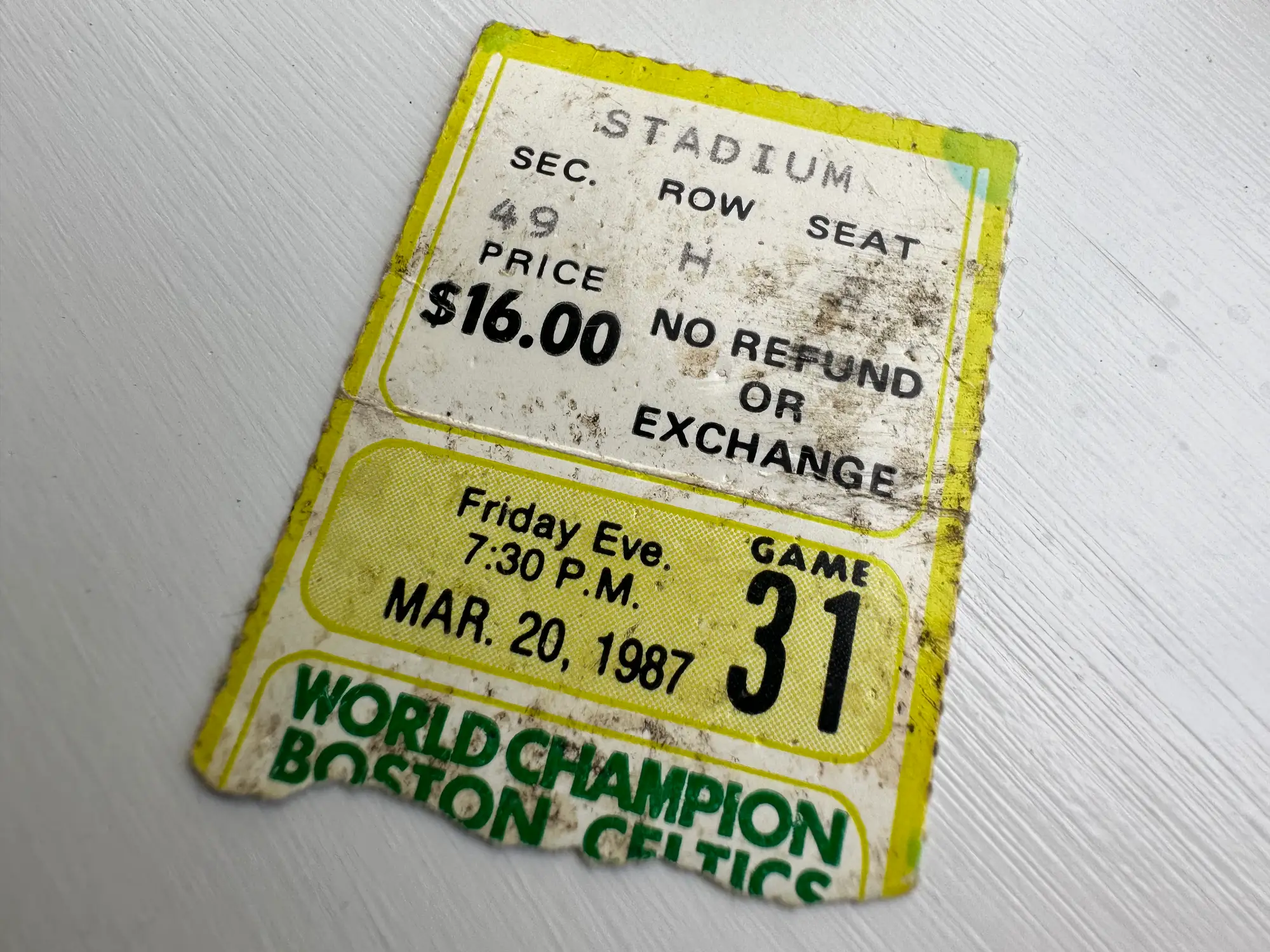
Boston Celtics Ticket from March 20, 1987. Larry Bird and company beat the Seattle SuperSonics.

John Hancock Observatory Child Ticket from the 1980s.
Great Macro Pictures!
Did you see the details in the above picture? Notice how you can see the pin marks in the Boston Celtics Ticket? How about tear-off marks at the top of the John Hancock Observatory Ticket
There's nothing fancy taking these pictures. I just used natural sunlight to get the best lighting.
