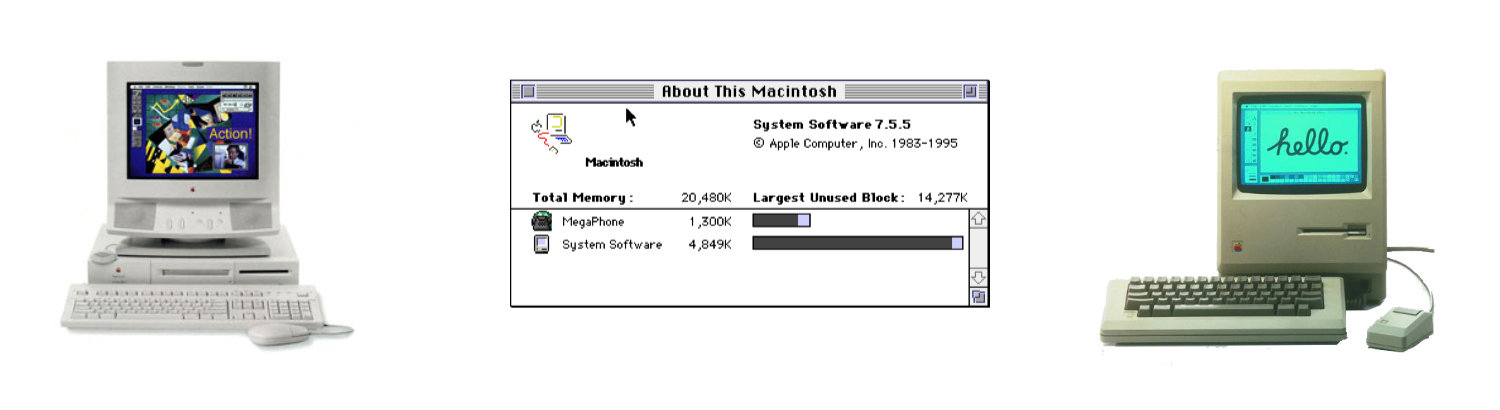Random Email Generator
Generate a random email address for testing.
This week's LaunchBar Action is a Random Email Generator.
A random email generator is a great tool for engineers that want to test email functionality. Also great for consumers that don't want to use their real email address at the risk of getting tons of spam emails.
Emails addresses generated by this action can be check using Mailinator.
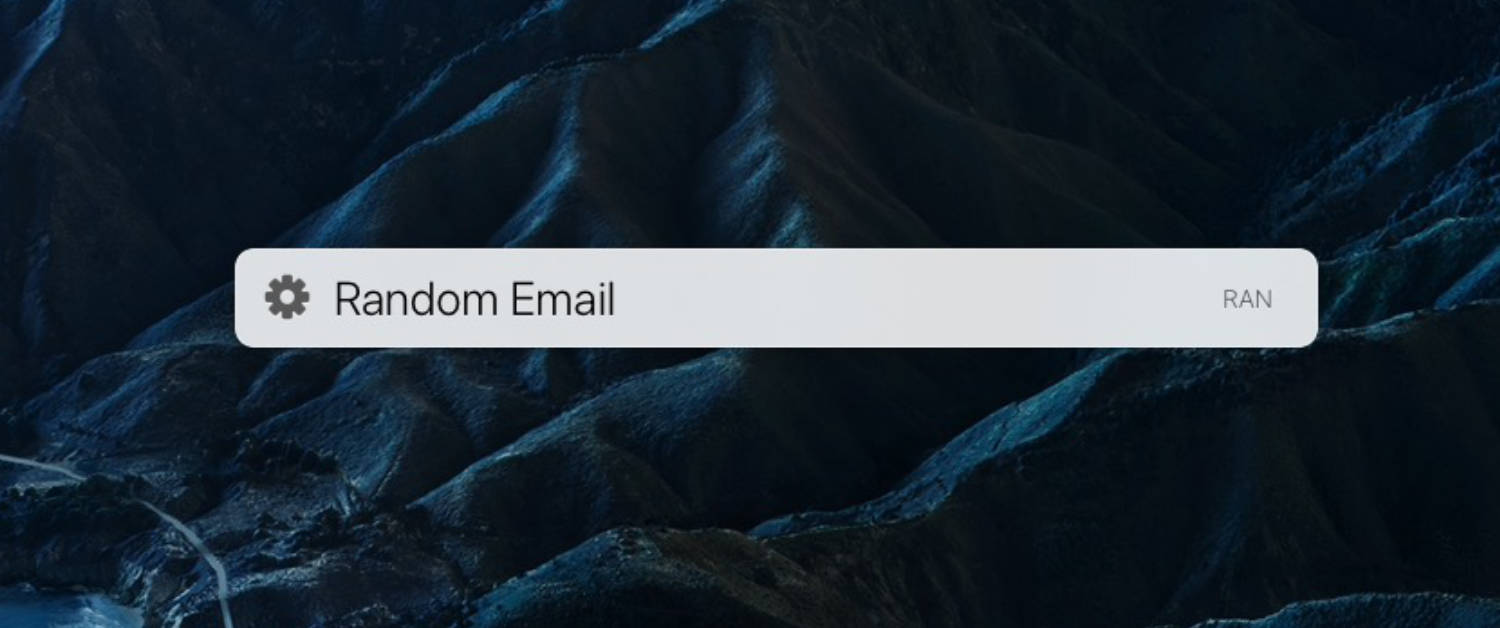
Installing the Action
- Download the Random Email Action for LaunchBar
- UnZip the file
- Double Click on the file to properly install it in LaunchBar
Tips on Using this Action
- Use the LaunchBar shortcut and type in "Random"
- Hit Enter to generate the Random Email
- Use "Shift Return" to insert the text in the current application
- Use "Command C" to copy to the clipboard.
- Use "Tab Title" to Convert the word to Title Case.