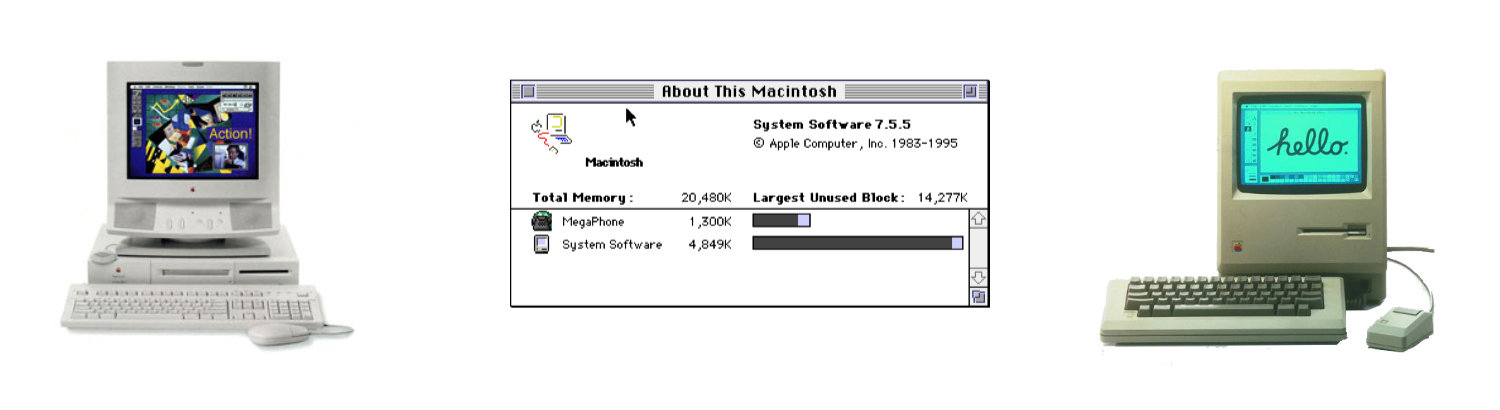Peak LE 5
Remembering a Classic Audio Editing Tool
Peak LE was an application that I used a lot to edit audio files. Last March I blogged about using Peak 3, but I forgot that I upgraded to Peak 5. This is a quick follow-up post.
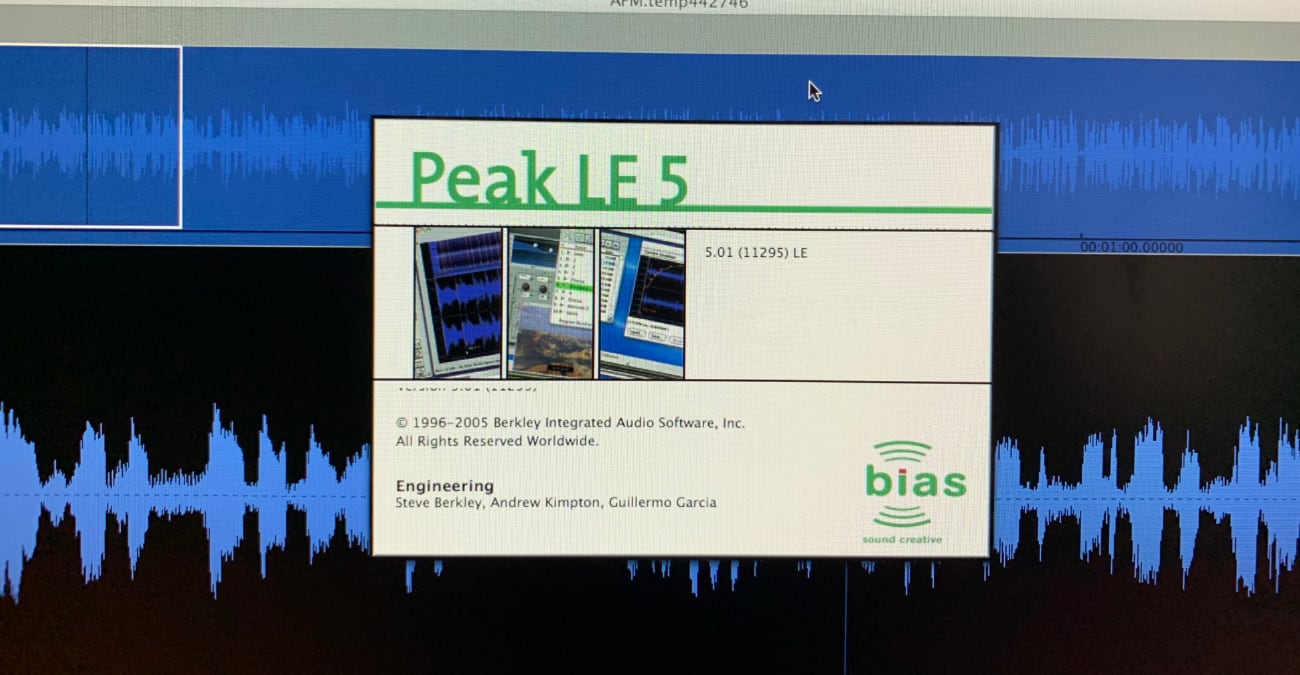
Five Things I Learned
Bias ceased opperation in June 2012. They still maintain a page where you can download old versions of Peak, SoundSoap, SoundSaver and PitchCraft EZ.
Peak LE 5 exports using the following file types: AIFF, Sound Designer II, WAVE, Quicktime, Raw, System 7 Sound, Sonic AIFF, Paris, JAM image, AU, and MP3. To use the MP3 export the LameLib encoder needs to be installed.
Peak LE 5 is the only application that can convert System 7 sounds format to "modern" day sound format. I wasn't able to convert using Fission.
The toolbar offers a quick way to access a lot of common tools such as Change Duration, Change Gain, Convert Sample Rate, Fade In, Fade Out, Gain Envelope, Invert, Mix, Normalize, Reverse Boomerang, Reverse.
I like the ability to change the waveform colors. You have the option to change it to Indigo, Ruby, Sage, Graphite, Black & White, High Tech, Bright, Dark, Thermal, Color Contrast, Soft, Blues, Blues 2, Blues 3, Crisp, Fire, Hades, White & Black, Custom, HM.
Tape Style Scrubbing is a way to precisely pinpoint and select the desired location in an audio document.
Today's Audio Tool
Today my primary audio editing tool is Rogue Amoeba Fission. It suites my audio needs. Maybe some day I'll invest into Apple's Logic Pro.