BBEdit 12
BBEdit is updated with lots of new features
Yesterday Bare Bones Software updated BBEdit to Version 12. The feedback from long term customers has been amazing.
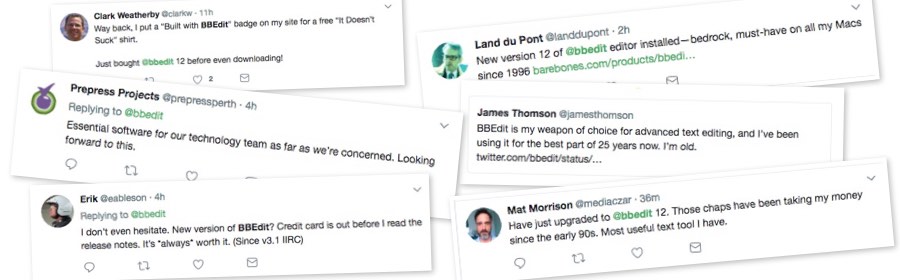
Yes, BBEdit has a very strong customer base.
Some Cool Features in Version 12
There are a lot of changes in Version 12, you would expect that with a major release, here are five some of the highlights that I like:
- Paste Using Filter - You can now apply a filter to any text you paste in. For example you can create a filter to add hyperlinks to certain company phrases.
- Columns Edit - Now its easy to remove or rearrange data in CSV files.
- FTP/SFTP Browser - Lots of code cleanup with the FTP/SFTP browser window.
- Canonize - Allows you to perform batch search replace using a reference file. This is great when you need to run the same file clean up command as part of your daily task.
- Color Scheme now carries over to the sidebar
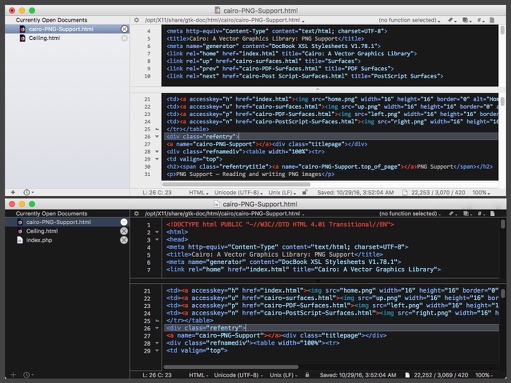
The Editor window difference between version 11 and version 12 of BBEdit.Click on image for a larger version.
Complete details are listed on theirBBEdit 12.0 Release Notes.
Are You Using Completion Correctly?
One of the Preference changes Bare Bones made was to move the Completion into its own category. I actually had it turned off because I wasn't really using it that much. Big Mistake!
BBEdit text completion makes typing HTML commands so much easier. You don't need to use the HTML Markup Tools palette. Simply type in the first few letter and then select the text completion that works for you.
For example, Typing in the words 'an' will bring up the anchor drop down. Hit Return then type the URL then Tab then the text you wish to link. It's a lot faster than bring up the anchor dialog box.
It might take a few tried to get used to it, but once you have gotten used to it, it will speed up your HTML work.
Create a BootStrap Panel Text Completion
If you do any work with Twitter's Bootstrap your probably creating a lot of panels. Here's a simple step to add a panel to BBEdit Text Completion so that it will be super easy to create panels.
To get you started, copy the following text to a BBEdit file:
<DIV class="panel panel-default"><div class="panel-heading"><h3 class="panel-title"></div> <div class="panel-body"> </div></div>
Highlight the text, right click and select "Save Selection as Clipping..."
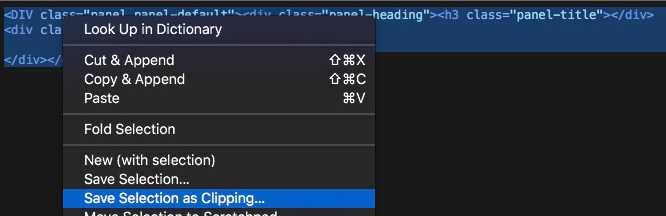
Call it whatever you want, the name is important because that's going to be your Text Completion trigger. Mine is simply: panel.
Create a new set and call it Bootstrap. This will help you organize common Clippings
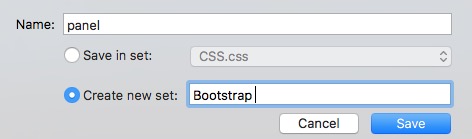
Test it out! Type in the word 'panel' in any BBEdit document and you should see the drop down.
How awesome is that! Now you can create text completions for all your panel types. Don't forget to add one for Wells and responsive Tables too!
Getting BBEdit
You can download a trial version of BBEdit from their website. You'll have 30 days to try out all the features.
