Getting Audio from a Mixer to the iPhone
Facing some challenges on recording audio to the iPhone
This weekend I was doing some audio work at a local church. I was trying to figure a way to get better audio from the sound system.
iPhone Speaker Trick
In previous weeks, I would record the audio using an old iPhone 5s and the Shure MV88 Portable iOS microphone. I would place the iPhone on top of a speaker that was reachable and record. I used the iPhone's Voice Memo app to record the sound. The audio has been great using this method. The only problem is getting access to the speaker was not always guaranteed. In addition, in some rare cases, the speaker would be off.
So reliability and accessibility was my motive into looking for another solution.
System Audio Out Solution
Lucky for me, the church sound system has a "Record Output" jack with a 3.5mm plug. This weekend I experimented by connecting my iPhone 6s Plus to the Record Output jack. I connected using a TRRS audio cable from the "Record Output" wall jack to the iPhone.
Before the services started, I tested the jack to make sure that the iPhone was getting audio, and I was happy to get quality audio. So I set my iPhone and let it record the services.
After the service was over, I went home and checked the audio. I was very disappointed, there was a lot of audio clipping going on. This audio distortion happens because the audio is beyond the maximum amplifier levels for the iPhone.
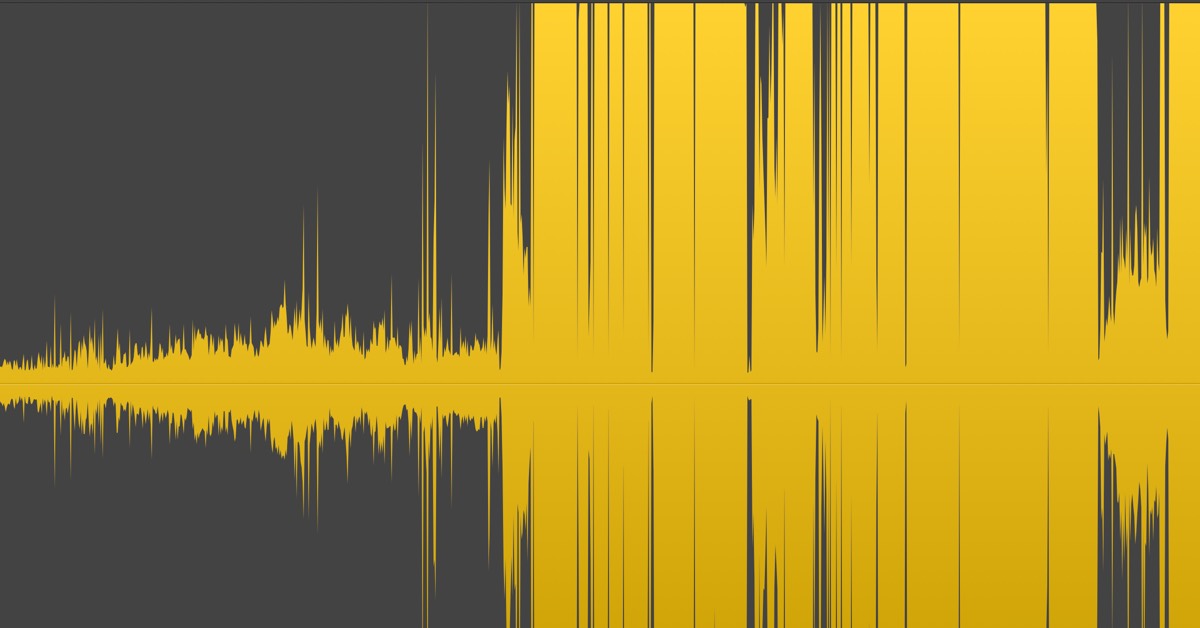
As you can see from the above sound wave, the audio was being clipped for much of the recording.
Now What?
I am doing some research on how I can fix the audio clipping issue. In my research, I have learned about something called an attenuator.
An attenuator is an electronic device that reduces the power of a signal without appreciably distorting its waveform. An attenuator is effectively the opposite of an amplifier, though the two work by different methods. While an amplifier provides gain, an attenuator provides loss, or gain less than 1.
This may fix my solution. There are some various products on Amazon that may work with my situation. I'll have to experiment to see which one works.
Other Experiments
I'll be testing to see if there are any iOS applications that might be able to reduce the audio without compromising the sound. This may not be the best solution, as I am sure that the proper solution would involve hardware.
MOTIC Audio has some microphone gain settings and an Equalizer. The only problem with this is that I am not around when the audio is being recorded. So I would have to guess on the settings and see how it plays out afterward.
In addition, I'll be testing my Samsung Tab A as it might be able to offer a better way to adjust the sound equalization. This is a settings feature that isn't available on an iPhone.
Followup Post
Once I have it figured out, I'll do a followup post to show what solution worked best for my situation.
