CASL Testing
Configure your browser to test CASL warnings.
CASL stands for Canada Anti-Spam Law. The goal of the law is to protect Canadians from unwanted emails.
Under the law, Websites that serve Canada Citizens are required to have consent before sending a commercial electronic message. Failure to get consent means the company will have to pay a $48,000 fine and develop a compliance program that includes staff training and policy changes.
Configure the Browser as a Canadian User
One way to trick a browser's actual location is to change the browser's default language. Many sites use this to determine if the CASL message should be displayed.
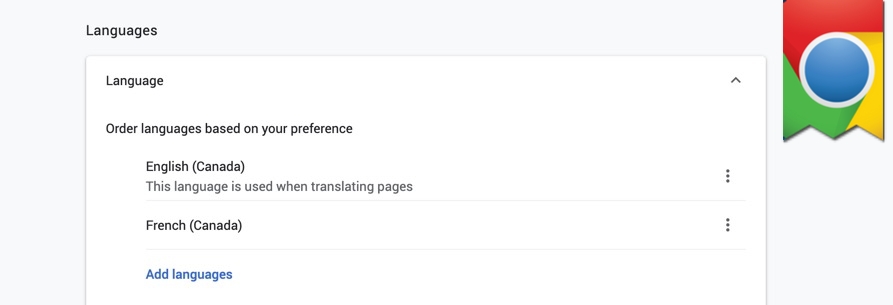
Configure Google Chrome
Simple steps to change Google Chrome settings. You may want to set up a different profile (Canadian User) for future testing purposes.
- Go to Preferences
- Search for Language
- Click on Language
- Click Add languages, search for Canada and select English (Canada)
- Click Add
- Click on the 3-dots to the right of English (Canada) and select "Move to top"
I would recommend restarting the browser so the setting takes effect.
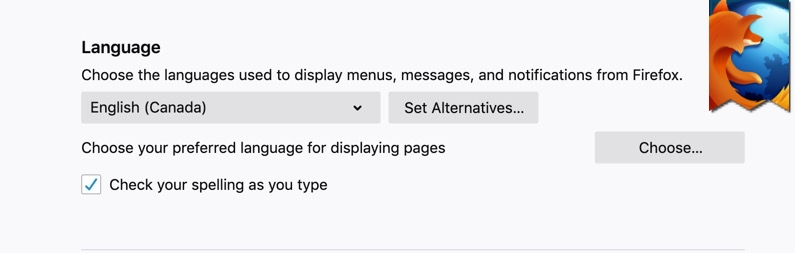
Configure FireFox
Simple steps to change the default browser settings to be Canadian English.
- Go to Preferences
- Search for Language
- Select the pull down "Search for more languages"
- Click on the "Select a language to add..." and look for English (Canada)
- Move "English (Canada)" to the top, then click "OK"
I would recommend restarting the browser so the setting takes effect.
