Quick Way to Add Actions in Keyboard Maestro
Using the Insert Action By Name is the easy way to add Actions
Quickest way to add an action to a Keyboard Maestro Macro is to use Control - Command A
This will bring up a Spotlight like search:
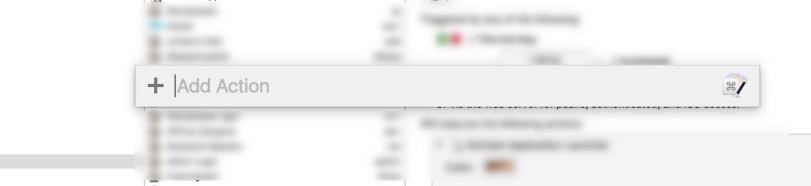
Type in a word that best describes the action you are looking to add - For example, type 'Chrome' if your looking for action that's around Google Chrome.
After using this for a while, you'll see how this is much better than using the 'Add Action' button in the Macro.
Remember to add an action to a Macro type in: Control Command A.
