Hide Multiple Browsers Bookmarks
Using Keyboard Maestro it is easy to perform actions with multiple applications
Sometimes I like to showcase how a website looks in Chrome and Firefox. I usually hide the Bookmark bar so that it's less distraction to the screenshot.
I made this process easier by creating a Keyboard Maestro macro to hide both browser's bookmark toolbars at the same time.
Using Keyboard Maestro, I set up a Macro so that I could close both Chrome and Firefox Bookmarks at the same time.
Keyboard Maestro Macro
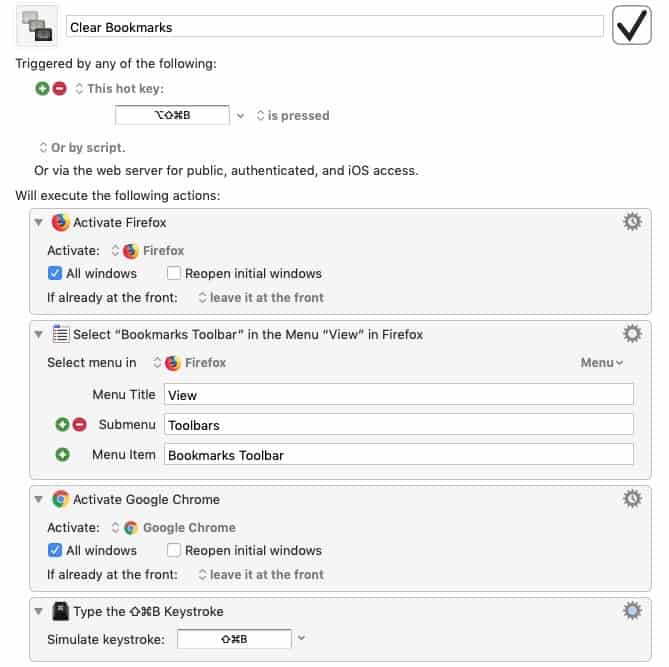
Some Notes on the Macro
I used a weird keyboard combination to open/close the bookmark bar. If I need to do this a lot, I'll change up the shortcut to something a bit more reasonable.
When I execute the command a second time, both bookmark toolbars are visible.
I can easily change this to support other browsers, such as Omni, Safari and Maxthon.
The commands execute almost simultaneously and it doesn't matter which browser I have currently focused.
