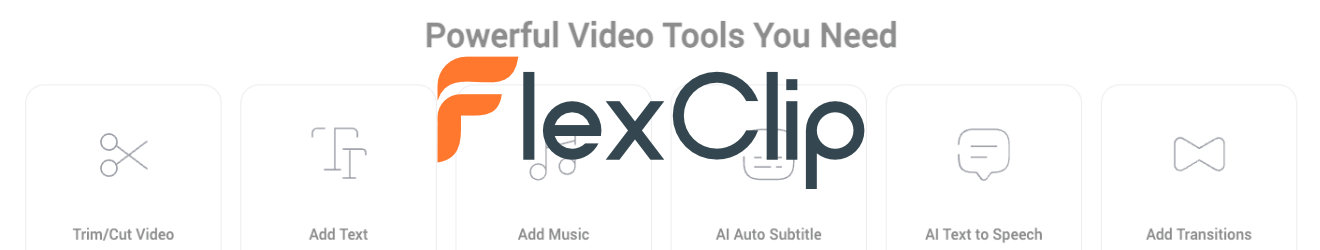Text to Speech
Great Tool to Create Speech in Videos
In the digital age, content creation is not just about what you say, but also how you say it. FlexClip's Text to Speech (TTS) capabilities are transforming the way we bring words to life. With an impressive array of 36 different voices, FlexClip offers a diverse palette of vocal tones to enhance any video project.
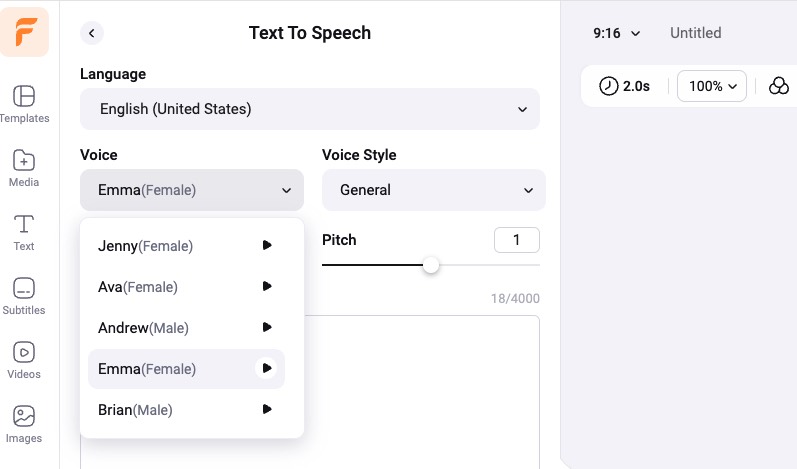
The Power of Choice
FlexClip's TTS feature is a testament to the power of choice. Whether you're creating educational content, marketing videos, or just sharing a story, the right voice can make all the difference. With 36 unique voices, FlexClip ensures that every message is not only heard but felt.
A Voice for Every Emotion
Each voice in FlexClip's TTS arsenal is designed to convey a specific tone and emotion. From warm and comforting to authoritative and commanding, the range of voices allows creators to match the narration to the mood of their content.
Language No Barrier
FlexClip's TTS isn't just about variety in tone, but also in language. Catering to a global audience, the platform offers voices in multiple languages, making it a versatile tool for creators worldwide.
How It Works
FlexClip's TTS tool is user-friendly and accessible. Here's a simple guide to using it:
- Choose Your Voice: Browse through the selection and pick the voice that best suits your project.
- Customize: Adjust the speed, pitch, and volume to fine-tune the audio.
- Add Your Text: Type or paste your script into the TTS tool.
- Generate: With a click, transform your text into speech.
- Edit & Sync: Place the generated speech into your video timeline and sync it with your visuals.
- Export: Once satisfied, export your video complete with the TTS audio.
Why FlexClip?
FlexClip stands out for its ease of use and quality of output. The TTS voices are natural-sounding and highly expressive, capable of delivering your message with clarity and impact. Moreover, FlexClip's TTS tool is free to use, making professional-quality voiceovers accessible to all.
Conclusion
FlexClip's Text to Speech capabilities are revolutionizing the way we create and consume video content. With 36 different voices to choose from, the possibilities are endless. It's time to explore this symphony of voices and discover the perfect pitch for your next video masterpiece.