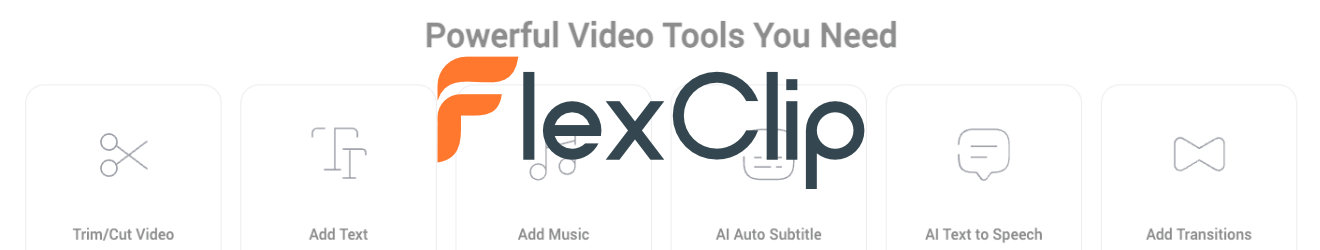
Animated Subtitles
Make your videos stand out
Subtitles are essential for making your videos accessible to a wider audience. But why settle for plain text when you can transform them into eye-catching animations? FlexClip offers a simple yet powerful platform to create dynamic and engaging subtitles that elevate your video content.
Why Animated Subtitles Matter
- Enhanced Engagement: Animated subtitles grab viewer attention and keep them hooked.
- Improved Accessibility: They benefit viewers with hearing impairments.
- Professional Look: Animated subtitles add a polished touch to your videos.
Getting Started with FlexClip
- Upload Your Video: Begin by uploading your video file to the FlexClip platform.
- Add Subtitles: FlexClip provides options to manually input subtitles or use its AI-powered auto-captioning feature.
- Choose Your Animation: Explore FlexClip's extensive library of animated subtitle templates. You can customize fonts, colors, and effects to match your video's style.
- Fine-Tune Timing: Ensure your subtitles sync perfectly with the audio by adjusting their duration and appearance.
- Preview and Export: Preview your video with animated subtitles to check for any adjustments needed. Once satisfied, export your video in your preferred format.
Tips for Creating Stunning Animated Subtitles
- Match the Style: Choose animations that complement your video's tone and content.
- Keep it Readable: Prioritize clear and legible subtitles. Avoid overly complex animations that hinder readability.
- Experiment with Timing: Play with subtitle duration and appearance to create different effects.
- Less is More: Sometimes, subtle animations can be just as effective as flashy ones.
Beyond Subtitles: FlexClip's Video Editing Powerhouse
FlexClip isn't just about subtitles. It's a comprehensive video editing tool that offers:
- Stock Media: Access a vast library of royalty-free images, videos, and music.
- Text and Graphics: Add text overlays, graphics, and animations to enhance your visuals.
- Music and Sound Effects: Enhance your video's atmosphere with a variety of audio options.
- Easy-to-Use Interface: Enjoy a user-friendly platform that simplifies the video editing process.
By combining animated subtitles with FlexClip's other features, you can create professional-quality videos that stand out from the crowd.
PermalinkUnleashing Creativity with FlexClip's AI Image Generator
Have Fun Filling in Missing Shots
In the realm of digital content creation, the quest for the perfect image to convey a story or message is perpetual. Enter FlexClip's AI Image Generator, a groundbreaking tool that transforms text into stunning visuals, offering a plethora of styles to cater to every creative need. Whether you're a filmmaker looking to bridge the gap between shots or a marketer crafting the next viral campaign, this tool is your new secret weapon.
Why FlexClip's AI Image Generator?
Accessibility and Ease of Use: The AI Image Generator by FlexClip is a 100% online tool, eliminating the need for cumbersome downloads or installations. Its user-friendly interface allows anyone to generate images with ease, regardless of their technical expertise.
Diverse Styles for Every Vision: With options ranging from Realistic Photo to Anime, 3D, and even Painting, the AI Image Generator ensures that your vision is not just realized but brought to life with the exact mood and aesthetic you envision.
Fast Rendering for Instant Gratification: Leveraging the latest technologies, FlexClip promises fast rendering times, so your creative workflow remains uninterrupted.
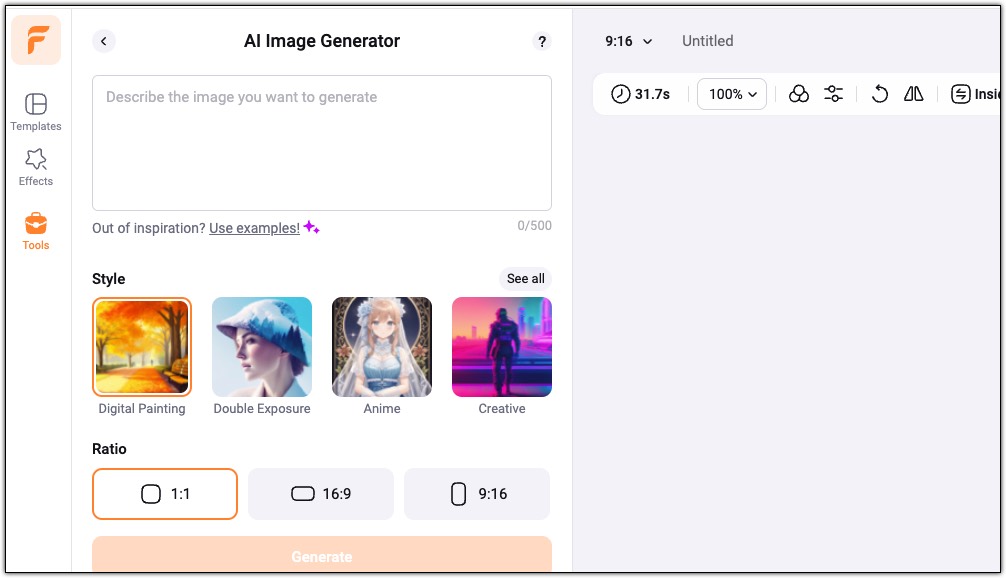
How It Works
- Type a Prompt: Simply open the image generator and type in your prompt, describing the image you want.
- Generate Image: Choose your preferred style and watch as the AI works its magic, generating your image in moments.
- Use AI Generated Image: Seamlessly integrate the AI-generated images into your video projects, enhancing your narrative with visually compelling artwork.
The Creative Possibilities Are Endless
Whether you're creating avatars, illustrations, product photos, or other marketing materials, FlexClip's AI Image Generator stands ready to translate your text prompts into visual masterpieces. And with the ability to generate images for multiple platforms in various aspect ratios, your content will always be platform-perfect.
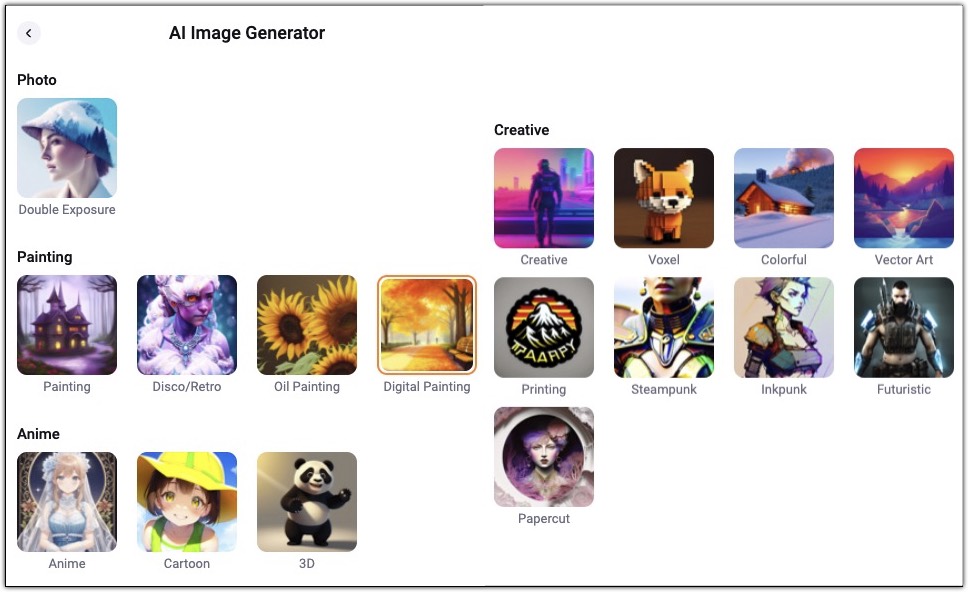
Sample Design Choices
In Conclusion
FlexClip's AI Image Generator is more than just a tool; it's a portal to a world where your imagination sets the limits. So the next time you find yourself in need of that perfect image to complete your project, remember that the solution is just a prompt away. Try it out and let your creativity soar!
PermalinkText to Speech
Great Tool to Create Speech in Videos
In the digital age, content creation is not just about what you say, but also how you say it. FlexClip's Text to Speech (TTS) capabilities are transforming the way we bring words to life. With an impressive array of 36 different voices, FlexClip offers a diverse palette of vocal tones to enhance any video project.
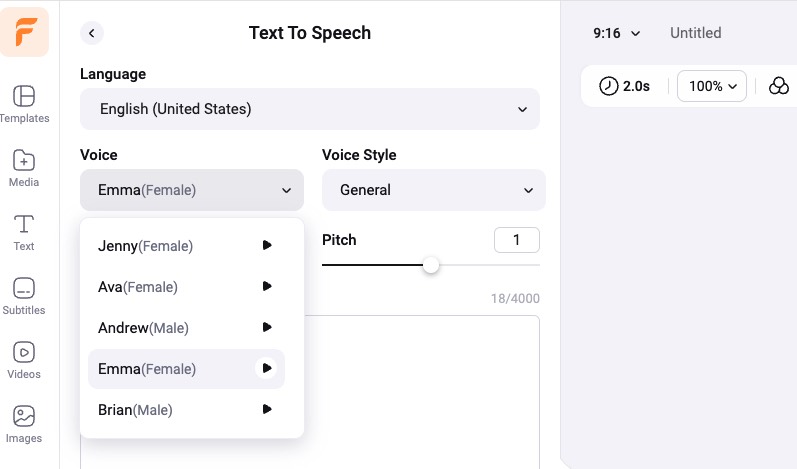
The Power of Choice
FlexClip's TTS feature is a testament to the power of choice. Whether you're creating educational content, marketing videos, or just sharing a story, the right voice can make all the difference. With 36 unique voices, FlexClip ensures that every message is not only heard but felt.
A Voice for Every Emotion
Each voice in FlexClip's TTS arsenal is designed to convey a specific tone and emotion. From warm and comforting to authoritative and commanding, the range of voices allows creators to match the narration to the mood of their content.
Language No Barrier
FlexClip's TTS isn't just about variety in tone, but also in language. Catering to a global audience, the platform offers voices in multiple languages, making it a versatile tool for creators worldwide.
How It Works
FlexClip's TTS tool is user-friendly and accessible. Here's a simple guide to using it:
- Choose Your Voice: Browse through the selection and pick the voice that best suits your project.
- Customize: Adjust the speed, pitch, and volume to fine-tune the audio.
- Add Your Text: Type or paste your script into the TTS tool.
- Generate: With a click, transform your text into speech.
- Edit & Sync: Place the generated speech into your video timeline and sync it with your visuals.
- Export: Once satisfied, export your video complete with the TTS audio.
Why FlexClip?
FlexClip stands out for its ease of use and quality of output. The TTS voices are natural-sounding and highly expressive, capable of delivering your message with clarity and impact. Moreover, FlexClip's TTS tool is free to use, making professional-quality voiceovers accessible to all.
Conclusion
FlexClip's Text to Speech capabilities are revolutionizing the way we create and consume video content. With 36 different voices to choose from, the possibilities are endless. It's time to explore this symphony of voices and discover the perfect pitch for your next video masterpiece.
PermalinkFlexClip's Resize-Video Tool vs Filmora's Auto Reframe
Which is better
When it comes to video editing, the tools you use can significantly impact the final product. FlexClip and Filmora offer two distinct approaches to video resizing and framing, each with its own set of features and benefits. In this blog post, we'll compare FlexClip's resize-video tool with Filmora's Auto Reframe tool to see which might be the better choice for your video editing needs.
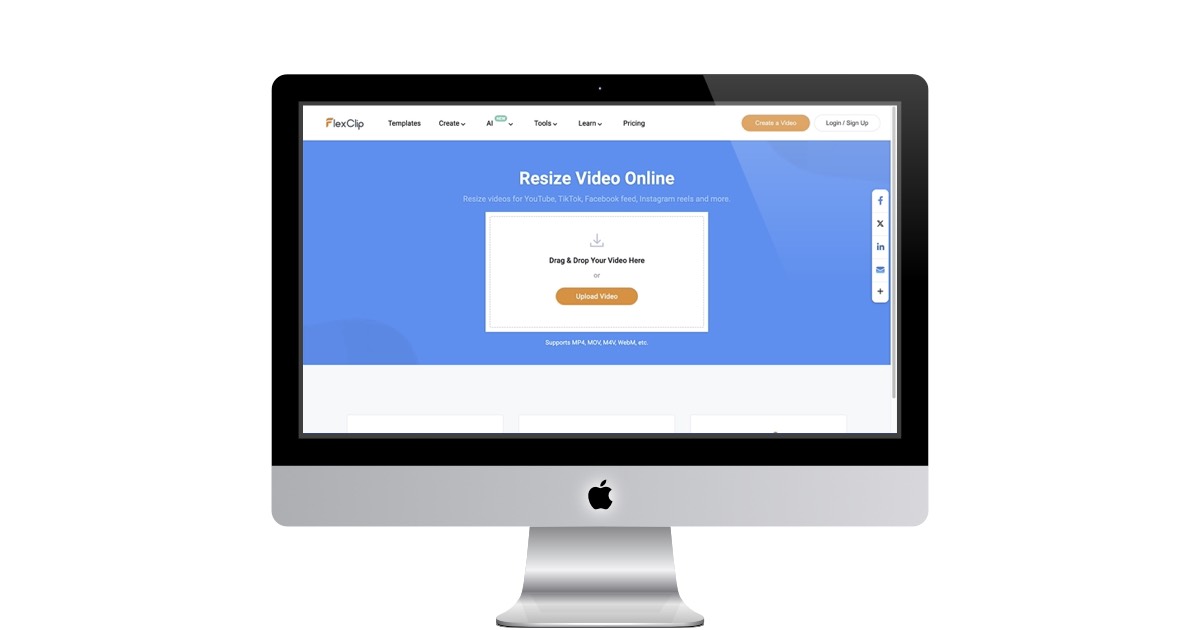 https://www.flexclip.com/tools/resize-video/
https://www.flexclip.com/tools/resize-video/
FlexClip's Resize-Video Tool: Simplicity and Control
FlexClip provides a straightforward resize-video tool that's web-based and accessible across different devices. It supports popular video formats like MP4, MOV, WEBM, and M4V, and allows users to easily change the aspect ratio of their videos to fit various social media platforms. The process is simple: upload your video, choose the preset aspect ratios, and export the resized video. FlexClip's tool offers a no-frills approach that gives users control over the resizing process without any automated adjustments to the content within the frame.
Filmora's Auto Reframe: Intelligent and Automated
On the other hand, Filmora's Auto Reframe feature uses AI technology to intelligently adjust the frame to keep the subject in the center, especially when changing aspect ratios for different platforms. This tool is particularly useful for converting horizontal videos to vertical formats without losing the focus on the main subject. Filmora's Auto Reframe is designed to save time and effort, making it an ideal choice for those who need to quickly adapt their content for platforms like TikTok, Instagram, and YouTube Shorts.
The Verdict: Keeping the Subject in Focus
While FlexClip's resize-video tool offers basic resizing capabilities, it doesn't automatically alter the video to enhance its presentation. This means that if your subject is not centrally located, it may not remain the focus after resizing. Filmora's Auto Reframe, however, excels in this area. The AI-driven feature ensures that the subject stays in the center, making the video more engaging and presentable across various platforms.
In conclusion, if you're looking for a simple tool that allows for basic resizing with manual control, FlexClip's resize-video tool is a solid option. However, if you want to ensure that your subject remains the highlight of your video, especially when adapting content for social media, Filmora's Auto Reframe tool is the superior choice. Its intelligent, automated reframing capabilities make it a standout feature for content creators who aim for a professional and polished look in their videos.
PermalinkAuto AI Subtitles
Easier to do in FlexClip
What Are Auto AI Subtitles?
Auto AI Subtitles are a powerful feature offered by FlexClip, an online video maker and editor. With this tool, you can automatically generate subtitles or captions for your videos, making them more accessible to a global audience.
Why Use Auto AI Subtitles?
- Overcoming Language Barriers: Imagine sharing your video with viewers who speak different languages. Auto AI Subtitles allow your content to reach a wider audience by providing accurate translations.
- Enhanced Accessibility: Subtitles make your videos accessible to people with hearing impairments or those watching without sound.
- Improved Engagement: Viewers are more likely to engage with videos that have clear subtitles, especially when browsing social media feeds or watching in noisy environments.
How Does It Work?
- Upload Your Media: Start by adding your video and audio files to the FlexClip editor.
- Auto Generate Subtitles:
- Click the Subtitle icon on the left navigation menu.
- Choose Auto AI Subtitle.
- Select the source language and accent spoken in the video.
- Set the styles of the subtitles (don't worry, you can adjust them later).
- Click the Generate Subtitles button.
- Export and Share: Download your subtitle-enhanced video and share it online with your audience.
Key Features of Auto AI Subtitles:
- 100% Online: No need to install any software; access the subtitle generator directly from your browser.
- Fast Subtitling: Quickly generate subtitles for your video in minutes.
- Wide Language Support: FlexClip's AI-powered tool supports up to 140 languages, including English, German, Chinese, French, Spanish, and more.
- Accurate Recognition: The advanced machine learning algorithms accurately recognize audio in your video and place subtitles at the right moments.
- Flexible Editing: You have full control over the generated subtitles. Split, merge, change font, alignment, and styles as needed.
Why Add Subtitles to Videos?
- Accessibility: Subtitles make your content accessible to a diverse audience.
- SEO Boost: Search engines index subtitles, improving your video's discoverability.
- Engagement: Viewers are more likely to watch longer when subtitles are available.
Conclusion
Auto AI Subtitles are a game-changer for content creators. They break down language barriers, enhance accessibility, and boost engagement. Next time you create a video, consider adding subtitles using FlexClip's powerful tool. Your audience will thank you!
Ready to try it out? Visit FlexClip's AI Subtitle Generator and make your videos more inclusive!
PermalinkIntro & Outro Templates with FlexClip
Lots of Custom Video Intros
First impressions matter, and that applies to your videos too! A polished intro and outro can elevate your content from homemade to professional, grabbing viewers' attention and leaving a lasting impact. But crafting these elements from scratch can be daunting, especially if you're short on time or design skills.
That's where FlexClip's Intro and Outro templates come in! This online video editor offers a treasure trove of pre-made templates that are both stylish and customizable. Here's why FlexClip's templates are a game-changer for video creators:
Easy to Use, Fast Results
FlexClip boasts a user-friendly interface that makes creating professional-looking intros and outros a breeze. No design experience is necessary! Simply browse the extensive library of templates, choose one that aligns with your video's theme and style, and customize it to your liking.
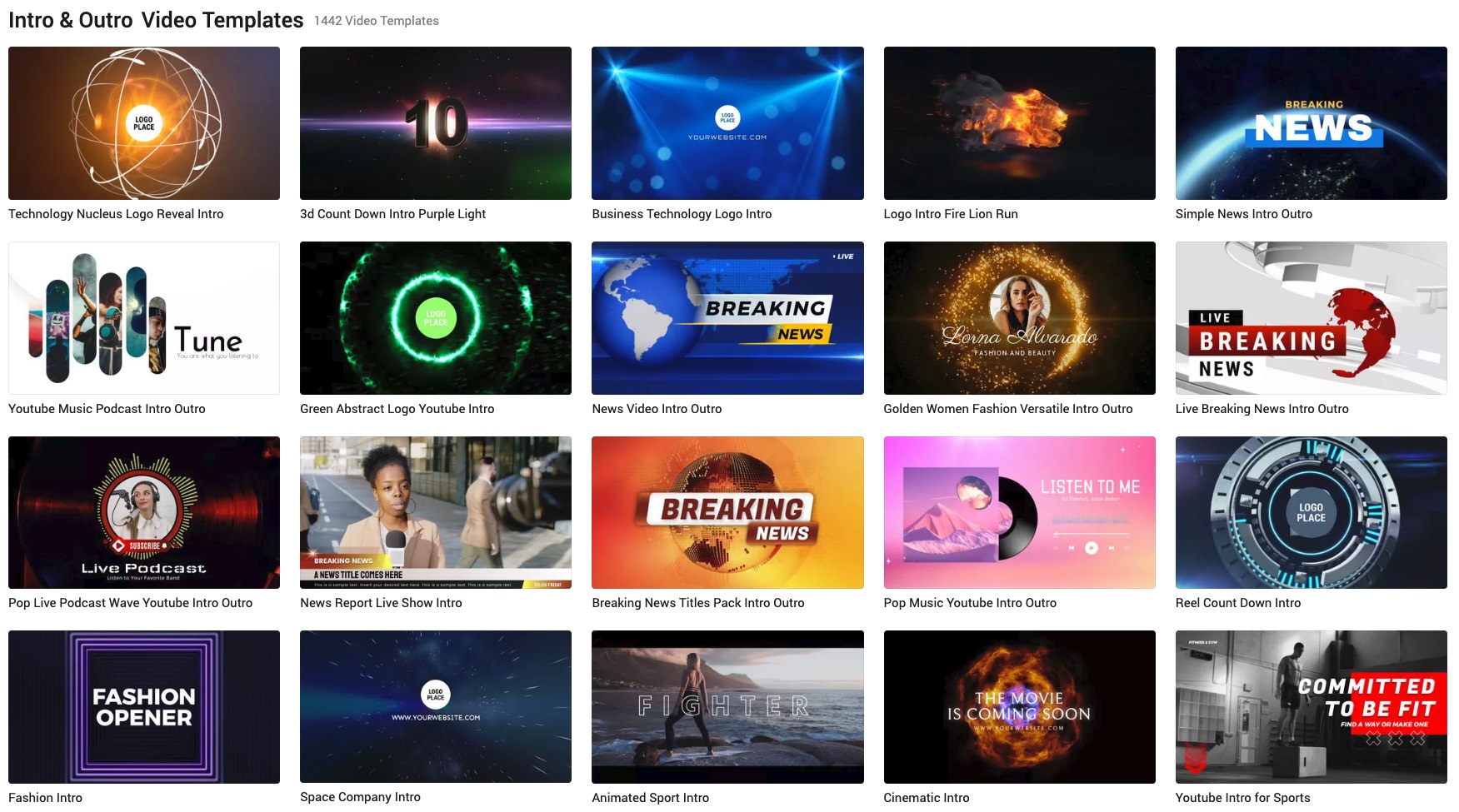
Just some of the 1,418 available!
Variety is the Spice of Life
FlexClip offers a vast collection of intro and outro templates to suit any need. From dynamic and flashy to clean and minimal, there's a template to perfectly complement your video content. Whether you're a tech reviewer, a fashionista, a gamer, or anything in between, you'll find the perfect template to match your brand.
Make it Yours: Effortless Customization
Don't be fooled by the term "template" - FlexClip empowers you to personalize your chosen intro or outro to truly make it your own. Change the colors, add your logo, and incorporate text to showcase your channel name or video title. You can even swap out media within the template, using your own video clips or images.
Five Things I Learned
There are 1,442 different Intro/Outro templates available - many of them generic to apply to any types of content.
Some templates can work for Portraits and Landscape formats. There are 932 Portrait video templates. There are 1,418 Landscape Templates. There are 914 Square templates.
Users can customize the templates including images and placements of some objects. This gives you the ability to make the template unique to your content.
Some of the Intro/Outro includes audio. Many Intro/Outro that you can get from other services do not include the audio by default - if you want them they are additional costs. FlexClip has a large audio effect library. You'll certainly find the audio that works for you.
Once your satisfied with the design you can save it as "My Template" so that you can reuse it in future videos.
Leave a Lasting Impression
A strong outro leaves viewers wanting more and encourages them to subscribe to your channel. FlexClip's outro templates can help you craft a call to action that's both informative and visually appealing. Remind viewers to like your video, subscribe to your channel, or check out your social media pages - all within a stylish and cohesive outro.
FlexClip: Your One-Stop Shop for Polished Videos
FlexClip's Intro and Outro templates are more than just eye candy - they're a valuable tool for saving time and creating professional-looking videos. So ditch the blank canvas anxiety and explore the creative possibilities FlexClip has to offer. With a diverse template library and intuitive editing features, FlexClip empowers you to make stunning intros and outros that will leave a lasting impression on your viewers.
PermalinkBlog Schedule
| Tuesday | QA |
| Wednesday | Veed |
| Thursday | Business |
| Friday | Macintosh |
| Saturday | Internet Tools |
| Sunday | Open Topic |
| Monday | Media Monday |