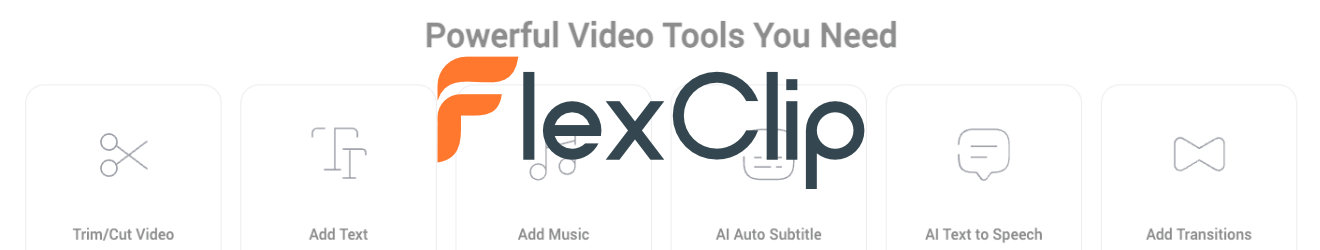FlexClip's Resize-Video Tool vs Filmora's Auto Reframe
Which is better
When it comes to video editing, the tools you use can significantly impact the final product. FlexClip and Filmora offer two distinct approaches to video resizing and framing, each with its own set of features and benefits. In this blog post, we'll compare FlexClip's resize-video tool with Filmora's Auto Reframe tool to see which might be the better choice for your video editing needs.
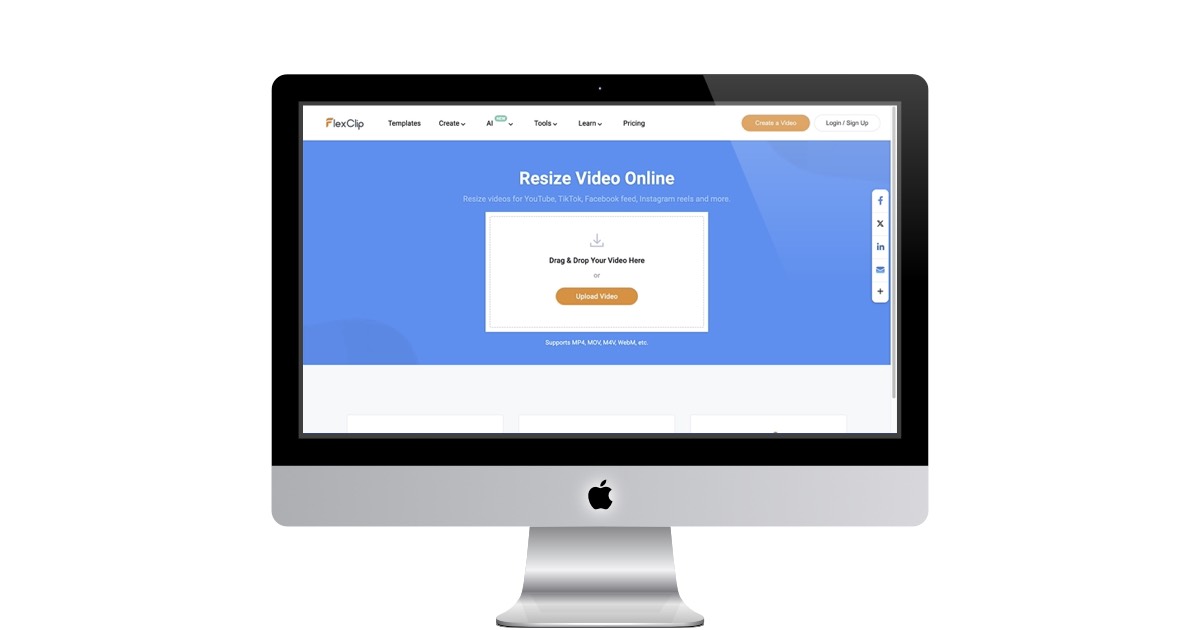 https://www.flexclip.com/tools/resize-video/
https://www.flexclip.com/tools/resize-video/
FlexClip's Resize-Video Tool: Simplicity and Control
FlexClip provides a straightforward resize-video tool that's web-based and accessible across different devices. It supports popular video formats like MP4, MOV, WEBM, and M4V, and allows users to easily change the aspect ratio of their videos to fit various social media platforms. The process is simple: upload your video, choose the preset aspect ratios, and export the resized video. FlexClip's tool offers a no-frills approach that gives users control over the resizing process without any automated adjustments to the content within the frame.
Filmora's Auto Reframe: Intelligent and Automated
On the other hand, Filmora's Auto Reframe feature uses AI technology to intelligently adjust the frame to keep the subject in the center, especially when changing aspect ratios for different platforms. This tool is particularly useful for converting horizontal videos to vertical formats without losing the focus on the main subject. Filmora's Auto Reframe is designed to save time and effort, making it an ideal choice for those who need to quickly adapt their content for platforms like TikTok, Instagram, and YouTube Shorts.
The Verdict: Keeping the Subject in Focus
While FlexClip's resize-video tool offers basic resizing capabilities, it doesn't automatically alter the video to enhance its presentation. This means that if your subject is not centrally located, it may not remain the focus after resizing. Filmora's Auto Reframe, however, excels in this area. The AI-driven feature ensures that the subject stays in the center, making the video more engaging and presentable across various platforms.
In conclusion, if you're looking for a simple tool that allows for basic resizing with manual control, FlexClip's resize-video tool is a solid option. However, if you want to ensure that your subject remains the highlight of your video, especially when adapting content for social media, Filmora's Auto Reframe tool is the superior choice. Its intelligent, automated reframing capabilities make it a standout feature for content creators who aim for a professional and polished look in their videos.