Year On A Page
Posterino is the Best Option
There are several Macintosh applications that make it really easy to create a Year on a Page calendar. These calendars can be used as quick reference tools to help you plan your year.
You can't create Year on a Page printout using Apple Calendar or Google Calendar. The best application that I found to create Year On a Page is Posterino. It's really easy to use and you can produce a simple customize calendar in a matter of seconds.
Posterino
Here are the steps to create a custom Year on A Page:
- Launch Posterino
- In the Template Wizard select Calendars and then double click on the "One Year - plain" Template
- Select whatever Page size you want. 8x10 is a good standard size to use.
- To make changes to the calendar, mouse over the months and you should see a cog wheel in the top right corner.
- Noe you can change the start year and month - making it easy to create a calendar whenever you need it. You can even create a layout for the next three months (quarters).
- Once your done - just print or save it as a PDF.
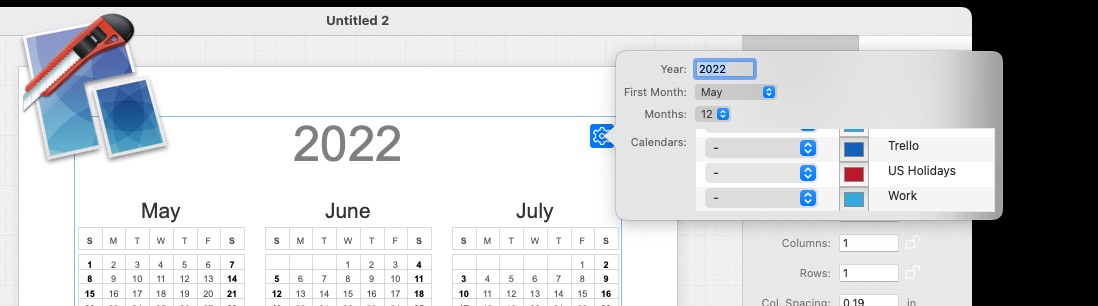
Some Notes
You can add references to Apple Calendars in your "Year on a Page Calendar." The only problem is there is no guide, on the page, to what color goes with the calendar.
There are all sorts of additional configurations in the Adjust panel. You can change the color of the Month, have Weekday have longer names, and more. You can even have adjacent days show up on the months too - in a lighter color. There's also a setting to draw the month frame and grid lines.
There are 11 different Calendar templates to select from in Posterino
Posterino cost $19.99 for a single user or $29.99 for the household. Obviously, there's a lot you can do with this application. The Year on a Page functionality is just one way to use the application.
Online Options
There are some online services that are available that you can use. These are free and don't offer the same customization that Posterino does.
TimeandDate - Create your own PDF Printable Calendar. You can create a login so you don't have to type in events every time you create a calendar. Very popular solution and they have good templates.
CalendarLabs - Quick and easy calendars. Just download the PDF and your on your way. There are some customization available.
