Backup USB items
Use Keyboard Maestro to auto backup USB drive
This week's is a followup to the "Keyboard Maestro Copy File" blog post. In this week's post, I'll show you how to use Keyboard Maestro's actions to perform the same BASH function.
This is a great example of understanding the power that Keyboard Maestro has. While the BASH code is shorter in code, I feel the Keyboard Maestro version is more flexible in doing other actions.
Simple Task
Create a Macro that will copy all the documents in a particular folder and place a copy of them in a new location based on their created date.
Actions used
- Get File Name to Variable
- Get File Type to Variable
- If All Conditions Met Execute Actions
- Get Date Created to Variable
- Set Variable to Text
- Create New Folder
- Copy File
Keyboard Maestro Macro
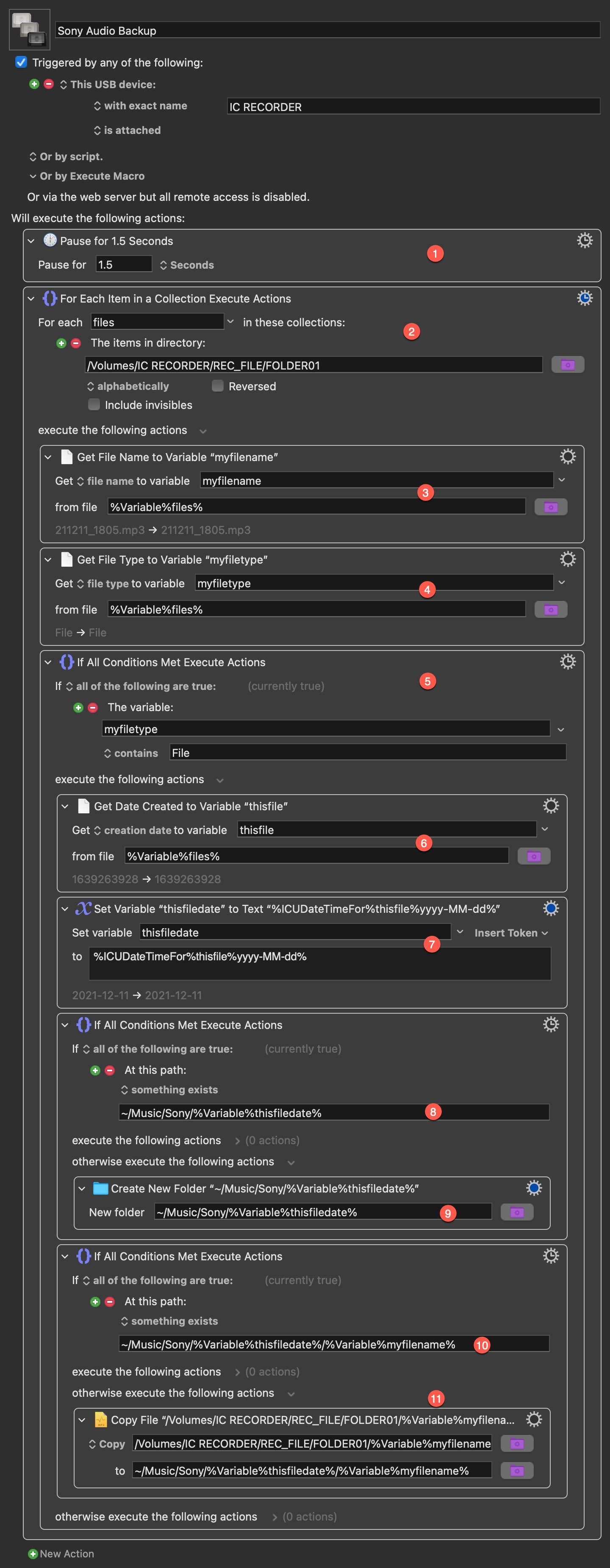
These are the steps in the screenshot:
- Pause for 1.5 Seconds - Wait for the USB drive to fully mount.
- For Each Item in a Collection - For all the files in a particular directory on the Sony Recorder execute the following actions.
- Get File Name to Variable - Save the file name to a variable to be used later.
- Get File Type to Variable = Identify the type of file in this loop cycle.
- If All Conditions Met Execute Actions - Now lets take actions only on files and not folders
- Get Date Created to Variable - Get the file created date and assign it to a variable
- Set variable to Text - Assign the date format to a human readable format. (Example YYYY-MM-dd)
- If All Conditions Meet Actions - Check to see if the directory exists.
- Create New Folder - Create a new folder if it doesn't exists.
- If All Conditions Meet Actions - Check to see if the file already got moved over.
- Copy File = Move the selected file to the directory
