Recent Activity Smart Group
Create a recent activity smart group to find your recent triggered macros
Every once in a while a Macro might accidentally get triggered. Wouldn't it be great to figure out which one got executed - so you can fix the trigger action?
There are several ways to find the most recent triggered action, but the simplistic way is to create a smart group which shows the most recent triggered action.
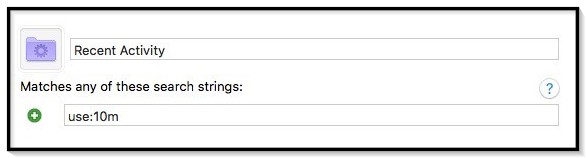
Creating a Smart Group
- With Keyboard Maestro open type in Option Command N
- In the Group section. you should see a new Smart Group created called "Untitled Smart Group"
- I suggest renaming it to "Recent Activity"
- Under the "Matches any of these search strings" put in "use:10m" (Or what ever duration you want) Tip: The shorter the duration, the fewer results will be shown.
For my smart group settings, I set the configuration to be within the last 10-minutes. I feel that gives me plenty of time to get to Keyboard Maestro and fix the issue.
Having a "Recent Activity" smart group is also useful if you need to edit a recently triggered action because it didn't do something right. As you don't need to search for it, you can be sure it will be in the "Recent" smart group.
