Time Zone Convert
Easy way to convert a time to different time zones.
This past week I was scheduling a meeting with a counterpart in California. I was looking for an easy way to let them know the time of the meeting using Slack. I thought there would be some plug in to automatically display a time in EDT to other timezones.
There isn't a Slack tool. Instead of giving up, I decided to make a quick action in Keyboard Maestro.
TimeZone Convert Action
This macro is triggered via the status menu - since it's something that I don't use all the time. When I select the entry, a dialog box opens up and asks me to select the meeting time.
After I click 'OK' the output of the Macro will be sent to the clipboard.
Dialog Box
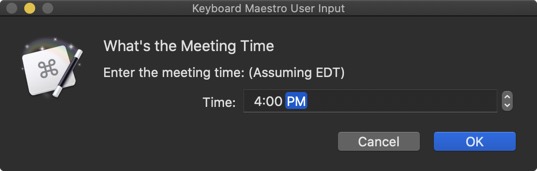
After clicking 'ok' the following data is in the clipboard:
The meeting is at 4:00 PM EDT / 3:00 PM CDT / 1:00 PM PST
I can paste the clipboard data in Slack, Email, Facebook, or anyplace I need.
Keyboard Maestro Macro
This is what my macro looks like in Keyboard Maestro. I used the "Prompt for User Input" and "Execute Shell Script" actions.
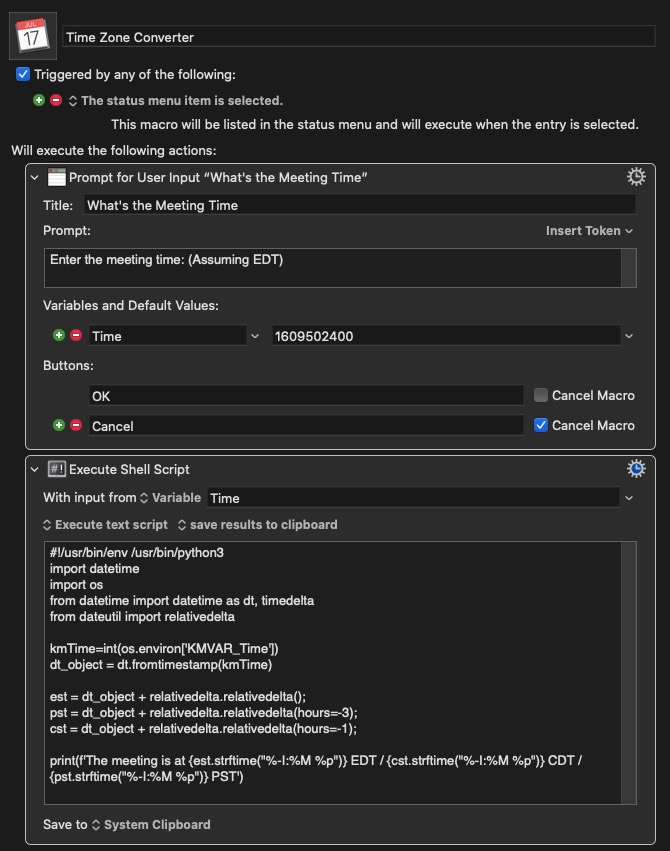
Python Shell Code
Provided here so you don't have to type in the information in the above screenshot
#!/usr/bin/env /usr/bin/python3
import datetime
import os
from datetime import datetime as dt, timedelta
from dateutil import relativedelta
kmTime=int(os.environ['KMVAR_Time'])
dt_object = dt.fromtimestamp(kmTime)
est = dt_object + relativedelta.relativedelta();
pst = dt_object + relativedelta.relativedelta(hours=-3);
cst = dt_object + relativedelta.relativedelta(hours=-1);
print(f'The meeting is at {est.strftime("%-I:%M %p")} EDT / {cst.strftime("%-I:%M %p")} CDT / {pst.strftime("%-I:%M %p")} PST')
Some Notes
I used Python instead of the built-in ICUDateTime function because it was a bit complicated to pass through a variable to the ICUDateTime function.
This Python shell script is a good example of how to pass Keyboard Maestro variables to Python.
I am sure the Python code could be cleaned up - just thought I share it in the basic form.
