Seneo Wireless Qi Charger Stand
Works Fine!
The Wireless Charger 15W Fast Qi Wireless Charger stand I got for Christmas last year is a neat product that enables me to charge my iPhone while sitting at my desk. It worked well for my iPhone XS Max as it charged fast and I knew where my phone is. The 15W fast charger is able to charge my phone's battery quickly and efficiently due to the Qi technology it uses. Additionally, the stand keeps my phone in place and prevents it from sliding around, making it easier to keep track of my phone while it charges.
As the camera case I had did not have a camera bump, it worked perfectly with my iPhone XS Max. As a result, it fit perfectly on the stand. However, with the iPhone 14 Pro Max there is a camera bump, so it rests on the bump rather than on the bottom. The camera bump on the iPhone 14 Pro Max changes the overall profile of the phone, making it thicker than the iPhone XS Max. This makes it so that the camera case does not fit flush with the bottom of the phone, but instead rests on the camera bump.
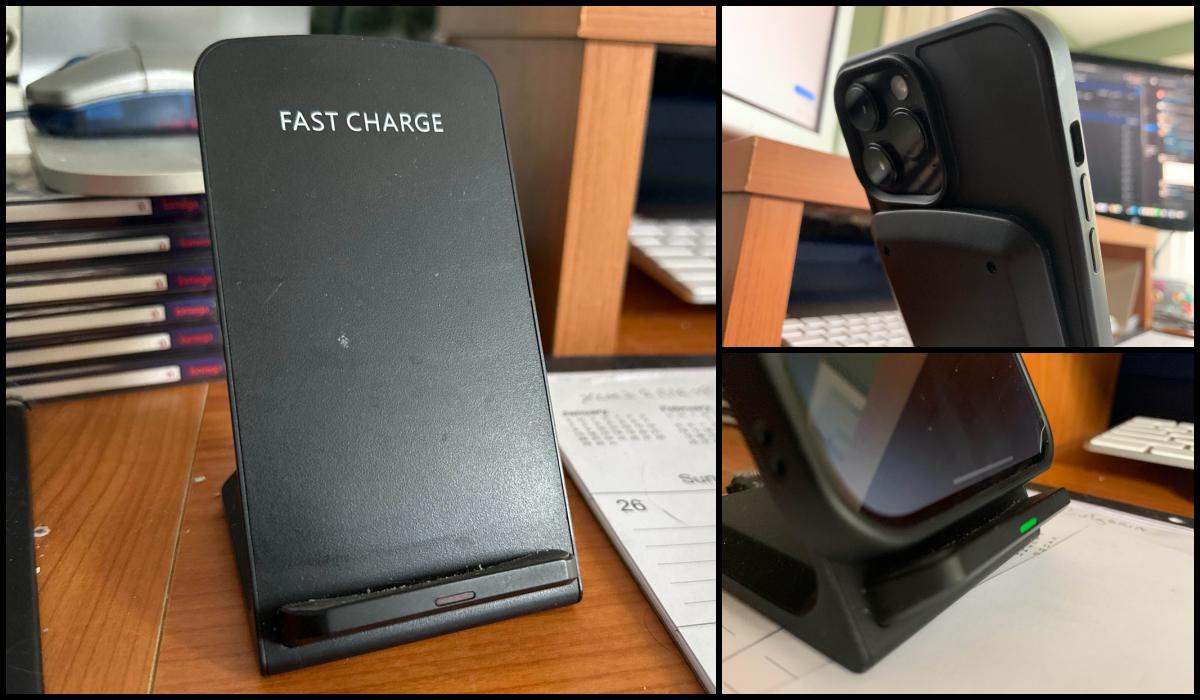
The good news is that the camera still charges when its on the stand. Apparently its close enough to the charging ring to maintain a chargeable connection. This is because the charging ring emits an electromagnetic field which the camera is able to pick up, even when it is not in direct contact with it. As long as the camera is within the range of the electromagnetic field, it will receive a charge.
This is useful to know if you have an old Qi Stand and want to use it for your new phone. (or if you found one at a yard sale.)
I think if I was to buy a brand new Wireless Qi Stand, I would get one that is made specifically for the iPhone 14 Pro Max. The stands are pretty cheap on Amazon.com. I saw one going for about $15.
