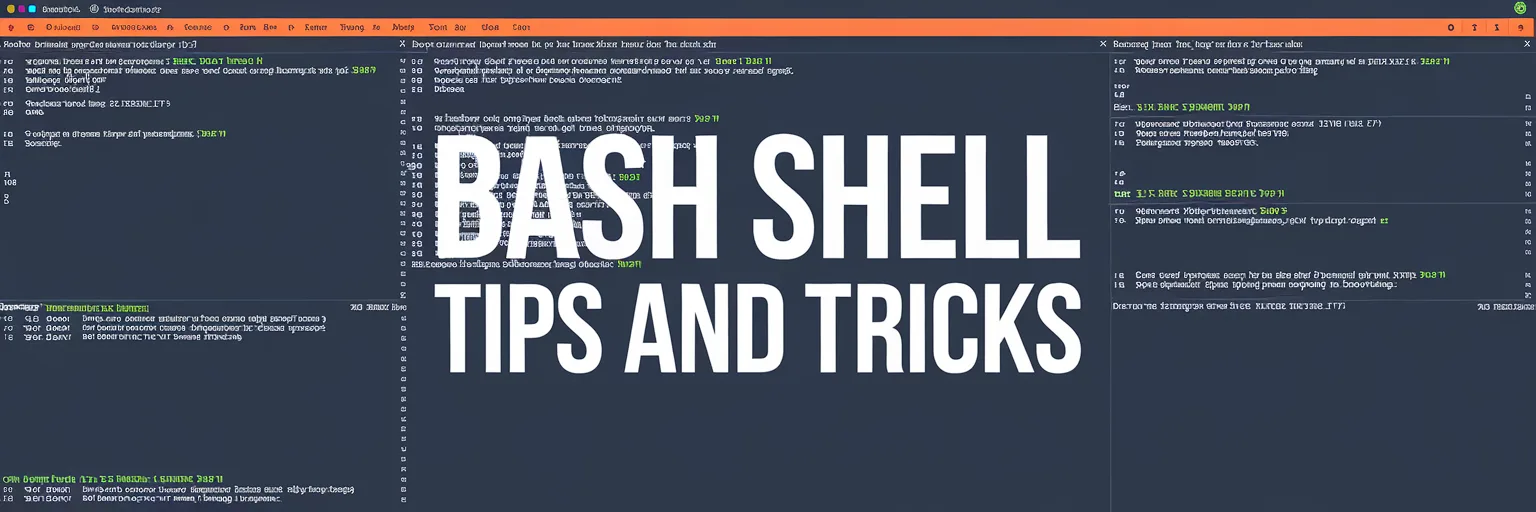Running Python on the Command Line
Fixing MacOS error with Python3

Have you ever run into a problem executing a python3 file where you would get the following error:
- OSError: cannot open resource
- env: python3: Operation not permitted
- python3: bad interpreter: Operation not permitted.
Easy Fix
Changes are you have the following header in that Python file:
#!/usr/bin/env python3
To make it work, change the header to:
#!/usr/bin/env /usr/bin/python3
Reasoning
This is probably happening because Python3 is not pointing to the right version of Python3.
The easy fix, is put in the full path of Python3. For most installations, it should be /usr/bin/python3. (Apple does a good job of keeping up with the current Python version.)
File Permissions
One last thing...
If your still having problems, make sure that the file permissions are set correctly.
chmod 755 filename.py