Roxio Akrilic
Convert Your Images To Art
Are you looking for a way to take your photos to the next level? Roxio Akrilic can help. With this amazing software, you can transform your photos into stunning photo art. Whether you want to create a work of art for your home or give the perfect gift, Roxio Akrilic can help you achieve your goals. Best of all, it's easy to use! So why wait? Give Roxio Akrilic a try today and see what you can create!
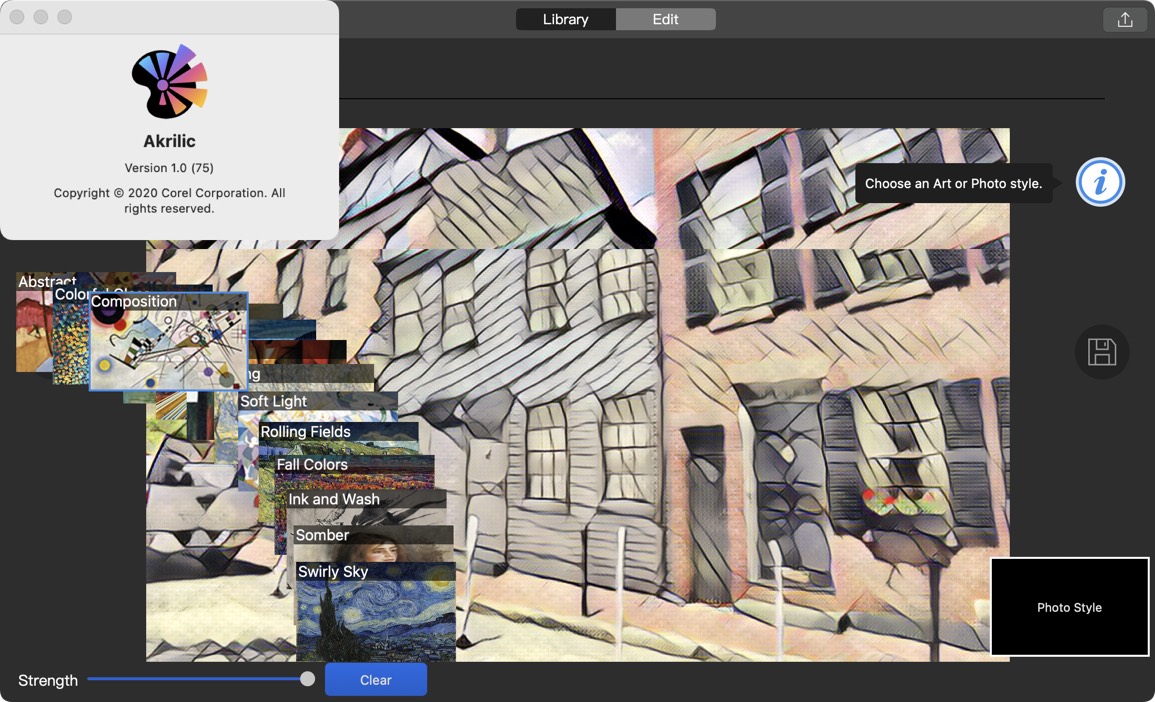
Four Things I Learned
To get to the Art effects, you need to go through several steps, first the focus area, then Crop and Rotate, then set the color mood, then some adjustments (such as focus, emphasized, creative), then you can apply the art style.
There are 13 Art Styles and 6 photo styles.
Art Styles options: Abstract, Colorful Glass, Composition, Impressionist, Night Road, Red Fox, Spring, Soft Light, Rolling Fields, Fall Colors, Ink and Wash, Somber, Swirly Sky.
Photo Styles: Cool, Modern B&W, Modern Fade, Retro B&W, Retro Fade, Warm.
Custom Import - You can even import an image to use that image style - which is great when you want to maintain colors on a blog post.
To get an idea of the application capabilities, download the Akrillic Uer Guide.
Sample Image

Composition Example

ColorfulGlass Example
