Phone Number Format in Apple Numbers
Easily format a number field to a phone number format.
Apple doesn’t have any formula to format a numeric field to a phone format. It’s actually pretty easy to set up using a custom format.
Steps to Create a Phone Number format
- Select the numbers in the column that you want to format
- Select the Cell under the format section on the right of the table
- Under Data Format select Custom Format
- Click the "Edit Custom Format" button.
- Now change the format to this:
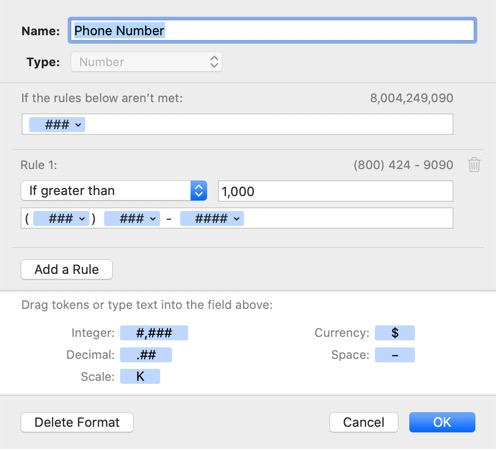
Some Notes
- I put in a rule so that only the numbers that match "8004249090" will get formatted. Everything else stays the same.
- The ### are special data fields in Numbers. You can't just type in the ###. You have to drag and drop the txt format to the field area.
- I had to type in the brackets and the dash
- If you click on the blue box you can remove the separator and reduce the number of numbers being displayed.
- Keep an eye on the number in the preview section, as it will help you build out the correct format to use.
