Trigger Macro by Name
Trigger Macro by Name to activate Macros
Trigger Macro by Name is an easy way to access your Macros. This is useful when you don't want to assign a keyboard shortcut because the action isn't used all the time. It's also a good way to execute a macro when you can't remember the trigger command.
Creating the Trigger Action
Trigger Macro by Name isn't enabled by default, you have to create a Macro to get this working.
- Create a new Macro, put it in the default Global Macro Group
- Create a useful trigger action, Keyboard Maestro recommends: Control Option Command T
- Insert the Trigger Macro by Name Action
- Save
Now when you use the Control Option Command T you'll be able to access any active Macro in Keyboard Maestro.
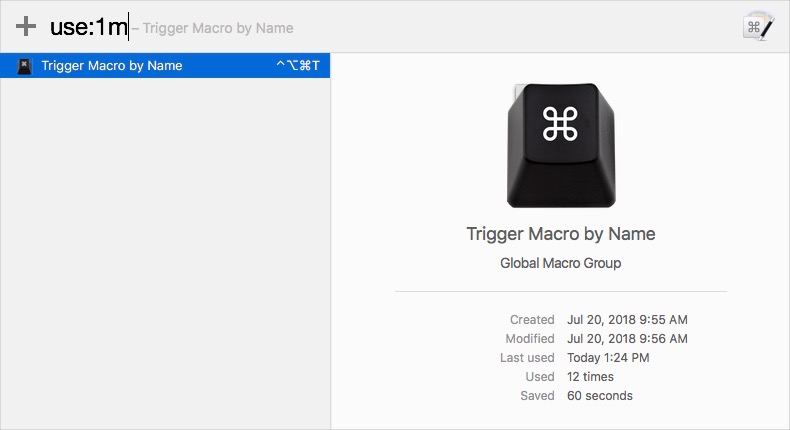
Cool Tip
Make the initial search as use:10m that way you'll have instant access to any macro when you trigger the command.
