File Juicer
File Juicer can get files from Powerpoint and Chrome
File Juicer is a cool program that extracts images from Powerpoint and PDF documents.
Description from the site:
With File Juicer you can
- Extract images from a PowerPoint slide show or presentation.
- Extract images and text from PDF files.
- Recover images and video from erased flash cards
- Recover text from damaged files
- Extract the images and HTML files in Safari's cache.
- Extract attachments from email archives.
and more...
I find this useful when I want to extract images from an old Powerpoint slide and use it in other presentations. I have a lot of old PDF documents that have images in them.
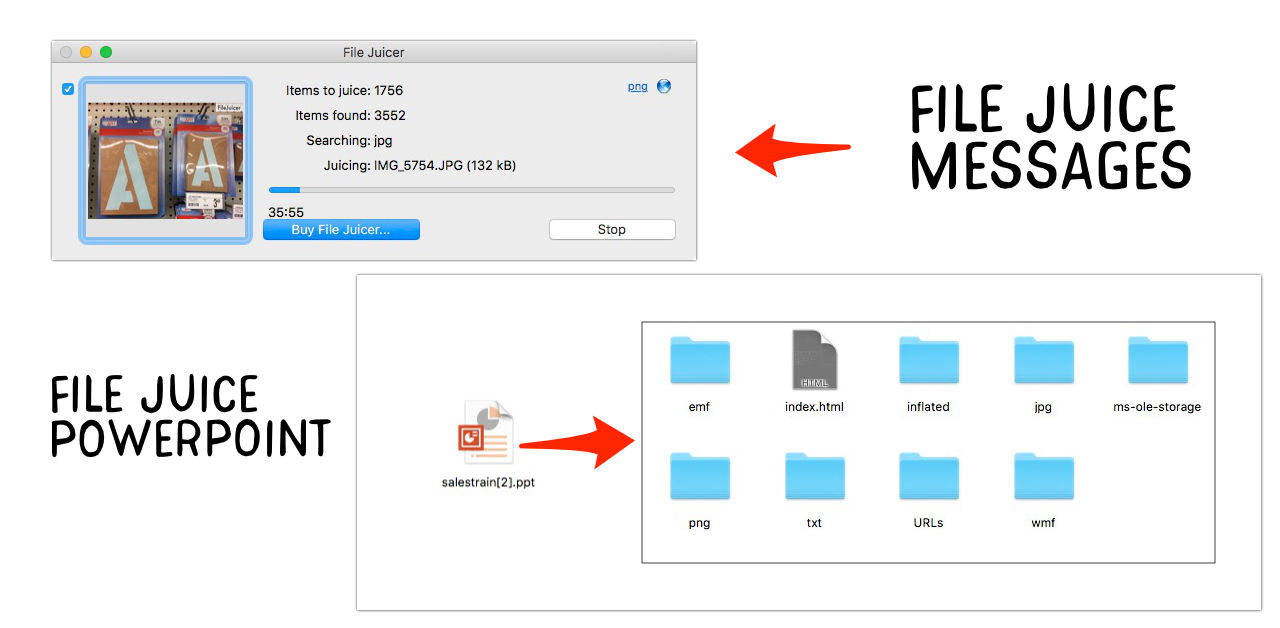
Eight Things I learned while Testing File Juicer
- Not all PDF documents will have images. Some graphics are encoded into the PDF document that File Juicer can't identify it as an image object.
- When File Juicer extracts data from a document it saves similar types in folders. (example JPG, Gif, TIFF)
- A index.html file is generated as a quick reference guide to all the images in that folder.
- In the File Juicer Preference section you can set up what type of objects should be extracted
- Can't extract Stuff-it archives
- This helped me identify some old files. I was able to determine some old files were PageMaker documents.
- You can extra Browser Cache from the File menu. This might be useful to do before deleting out the cache.
- You can also extract images from Messages (iChat). Very helpful if you want to keep a copy of photos people send you.
- When using the Message extraction, the extracted object will maintain the original file Modification Date, which makes it easy to sort images by date.
Good Application. But...
It was fun playing around with File Juicer but right now I can't seem to justify paying $17 for it.
I found the ability to extract Browser Cache and Images from Messages is way cool. The extracting messages are nice, was wondering how I could get a copy of images.
File Juicer will be placed on the short list of applications to buy - maybe this summer.
