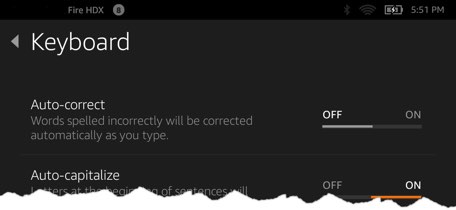AutoCorrect functionality
I recently disable the AutoCorrect functionality on my iPhone and tablet. Why? There's I have read too many stories of which people have had to apologize because auto correct completely changed the context of their text messages.
Disabling auto correct will not turn off the spellchecker or the suggestion bar above the keyboard. It will simply turn off the replacement of a non-dictionary word with a close match. If you're not watching carefully,
|
To turn off the Auto Correct feature on iOS:
|
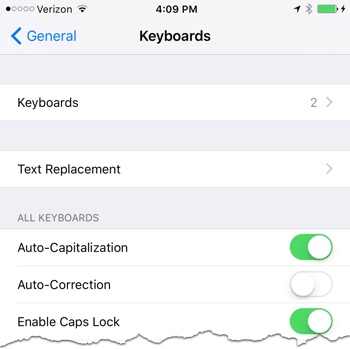 |
|
To turn off Auto Correct on the Kindle:
|
|