Wondershare Filmora
Great step up application for iMovie users
When Macintosh Users first start out doing videos on a Mac chances are they use iMovie. Two Key reasons:
- Already installed on the computer
- Made by Apple - so it should be easy to use.
After a while, as more video gets made, users start to see the limits of the application.
- Limited number of Transitions
- Text functionality is very limited
Soon you start seeing the same iMovie effects all over YouTube. Wouldn't it be great if you had a more powerful application to edit videos.
Final Cut is great and powerful, but it has a high price point and a steep learning curve.
Filmora to the Rescue
Wondershare Filmora is definitely the next step up from iMovie. Its a nice application that makes it super easy to create awesome videos.
Once you start using it, you'll never open up iMovie again.
Two Things That I Like:
Title Inspector
The really cool feature of Filmora is the Title Inspector. You have a lot more flexibility in your titles than you do in iMovie, check out this side by side comparison.
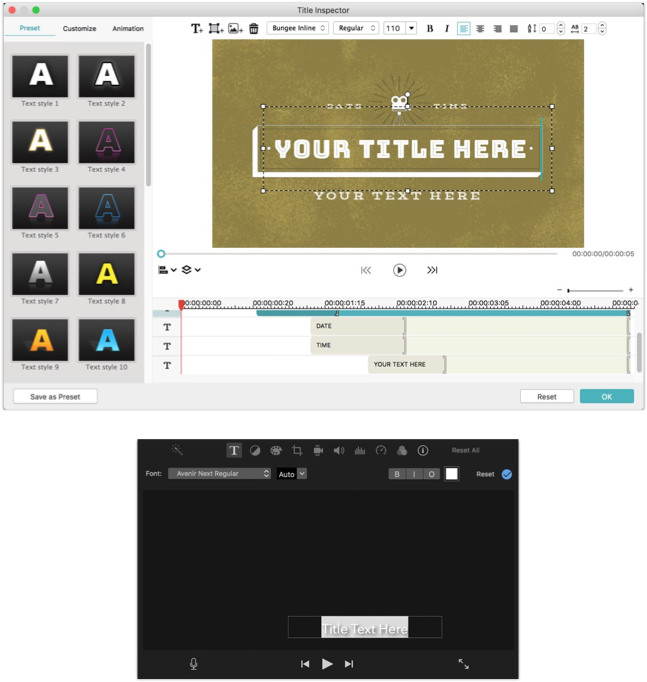
Click on image for a larger version.
Filmora Title Inspector is on the top, while iMovie Text editor is on the bottom.
In Filmora, you have a lot more options to how the text is displayed in the video. There are 23 text style presets, in addition, there are 29 animation options. Giving the producer a lot more control over how the text appears in the video.
Oh, and if you like a particular style you can save it as a favorite to use in a different project - can't do that in iMovie.
Title Design/Style Options
In Filmora there are a lot of title options, lots of good ways to add lower third text to your video clip to introduce the scene. In fact there are 42 different designs to select from. In iMovie, you have only 53 titles in the entire library (including lower thirds and Standard titles)
Transitions
Why settle for the boring Cross Dissolve when you transition between video clips? Filmora offers a lot more. iMovie only has 24 transitions while Filmora offers 37 just in the "Warp" category. Check out this screenshot of just a sample of the transitions in Filmora:
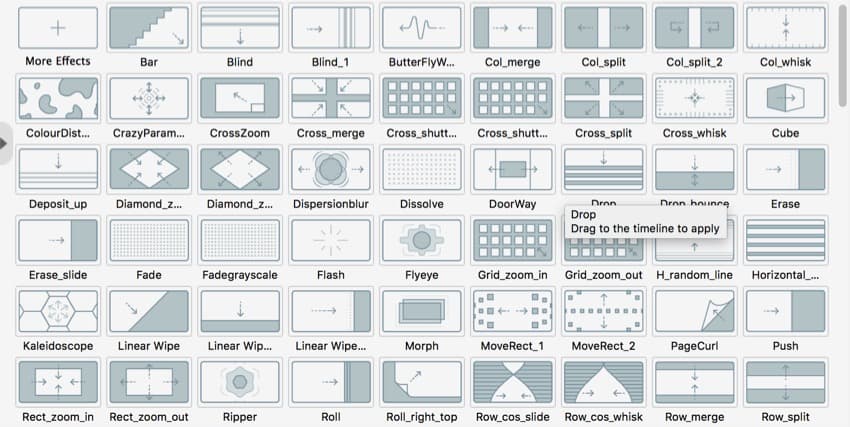
Overall
I have been using iMovie for years, loved it's simplified the interface and how easy it is to create videos. However, every time I make a video I get frustrated with the limitations.
Filmora does have some issues:
- I have found that it crashes more often than iMovie. Usually because of the length of the video.
- Exporting to YouTube doesn't always work from within the product, I have been saving the movie and then upload it to YouTube via Chrome.
- Takes a while to understand the text editor
- You have to pay to subscribe to download additional effects from the library. The nice thing is that its a flat rate, so your not paying per effect.
Despite these limitations, Filmora is a great product and I certainly recommend trying it out. They have a great team of support reps that show you some cool tips and tricks.
Download the Trial and see why 50,000,000 users love Filmora.
