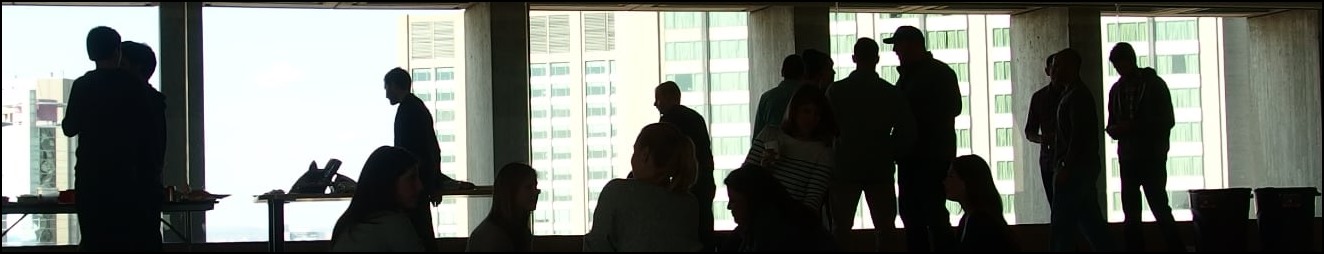PicMonkey Collage

I use PicMonkey all the time to create a daily photo collage. It's really easy to use and there are some basic graphics tools that make it easy.
Blurry Collage
One thing I notice recently is that photos that I upload from my computer are slightly blurry. I notice that this only happens in the College Editor. Photos that I upload to clean up don't appear blurry.
Whenever I save a Collage, the final product is blurry, whereas the original files were perfectly fine. No matter how I played around with the settings, the images always appeared blurry.
Simple Workaround
If I create collages from DropBox or from Pic Monkey's Hub the Collage doesn't appear to be blurry.
If your using PicMonkey, you should plan on uploading images from Dropbox or using the new PicMonkey Hub.