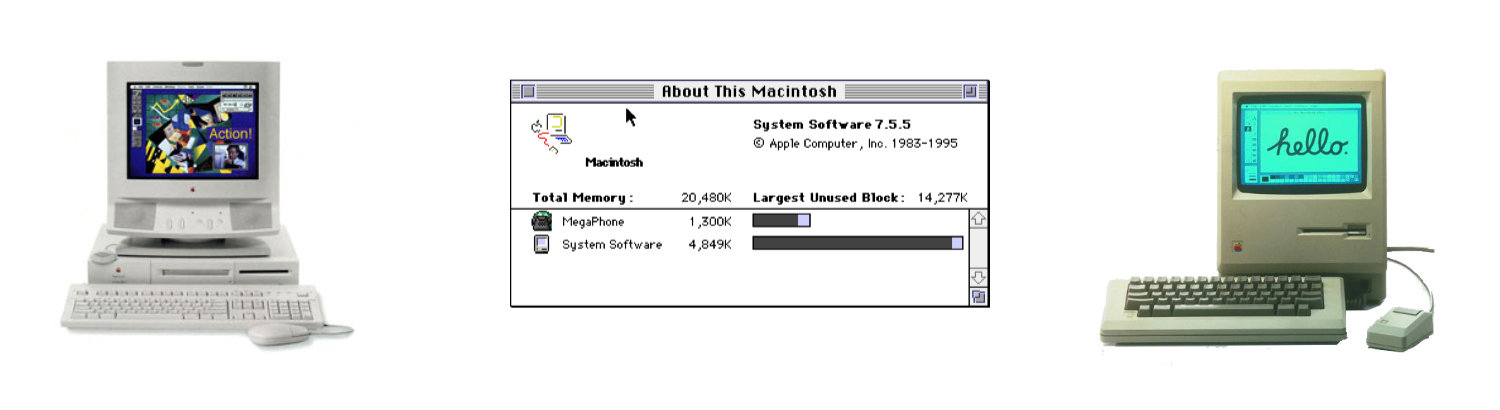Macintosh 9: Finder: View as Button
Feature removed in MacOS X
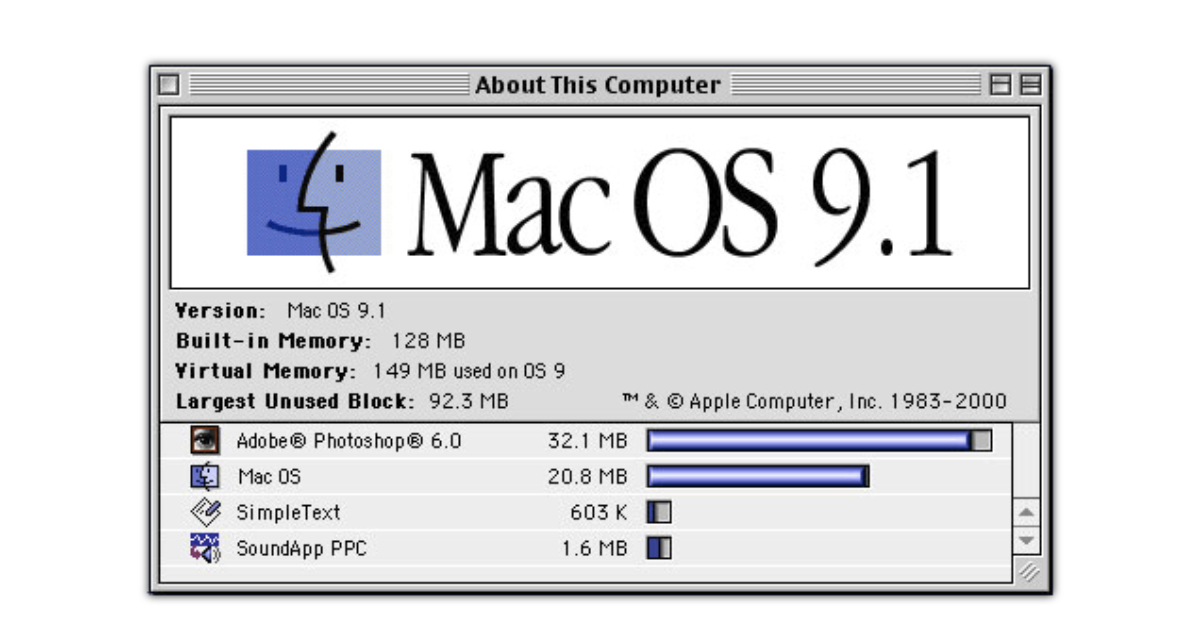
Macintosh OS 9 stands as a testament to Apple's innovative spirit during the turn of the millennium. Among its many features, the "View as Buttons" option in the Finder was a unique and efficient way to navigate the Mac's file system. Let's take a stroll down memory lane and explore this legacy feature that made the Mac experience special.
Understanding "View as Buttons"
The "View as Buttons" option was a distinctive feature of the Macintosh OS 9 Finder. It allowed users to view the contents of a folder as clickable buttons, each representing a file or application. This view was particularly useful for quickly accessing frequently used programs and documents.
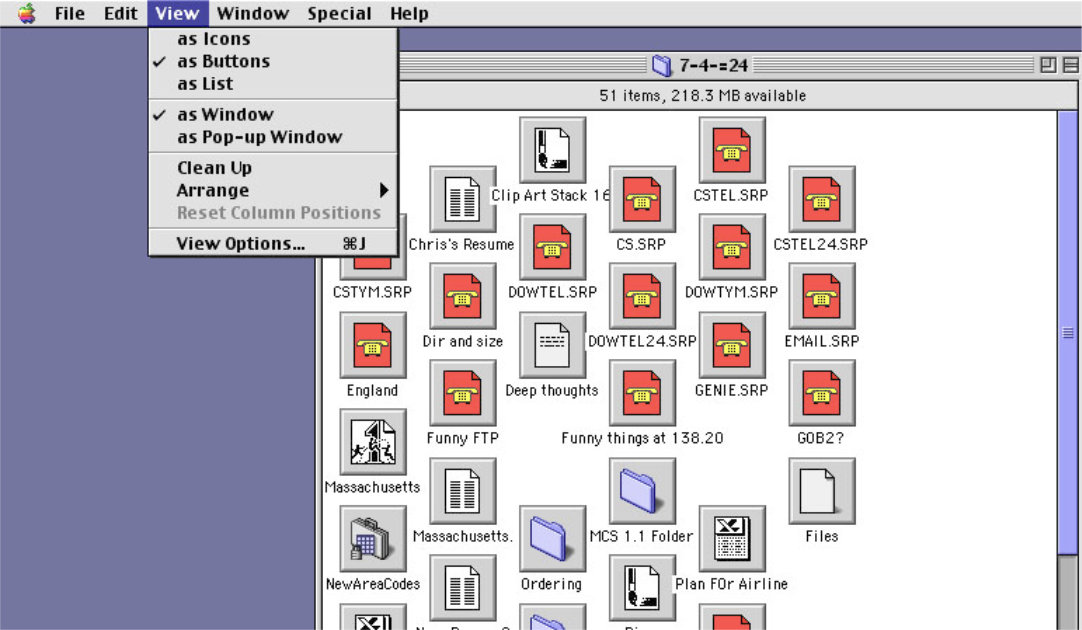
Example of View as Buttons in the Finder.
The Aesthetics and Functionality
With "View as Buttons," each item in a Finder window was presented as a large, easy-to-click button, complete with the file's icon and name displayed underneath. This not only added a visual appeal to the interface but also made it incredibly user-friendly, especially for those who preferred a more graphical approach to navigation.