Tot
Great Tiny Text Companion

In the digital age where information overload is more common than ever, finding a simple, efficient way to manage snippets of information is crucial. Enter Tot, an ingeniously simple application for Mac users that acts as a compact, digital reference book for all those little bits of information you gather throughout your digital life.
Why Tot Shines in a Sea of Note-Taking Apps
At first glance, one might wonder why choose Tot over the plethora of note-taking apps like Apple's Notes or Google Keep. The answer lies in its simplicity and specificity. Tot is designed for the Mac enthusiast who cherishes organization and efficiency. It's not just another note app; it's a dedicated space for your computer-related tidbits, separated from the clutter of everyday notes and reminders.
Imagine having a specialized library at your fingertips, where every book is a collection of tips, tricks, and snippets related to your digital activities. That's Tot. It's where you store those invaluable command line shortcuts, coding snippets, or application tricks?information that's crucial for your productivity but doesn't quite fit in your personal note-taking app.
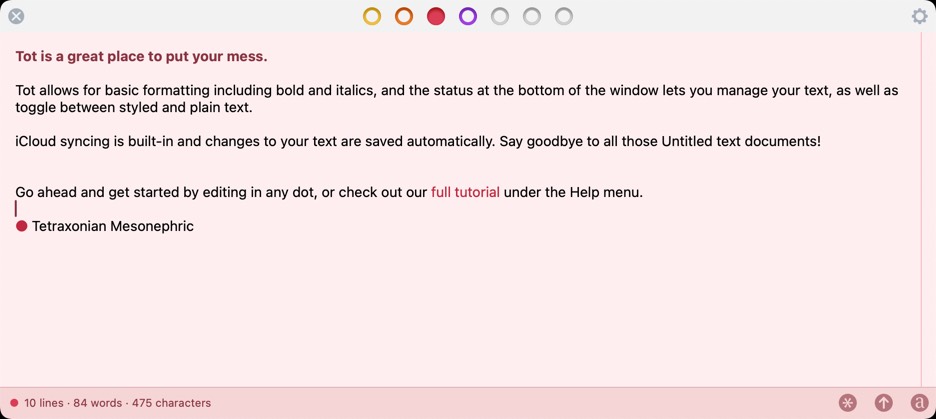
Key Features That Make Tot Stand Out
Markdown Support: For those who love formatting their notes, Tot's Markdown conversion capability is a standout feature. This allows for a more organized and visually appealing way to keep your information, making it easier to read and understand at a glance.
Simplicity and Accessibility: Tot's interface is minimalist and intuitive, making it easy to use right from the start. The focus is on your content, not on navigating through a complex app structure.
Easy Copy/Paste: Whether it's a URL, a snippet of code, or a useful tip from a webpage, transferring information into Tot is seamless. This makes it an invaluable tool for those moments when you discover something useful online and want to save it quickly without disrupting your workflow.
Separation of Digital Life: By using Tot for your computer-related notes, you create a dedicated space that's separate from your personal or work-related note-taking apps. This separation can significantly enhance your productivity and organization, making it easier to find what you need when you need it.
Why Tot Over Others?
The beauty of Tot lies in its focus and simplicity. In a world where apps are becoming increasingly complex and packed with features, Tot takes a step back. It offers just what you need to manage your digital information efficiently, without the bells and whistles that often complicate other apps.
Moreover, Tot's support for Markdown, combined with its ease of copying and pasting text from webpages, makes it an indispensable tool for those who value efficiency, organization, and the separation of different aspects of their digital lives.
In Conclusion
For the Mac enthusiast looking for a streamlined, efficient way to manage computer-related snippets of information, Tot is a game-changer. It's more than just a note-taking app; it's a dedicated digital library for your most valued digital tidbits. Its simplicity, combined with powerful features like Markdown support, ensures that your information is always at your fingertips, organized just the way you like it.
As we navigate through the vast sea of digital information daily, Tot offers a beacon of organization and efficiency. It's a reminder that sometimes, the simplest solutions are the most effective. Try Tot and transform the way you manage your digital life.
