Navigating the Legacy of Sorenson Video Codec
Covert Videos using macOS 14.1
Welcome to this week's blog post, tailored for Macintosh professionals and enthusiasts! Today, we're delving into the realm of media handling in macOS, focusing on a legacy codec that has been a cornerstone in video encoding for years: Sorenson Video. Let's explore what it means in the modern macOS environment and the best ways to deal with legacy content encoded in this format.
Understanding Sorenson Video: A Legacy Codec
The Rise of Sorenson Video
Sorenson Video codec, once a prominent player in the digital video encoding arena, played a crucial role in the early stages of online video streaming. It gained popularity for its efficiency in compressing video while maintaining quality, making it a go-to choice for many macOS users in the late 90s and early 2000s.
Why It's Considered Legacy Today
With the evolution of technology and the introduction of more advanced and efficient codecs, Sorenson Video has become a legacy codec. Modern macOS versions no longer natively support it, as the focus has shifted to more contemporary codecs like H.264 and H.265, which offer superior compression and quality.
Challenges for MacOS Users
Many macOS users who have been long-time users in the video field may find themselves with a library of content encoded in Sorenson Video. The main challenge is accessing and utilizing these videos on the latest macOS platforms, which no longer support this codec natively.
Side note: I blogged about a way to enable Sorenson cCodec back in 2016: Encoding old Video Files. Tools and techniques mention in that blog post s no longer available in macOS 14.1 (Sonoma).
Navigating the Sorenson Video Legacy: Solutions for MacOS Users
Using Legacy Media Players
One of the simplest ways to watch videos encoded in Sorenson Video is by using legacy media players that still support this codec. VLC Media Player, a versatile and free tool, is one such option. It can play a wide range of video formats, including those encoded with the Sorenson codec.
Test and confirmed that VLC 3.0.20 is able to open up amazon.mov.

Good job by VLC to add a Christmas Easter Egg. The dock icon adds a Santa hat once the application is launched.
Converting Videos to Modern Formats
For long-term accessibility and compatibility, consider converting your Sorenson-encoded videos to a more modern format like MP4 (H.264). Tools like HandBrake or FFmpeg offer robust conversion capabilities, ensuring your old videos remain playable on current and future macOS versions.
Tested and confirmed that ffmpeg version 6.0 was able to convert the amazon.mov video. This is the code that I used:
ffmpeg -i amazon.mov -c:v libx264 -crf 23 -preset veryfast output.mp4
'Encode Selected Video Files' Service
Apple's 'built-in' "Encode Selected Video Files" service no longer works for Sorenson video files.
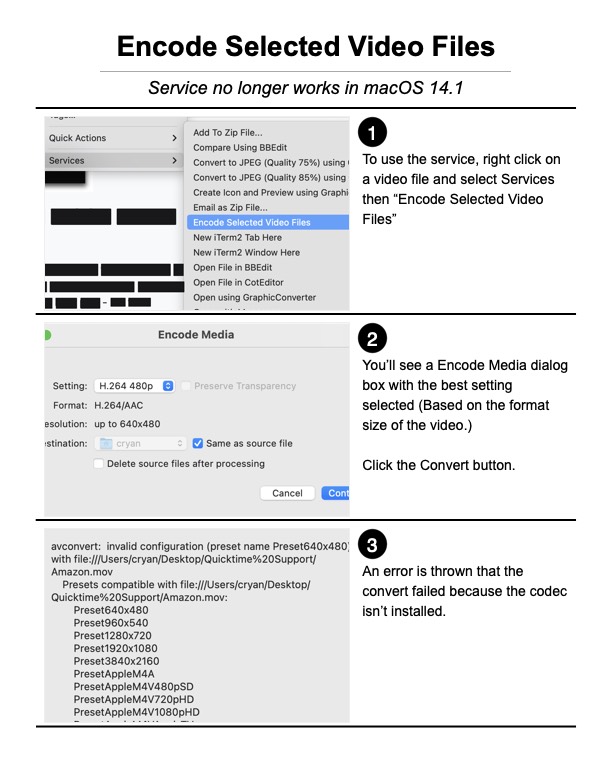
Embracing Change While Preserving the Past
As technology advances, it's essential to adapt to new standards while also preserving access to legacy content. For macOS professionals and users, understanding how to handle Sorenson Video encoded files is a step in balancing the old with the new, ensuring that valuable content from the past remains accessible and usable.
I would recommend converting video now because who knows how long VLC or FFmpeg will support converting these file types.
