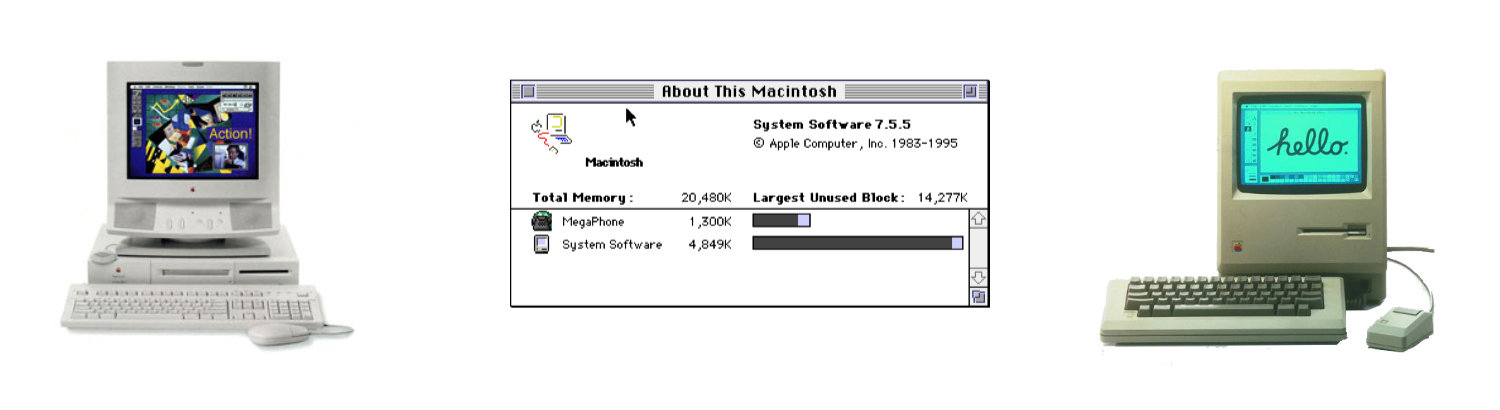Total Training for Adobe PageMaker 7
Remembering Total Training CDs
This week's feature is the Total Training series: "Total Training for Adobe PageMaker 7" hosted by Deke McClelland.
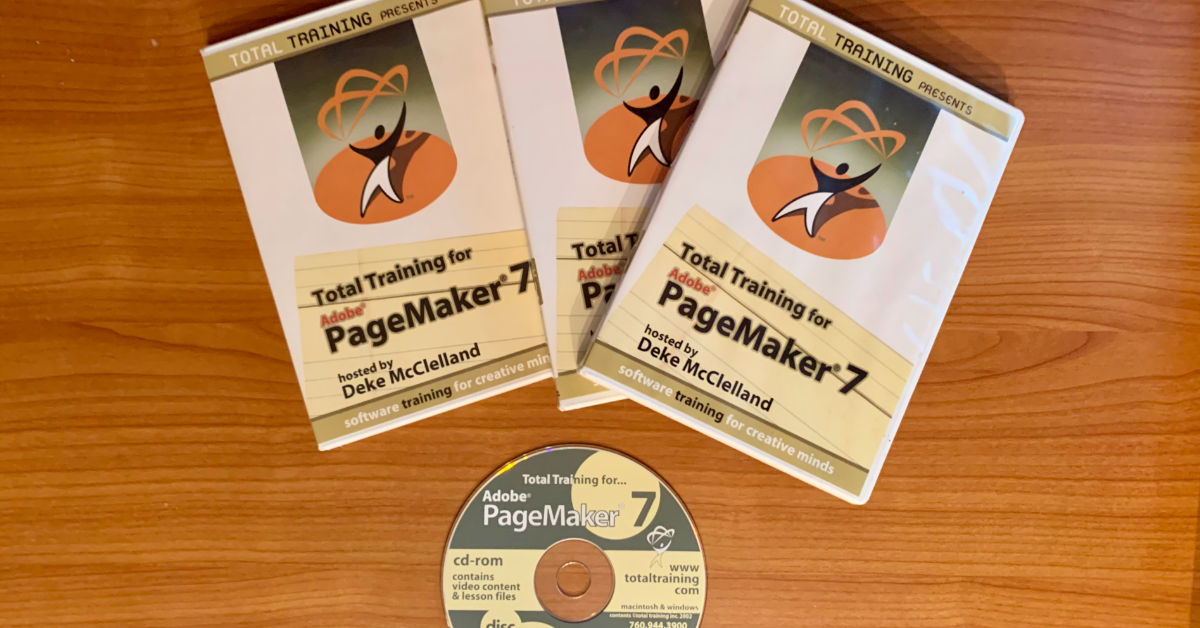
Thoughts About the Training
This 3-disk collection came out in 2002. I probably purchased around the same time. Adobe discontinued support of PageMaker in 2004 as they were encouraging users to migrate to Adobe Indesign.
PageMaker only works on macOS 9 - it was never ported to Mac OS X.
This training is CD-Rom disk training. It will not work in the latest macOS computers because the CD-disks were burned using HFS format. You will need to use a computer that has MacOS 10.14 or older.
As I recall, these were purchased as a set at a discount - I don't recall how much I paid for them. I am thinking about $99.
The training host, Deke McClelland, is still very active in the training space. His website has a lot of the latest video and training series. You can follow him on Twitter.
Someone on Amazon.com Marketspace is selling one of the courses but doesn't list a price. Another person on Walmart.com has Disk3 for sale for $40.95 - which is way over price for a training program on a legacy product.
Promotional Video
This is the first part of the video that is shown when you first load up the training:
Course Outline
Disk 1: PageMaker Basics Lesson 1: What PageMaker can Do Lesson 2: Getting Around Lesson 3: Creating a Page Lesson 4: Working with Text Lesson 5: Threading Text Blocks Lesson 6: The Story Editor Lesson 7: Character - Level Formatting Lesson 8: Type Size, Leading & Kerning
Disk 2: PageMaker Essentials Lesson 1: Paragraph - Level Formatting Lesson 2: Column Breaks, Rulers & Hyphenation Lesson 3: Setting Tabs Lesson 4: Style Sheets Lesson 5: Lines, Shapes & Transformations Lesson 6: Fill, Stroke & Color Lesson 7: Placing Photos & Illustrations Lesson 8: Masking, Grouping & Text Wrap
Disk 3: PageMaker Pro Lesson 1: Managing Pages Lesson 2: Links & Master Pages Lesson 3: Assembling Books Lesson 4: Table of Contents Lesson 5: Indexing a Document Lesson 6: Data Merge Lesson 7: Printing & Trapping Lesson 8: Hyperlinks & PDF