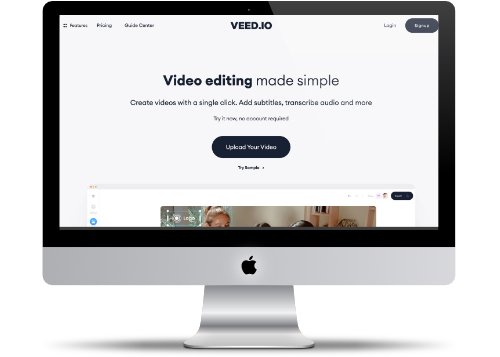Veed.io
Really Cool Online Video Editor to spice up your Social Media videos
When it comes to video editing, there are a lot of choices. One new player on the market that is making noise is Veed.io.
Veed.io is a great online post production editor. It’s a great resource to make quick clip edits and touch ups.
Website Description
You can try out Veed.io for free with a watermark and an 50gb upload limit. If you like it they have some competitive monthly/year pricing that removes the watermark and increase the file upload size.
Main Features
As of this writing, these are the main features of Veed.io.
Add Images to Video - Add logos and photos to any video. You can add it for the whole video or just certain parts.
Add Subtitles to Video - You can add your own subtitles using your own style and design. You can save the style to use in other videos
Auto Subtitle - Automatically generate subtitles from the audio of the video. How cool is that!
Filter Video Online -You can easily change the overall color to match various styles. Pick filters that best fit the mood that you are trying to come across.
Music Visualisation - Add an audio visual to your video so that it moves as music or words are spoken. Useful if you have an audio track with a static image.
Translate Video - Easily add translation subtitles to your videos to reach larger markets! Now you can start promoting your services/podcast to different countries.
Video Effects - Add effects such as VHS Filter, Filmic, Snow Effect, and Glitch Effect
Note: The veed.io team are consistently launching new features. So expect to see new features soon!
Online Editor
Veed.io is an online editor and it works great with the iPhone. You can upload a video from your phone and apply any style or effect.
Now you can be a production expert right from your phone!
Sample Video
Check out the sample video that I created.
I had an old Traffic Report from 2002. I added the logo and automatic subtitles to give it a really cool effect. Note: I didn't touch up the subtitles. There are a few places where a break or word needed to get fixed - which you can easily do in Veed. I just wanted to demo that effect.
Final Word
The two things that impress me with veed.io are:
- Automatic Subtitles - This is a cool feature that I haven’t seen elsewhere. More and more videos are adding subtitles as people don’t have sound on when they are browsing social media. Veed makes adding subtitles super easy.
- Music Visualisation - This is also hard to find. You can buy plugins for Final Cut Pro, but they are very expensive. Veed makes it easy to place the visualization and offers different styles to choose from.
I would encourage people to check out veed.io and play around with the tools.