Apple Photo Search
Find Unique things in your photos.
Did you know within Apple Photos, you can search for "dog," "Grass," and other objects in your picture?
Apple adds additional "smart" tags to photos that work very similar to Google Photos. The key difference is that its right there on your phone. This makes it easier when you looking for that perfect picture of the dog or beach setting.
You can search for GPS location, Date as well as objects such as "Blue House," "Dog" or "Christmas Tree."
If you have some down-time, on the train/bus/store, try to see what unique things that Apple tag your photos. Did it spot the bird in the picture? How about the clock? Try to see how much detail tagging actually get's done!
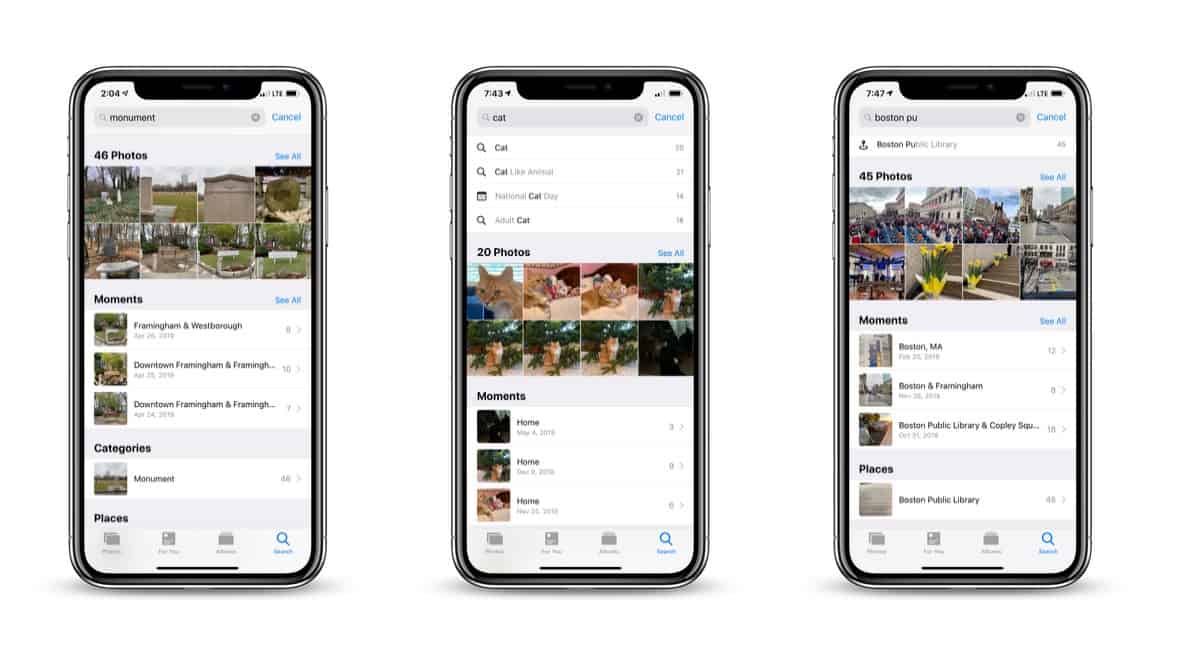
How to use the Search Feature
Simply open up Photos and then click on the search icon on the bottom right. As you type your search query you may get some auto-complete suggestions. Note: I find single word searches to be better.
