Backup iPhone XS Max Photos to Google
Your Photos backup strategy should include Google photos
The one thing nice about the iPhone X's Plus is that you'll be taking more pictures. Pretty soon you may find that you have way more pictures on your phone than ever before. Automatically backing up the pictures to a cloud service is helpful to manage space on the phone.
Google Photos
For years I have been using Google Photos for my photos and video backups. It's still an important part of my iPhone backup strategy. It's a good source to use to backup photos whenever the iPhone is charging. You don't have to think about it - just enable back up and let it run.
Enable Google Sync
- Open the Google Photos app .
- Sign in to your Google Account.
- At the top, tap Menu .
- Select Settings Back up & sync.
Compression Facts
Here's what you get if you use the High Quality option - otherwise known as free storage option:
- Unlimited free storage.
- Photos are compressed to save space. If a photo is larger than 16MP, it will be resized to 16MP. (Regular Photos taken on the iPhone XS Max are 7MP, so it won't be resized! The only photos that may get reduced are the Panoramic photos.)
- Videos higher than 1080p will be resized to high-definition 1080p. This could be where you may encounter compression issues with videos on the iPhone XS Max. However keep in mind that compressed 4k Video will still look better than videos taken with 1080p.
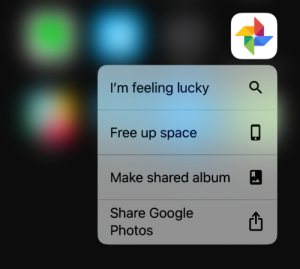 Press and hold the icon for the 3D Touch Menu
Press and hold the icon for the 3D Touch Menu
Google Photos 3D Touch
Did you know that there are some options when you hold down the icon for the 3D Touch? You can:
I'm feeling lucky - Perform a random search of your photo collection, such as a random location or object. Kind of fun way to check out your photo collection.
Free up space - Remove photos from your phone that has been back up to Google Photos. Useful when your on vacation and need the space.
Make Shared album - Quick way to launch Google Photos app and start selecting photos to share. Useful when you take a bunch of recent photos and want to share them.
Share Google Photos - Shares your love of Google Photos with another iPhone User. Make it easy for others to download the Google Photos application.
