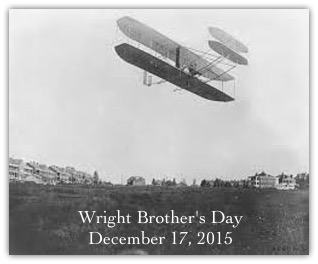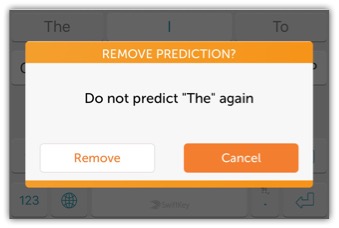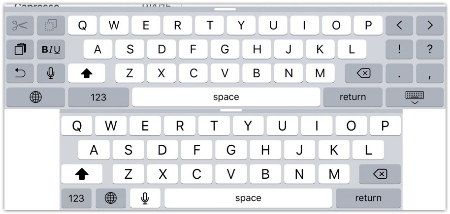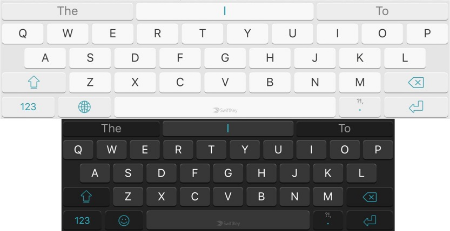Wright Brother's Day
Wright Brother's Day celebration
December 14, 2015 by cryan.com
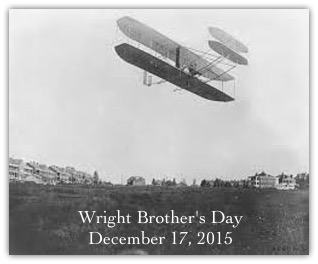
On December 17th, the United States celebrates 'Wright Brother's Day.' It's not a huge celebration, you won't see parades or heavy traffic where people are scrambling to visit family.
The date commemorates the Wright brothers' first successful flight in heavier-than-air, mechanically propelled craft, accomplished on December 17, 1903, near Kitty Hawk, North Carolina. Wright Brothers Day falls on the same day as Pan American Aviation Day.
If you're a huge Wright Brother's fan you should visit Wright Brothers National Memorial near Kitty Hawk. This is a 425-acre (about 1.7km2) area that features a 60-foot (about 18.3 meters) granite pylon (tower) on top of Kill Devil Hill, where the Wright Brothers' camp was located. There's all sorts of celebrations to celebrate the Wright Brother's invention.
If you manage a business, you may want to apply some of the techniques that the Wright Brothers used to bring their invention to light. I would highly recommend reading The Wright Way by Mark Eppler. In the book he teaches you seven problem solving principles from the Wright Brother that can make your business soar.
SwiftKey Keyboard
See the difference the SwiftKey Keyboard makes on the iPhone 6s Plus.
December 14, 2015 by cryan.com
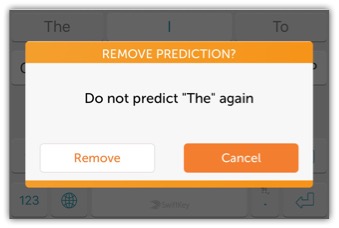
Swiftkeyboard is a pretty cool keyboard and offers you suggested words based on some common sentences structures. People use Swiftkeyboard to type faster. However, sometimes you may encounter some words that you may not want to show up again. For example, if your spending a lot of time researching a project that your no longer involve with.
Here's how you can easily removed an suggested keyword that appears above the keyboard:
- When the offending word appears above the keyboard, simply click and hold on it until you see a dialog box appears above the keyboard.
- Click on the 'Remove' button.
- Word will no longer appear in the suggested keyword.
Advantage on the iPhone 6s Plus
When you hold the iPhone 6s Plus in landscape mode, the Apple Keyboard adds a few extra keys. Here is a screen shot of the difference between the Apple's default keyboard on the iPhone 6s Plus and the iPhone 5s keyboard:
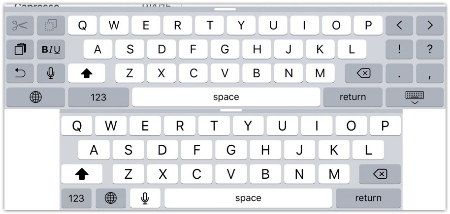
The extra keys is nice - when you need them. However, for every day typing it can see a little over kill. That's what makes SwiftKey Keyboard a good tool to have.
SwiftKey Keyboard view
Here is side by side screen shot of the differences between the iPhone 5 and the iPhone 6s Plus horizontal Swift keyboards. (Click on the image for a large side version.)
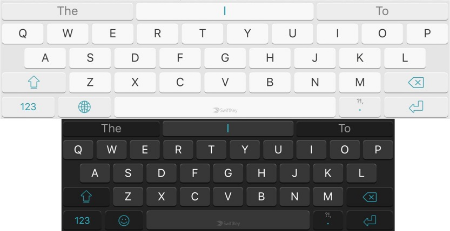
The SwiftKey Keyboard is perfect for someone who wants to just type in text. It's perfect for those time when you don't need all the extra features and you just want to get your thoughts down.
I believe that the SwiftKey Keyboard is a great solution for anyone using the iPhone 6s Plus to focus on their writing. After your done with putting down your thoughts, you can always switch back to the Apple keyboard and touch up what you wrote.