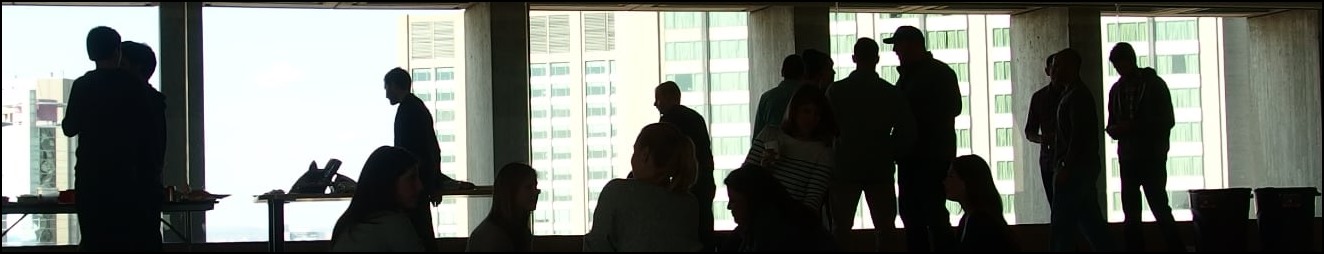How to Edit video: Guide to Film and Video Editing
Practical Tips for Better Videos
Film and video editing seem to be a crucial thing these days. With the massive demand for video content all around the world, video editing has become a staple skill for many. Editing a video in the proper manner is a skill that is easy to implement but very difficult to learn and be knowledgeable about. It takes a lot of time before you can master the art of video editing.
If you are new to this field and finding it confusing to decide how you can be a good editor, then we can help you. We will share some essential tips that will guide you through the process of video editing in 2021.
1. Choose a Good Software
First things first, you have to choose good editing software before doing anything else. Throughout your career as a professional video editor, you will be working with various editing software. When it comes to selecting a good editor, several options are available to you.
You have to be careful while choosing the best one among all of them. The editor you are going to choose must have all the basic set of features that will help you tweak the video with simplicity.
If you are new to editing, you should not choose an online video editor with a complex UI and design interface with loads of advanced editing features. This will only make your task even more difficult in the longer run. Instead, you should be comfortable using the software, and it can only be possible if the editor has an easy-to-use UI.
Some of the best video editing software you can choose are FlexClip, InVideo, Avid Media, After Effects, Final Cut Pro, Adobe Premiere Pro, and DaVinci Resolve. Each of these editors has a host of unique features that have a blend of all the basic and advanced features. Lightworks, Autodesk Smoke, and Sony Vegas are some more video editors you can try out if you want to keep things simple.
2. Use a Fast Computer
You don't need to spend $20,000 to get a fast PC. Absolutely not! You can build a fast computer even on a reasonable budget. You need to know which are the components that you have to focus on and which are the ones where you can be lenient.
When you are setting up an editing PC, you should have a computer that comes with quick rendering speed, good storage, and a display that shows you crystal clear results. If these are addressed, then you don't need to worry about anything else on the computer.
Choose an SSD as your primary storage to get faster speeds across your system. You can couple that with an HDD for secondary storage. A very high-quality SSD contributes to better rendering, loading, and export speeds.
Next, you should have at least 8GB of RAM for a smooth and lag-free editing experience. After that, you can get the processor and video card of your choice and according to your budget. Then, get yourself a good monitor that has an excellent refresh rate and possibly an AMOLED or OLED panel.
3. Watch Video Editing Tutorials
The best way in which you can become a good editor is by watching other videos and learning from them. Yes! Learning should never stop when you are into this business. In the world of editing, things are always changing and evolving to a whole new level.
That is why you have to keep yourself updated about everything around you. You should pick out some reliable and popular editors and watch all of their tutorial videos on the internet as a beginner. In addition, many websites offer free video editing courses to amateurs.
So, learn from them. The more you learn, the more you know, and the better you can implement them in real-time.
The best part about becoming a video editor is that several resources are available for free from where you can learn. They will help you to work on your skills and acquire the right set of skills and knowledge to work on more advanced projects in the coming days. Never give up on the process of learning in this field.
4. Practice Some Habits
In every profession, there are some habits that can completely change the way you work. The same goes for video editing as well. The first habit you should work on is never to forget to keep a backup of your work. Backing your files in the system or on a cloud server is of huge importance when you are a video editor.
A small mistake or error can erase hours of work. Next, you should never overuse any resources. Just because you have them doesn't mean you need to keep using them over and over again. This will ruin the original essence of a video.
Never ignore the quality of the audio that is coming out from the audio. This is a habit that a lot of people can't always stay committed to. They don't like spending hours correcting the audio in their projects. But, you should always focus on the audio, just like you do with the video.
Lastly, you have to learn how to be patient. If you are impatient in this field, then your career will soon be over. There will be many instances where you will spend days and still not get one edit right. So, be ready for it.
Final Words
Making films and videos has become the talk of the town in recent times. Almost 80% of the population has indulged in making some sorts of videos and posting them on social platforms. So, are you also willing to be a good video maker and editor?
Then these are some tips that you need to focus on in the coming days. In order to become a good editor, you have to pay attention to both the technical and psychological aspects of video editing.
So make sure to check them out and follow them in real life. Give it some time, and you will see that you are slowly becoming the editor you have always dreamt of becoming in the near future.