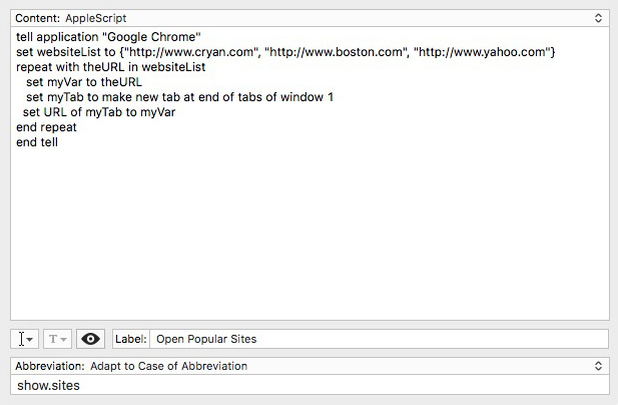Rapidly Open Multiple Pages at Once
Simple Instructions on opening multiple Tabs at one time.
Each week during Code Freeze, I need to verify the database changes that we are planning on shipping out. We maintain a GIT repository where database files are stored. There are many components to our application, and thus it requires me to verify different URLs.
Thankfully, using AppleScript and TextExpander, it's very easy to open up multiple sites in different tabs at once.
Quickly Opening up Multiple URLs
Here’s a sample AppleScript to open up three sites, each URL will open in its own tab. So when I need to open up 9 different URLs, I type in my TextExpander shortcut: show.sites
tell application "Google Chrome" set websiteList to {"http://www.cryan.com", "http://www.boston.com", "http://www.yahoo.com"} repeat with theURL in websiteList set myVar to theURL set myTab to make new tab at end of tabs of window 1 set URL of myTab to myVar end repeat end tell
Sample Code in TextExpander