Apple Magic Keyboard with Numeric Keypad on Windows 11
Works But Not Worth it
Welcome to another week on our Macintosh blog! Today, we're venturing slightly off the beaten path to explore how Mac enthusiasts can effectively use the Apple Magic Keyboard with Numeric Keypad on a Windows 11 system. Yes, you read that right - let's bridge the gap between macOS and Windows in a unique way!
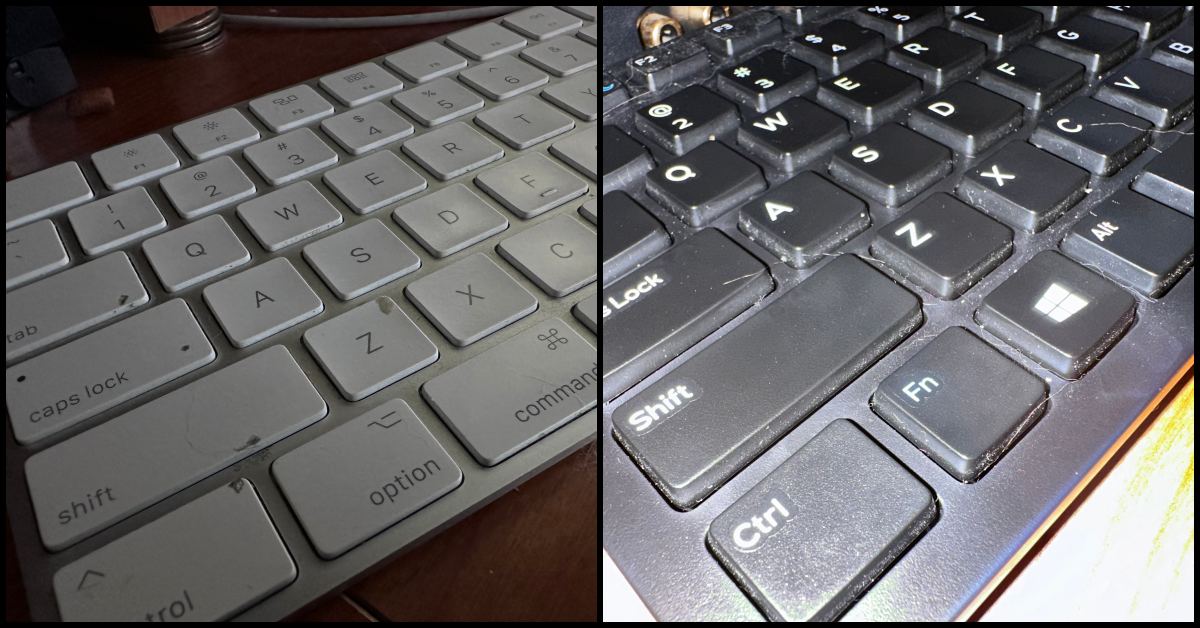
Embracing the Unfamiliar: The Windows Key Dilemma
One of the initial challenges Mac users face when shifting to Windows 11 with an Apple keyboard is the absence of a dedicated Windows key. But here's the trick: The Command Key doubles as the Windows key! This might feel a bit odd at first, but it's a seamless transition once you get the hang of it. This key allows you to access the Start menu and perform other Windows-specific functions.
Navigating the World Without a Print Screen Button
As a professional who relies heavily on screenshots, the lack of a Print Screen key might seem like a deal-breaker. However, there's a simple workaround:
Using Keyboard Shortcuts: Windows 11 offers a variety of shortcuts for taking screenshots. For instance, pressing
Fn + Shift + F11on your Apple keyboard captures the entire screen, mimicking the traditional Print Screen function.Snipping Tool: Windows 11's Snipping Tool is a powerful alternative for more tailored screenshots. You can easily launch it with a keyboard shortcut or from the Start menu.
Differentiating Between Two Apple Keyboards
Using two identical Apple keyboards for two different systems can indeed be confusing. Here's how to differentiate them:
Custom Labels or Stickers: A simple and effective way to tell your keyboards apart is by using custom labels or stickers. This can be as straightforward as a small sticker on the back or a unique keycap for a specific key.
Physical Placement: Consistently placing the keyboard for your Windows machine in a specific spot can help create a mental note of which keyboard belongs to which system.
Why Stick with the Apple Magic Keyboard for Windows?
You might wonder why you should bother using an Apple keyboard with Windows 11. Here are a few reasons:
- Familiarity: If you're primarily a Mac user, the feel and layout of the Apple keyboard might be more comfortable for you.
- Aesthetics: Apple's sleek design is hard to beat, and it can bring a touch of elegance to your Windows setup.
- Minimalism: The Apple Magic Keyboard with Numeric Keypad offers a clean, minimalistic design that many users appreciate, especially in clutter-free workspaces.
Conclusion
Transitioning from a Mac to a Windows environment doesn't mean you have to give up on your beloved Apple peripherals. With a few adjustments and a bit of patience, the Apple Magic Keyboard with Numeric Keypad can become an integral part of your Windows 11 experience.
