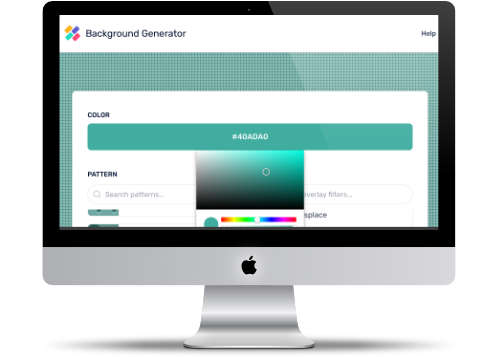Background Image Generator
Create Awesome Patterns for Your Background
Adding a background image to your website can be a great way to add some personality and visual interest. But finding the right image and then adding it can be time-consuming. A background image generator can make the process much easier.
Siteorigin background image generator tool is an easy way to create a pattern image from any base color you like. It’s a great tool to create patterns for use in various image applications. You can select the Pattern and Overlay that makes your image unique. The nice thing about this generator is that the patterns are simple and won't take away from the main image.
Website Description
Create background patterns for your website or graphic design project.
- Use the Color setting to select your base color.
- Use the Pattern column on the left to select your background pattern.
- Use the Overlay column on the right to select your background overlay filter.
- The Invert toggle switch inverts the pattern and overlays colors.
- Adjust your chosen pattern with the Pattern Intensity setting.
- Adjust your chosen overlay filter with the Noise setting.