CameraBag Pro
Great Tool for Videographers
CameraBag Pro is a professional photo editing software for macOS that can help you to improve your photos with just a few clicks. The app offers an intuitive and easy-to-use interface, as well as a wide range of features and filters that will let you edit your photos to perfection. CameraBag Pro also includes support for RAW files, so you can get the most out of your images. If you're looking for an easy way to improve your photography skills, then CameraBag Pro is definitely worth checking out.
Product Description
CameraBag lets you instantly apply one of the hundreds of beautiful presets to your photos (and videos with CameraBag Pro), and then dive deeper with ultra-intuitive professional adjustments. It's no wonder Apple awarded it the #2 Mac App of the Year and Professional Photographer Magazine called it "a revolution for photo editing."
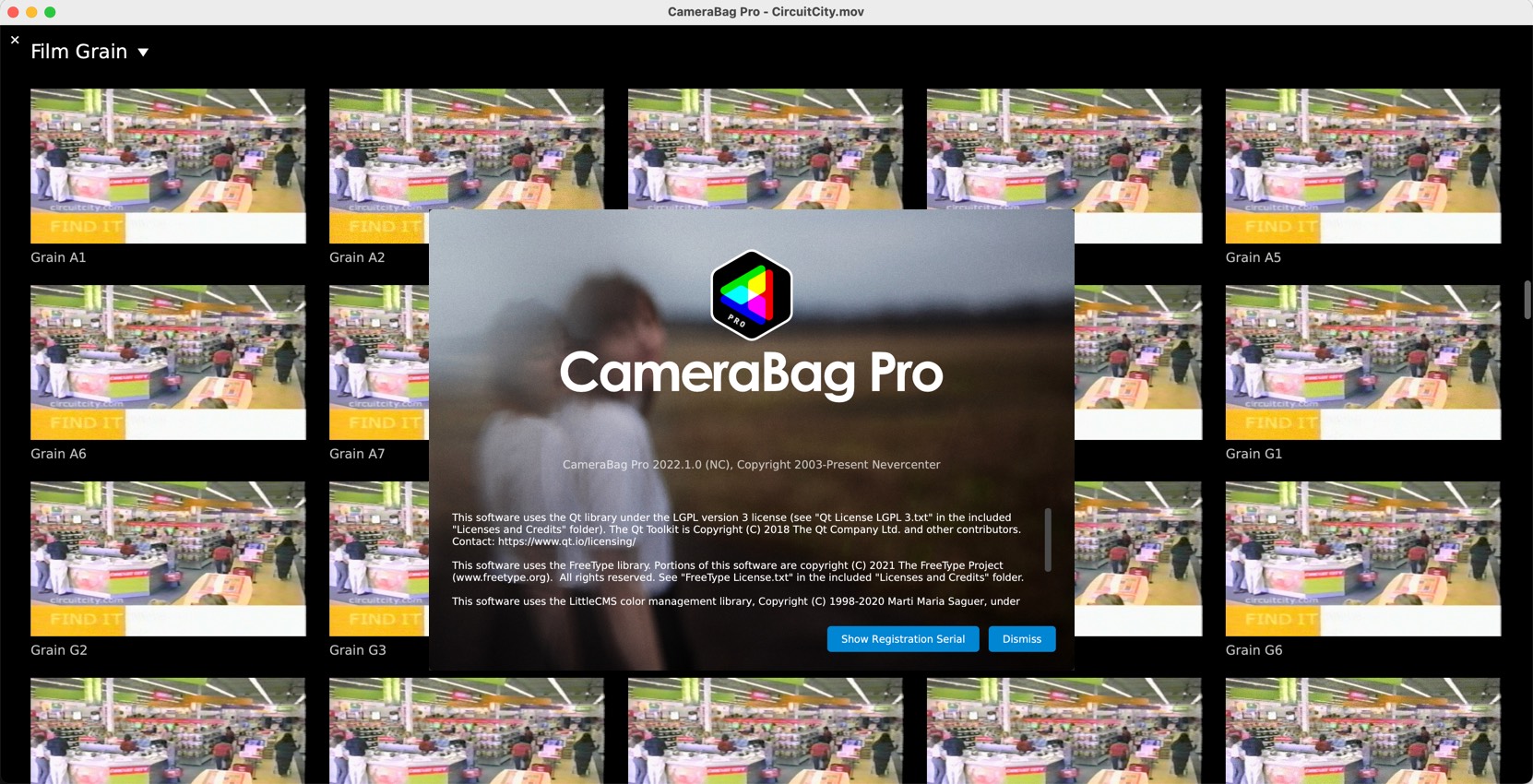
Five Things I Like About CameraBag Pro
Here are the five things that I like about CameraBag Pro - and why you should get it if you are a videographer.
Color Correct Videos - The Pro version has the ability to correct videos and images. Now you don't have to play around with Final Cut Pro color settings. You can touch up videos right in CameraBag Pro and save the changes. This feature is really worth the $50 by itself. Basically, you save a lot of time second-guessing how to make a video clip better.
Export Filter LUT - When you have found the color style you like for a particular situation, you can save it as a LUT. You can then easily apply it to similar shots in Final Cut Pro. So for example, you can take a short video before a major production shoot, and use CameraBag Pro to create a LUT that will work for that scene and lighting.
20+ Classic Motion Film Stock Filters - CameraBag Pro 20+ Classic Motion Film Stock Filters is a professional photo editing app that allows you to add beautiful and realistic film stock filters to your photos. With this app, you can give your photos an old-school film look with just a few taps. The filters are adjustable, so you can customize the effect to suit your own style.
Quick Look / Presets - You have the ability to preview at all the settings. This gives you a good visual of what setting works for your particular image. Maybe you need Grain, Dynamics, or a slight Tone Curve adjustment? No more second-guessing - that's what the Presets are there for. Check to see how your image/video will look - you can still make adjustments to make the image stand out.
Not a Subscription Service - No monthly/yearly software subscription fees. Instead, a one-time payment for lifetime use of the software. Just pay for it now and use it whenever you need it. A nice change from other MacOS apps.
