QA Snagit Stamps
Stamps to Show Testing Location
Stamps in Snagit are a great way to touch up images. There's all sorts of creative ways to draw attention to your screenshot.
Recently, I created some stamps to help pinpoint where a screenshot was taken. This is useful when I am doing a side-by-side comparison.
Sample Screenshot
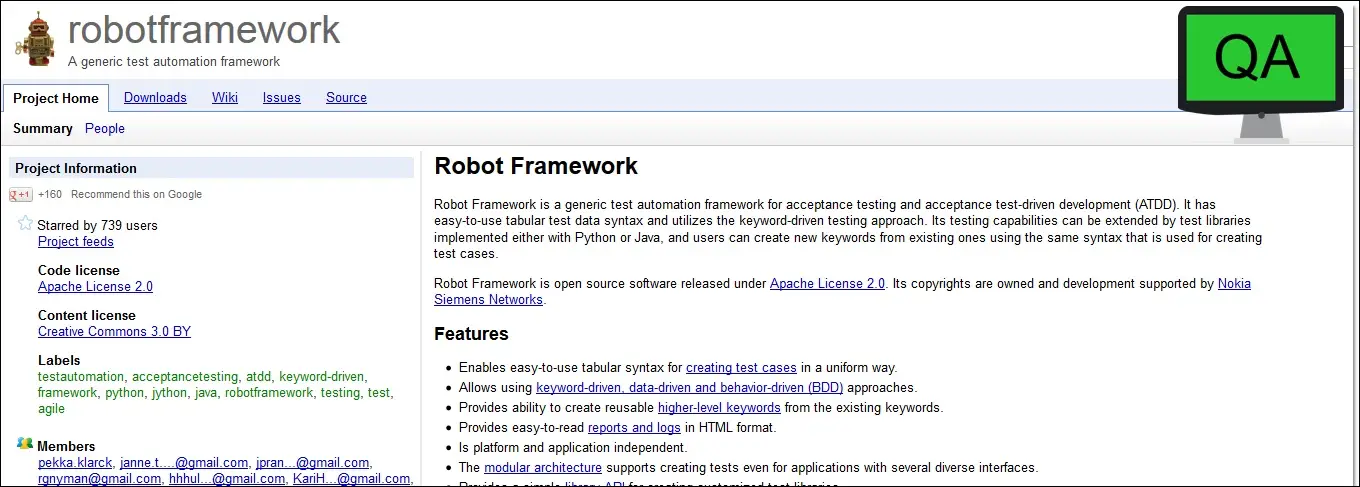
Download
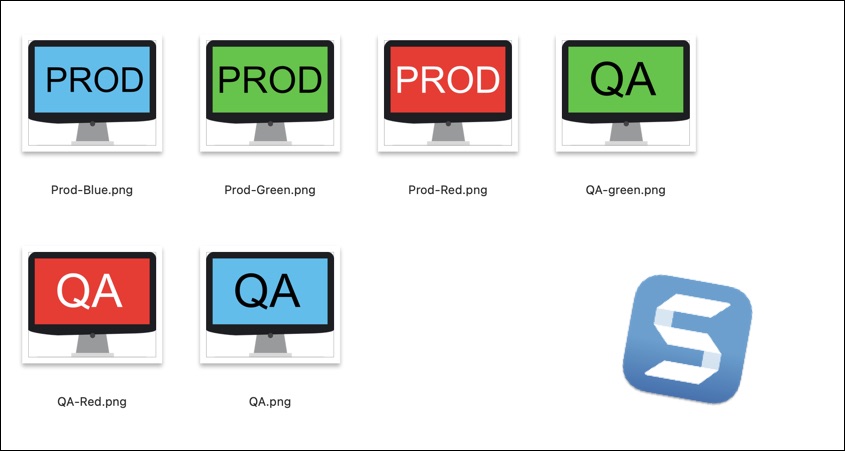
Download the Snagit QA Templates
I am making my QA stamps available for anyone to use. Some notes:
- There are six images in 2 Categories - Production and QA.
- Each category has Blue, Green and Red. (Useful when you want to highlight a Good, Bad, or Info image)
- Image Dimensions are 510 x 413 and resizable in Snagit.
- Images are transparent PNG - they should look good when placed on your screenshot.
